The Future of Online Movie Clip Editors: A Deep Dive
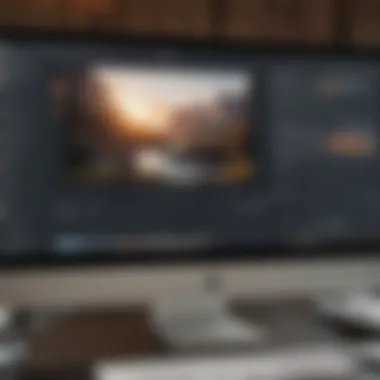

Overview
Prelims
The rise of online movie clip editors marks a significant shift in video editing. Today, both amateurs and professionals enjoy access to sophisticated tools that empower them to create visually compelling clips. This section provides an overview of these tools, highlighting how they contribute to the creative landscape of digital filmmaking.
Brief Background Information
Online editors emerged as technology advanced in processing power and internet speed. Initially limited, these tools have grown immensely versatile. Now, they cater to various user needs, transforming how people produce video content. As these editors evolve, they integrate various features to streamline workflows and expand creative possibilities.
Features & Specifications
Online movie clip editors come equipped with various functionalities designed to maximize user experience:
- Editing Tools: Basic trim and cut alongside advanced features like slow motion and color grading.
- Templates and Effects: A library of pre-built templates and special effects to enhance the clips.
- Collaboration Options: Features that allow multiple users to edit the same project remotely.
- Export Quality: Ranging from standard HD to 4K resolution, providing flexibility to users.
The integration of AI tools assists in automatic editing, such as detecting scenes and suggesting edits. Simultaneously, many platforms focus on user-accessibility by ensuring minimal learning curve, which is valuable for those new to video editing.
Pros and Cons
Every tool has its advantages and disadvantages; online movie clip editors are no different.
Advantages:
- Accessibility: Easy to use without any installation needs.
- Flexibility: Potential for remote collaboration facilitated by cloud storage.
- Continuous Updates: Developers frequently add new features, keeping the tools up to date with user needs.
Disadvantages:
- Internet Dependency: Requires constant internet access for editing.
- Limitations on higher capabilities: In some cases, advanced jobs might require a more robust video editing software solution.
User Experience
Stepping into the minds of users reveals how they view these online editors. A user expressed this in a review: > "The ease of slicing up my videos online has changed how I produce content. In moments I used to spend an hour refining, I can now polish in minutes."
Another added satisfaction with collaboration, stating, "Working on group projects is simpler. We all access and edit in real-time without insane download times." Impressions portray these tools as essential for today’s content creators.
Buying Guide
For buyers looking to choose an online movie clip editor, here are factors to consider:
- Performance: Look for fast, reliable services with no lag during editing.
- Value for Money: Some tools cost subscription fees, so evaluate features for cost-worthiness.
- Target Audience: Choose editors specific to skill level. Easy-to-use platforms serve amateurs well, while more intricate software suits professionals.
Understanding these facets assists individuals in grasping this evolving field. As the technology matures, one may expect online movie clip editors will incorporate even better features, enriching how content is produced and consumed.
Understanding Online Movie Clip Editors
Online movie clip editors have gained considerable attention in recent years. These tools allow individuals to create and refine video content with relative ease. Understanding how these editors work and their unique functionalities benefits both casual users and professionals aiming for polished projects. This exploration highlights features such as accessibility, which has become vital in an increasingly content-driven world, and offers insight into what users can expect from an online editing solution.
Definition and Purpose
Online movie clip editors are web-based applications that enable users to modify video clips without the need for heavy software installation. These platforms often include intuitive interfaces that allow for quick editing hhr tasks. The primary purpose is to streamline the video editing process while making it more accessible to a wider audience. Whether you are a social media creator looking to enhance your footage or a professional wanting to edit high-quality content on the go, these editors serve varied needs. Users have the power to edit and share their creations with minimal barriers, making these tools essential in today's media landscape.
Types of Online Editors
Different online movie clip editors serve distinct purposes catering to various levels of expertise among users. Understanding these categories helps in selecting the right tool for one's editing needs.
Basic Editors
Basic editors focus on simplicity and ease of use. They provide essential editing functions like cutting and inserting clips. The key characteristic that defines basic editors is their straightforward user interface, which often lacks complex functionalities. This simplicity makes them a popular choice for beginner users. A significant advantage of basic editors is their quick learning curve, which offers immediate results without the necessity of undergoing lengthy training periods. For individuals making simple edits or preparing short clips for social media, the benefits outweigh the trivial limitations.
Advanced Editing Platforms
In contrast, advanced editing platforms cater to experienced users who require professional-grade tools directly in their browser. They offer more sophisticated editing features and support processes such as multi-layer editing ycs and color correction. One remarkable characteristic of advanced editors is their larger toolbox that mimics traditional desktop software. This depth of functionality makes them suitable for complex editing projects, from crafting short films to producing numerous ad content. These tools might have a steep learning curve; however, the rich array of features makes them an excellent choice for professionals looking to produce high-quality outputs.


Mobile-Friendly Solutions
Mobile-friendly solutions have emerged as a practical option, allowing users to edit videos on their smartphones or tablets. The main trait of these mobile solutions is their adaptability to smaller screens while maintaining core functionalities. Such flexibility also means users can edit anywhere and anytime, which is a significant advantage for content creators who often travel. Though mobile-friendly options might have limited features compared to their desktop counterparts, their ability to engage users wherever they are allows creators to work on their projects at their convenience.
Key Features of Online Movie Clip Editors
The landscape of online movie clip editors is shaped not only by their functionalities but also by the features that define user experiences and editing efficiency. Understanding these key features is essential. By examining these elements, users can make informed decisiouns toward selecting the right tool for specific needs.
User Interface and User Experience
The user interface (UI) of an online editing platform plays a critical role in its overall effectiveness. A well-designed UI enhances accessibility. It guides the user through the numerous options available, making the experience much smoother. When editors prioritize user experience (UX), they develop systems that reduce the learning curve for you.
Intuitive layouts with strong visual cues lead to a more engaging experience. Convincing editors invest time in research to understand user behavior. They analyze patterns to remove barriers that frustrate users. As a result, editors become very popular when they emphasize comfort and enjoyment for users, regardless of their level of proficiency.
Editing Tools and Functionalities
Editing tools serve as the backbone of any online clip editor. The combination of effective tools not only increases productivity but also improves the quality of the final product. Common editing functionalities include simple yet powerful processes. The main functions consist of trimming, cropping, stacking transitions, and editing audio tracks. Each feature holds specific importance, contributing to users' flexibility and creativity.
Trimming and Cropping
Trimming and croping clips allows for precise control over the content. These actions are the foundation for editing, dictating what part of a video will be visible. As trimming becomes easier, people can quickly hone down footage. This element allows professionals and amateurs alike to create focused narratives.
A key characteristic of trimming is its ability to enhance overall film pace. This feature becomes especially beneficial for impactful storytelling. Cropping offers another layer of functionality, allowing users to exclude unwanted elements from a scene, sharpening their visual focus.
However, considerations need to be made regarding whether the cropping methods might diminsih quality. Balancing these factors ensures that editing remains high-caliber while achieving the desired mark.
Transitions and Effects
Transitions and effects make video products professional. Users can smooth the flow of footage with forgiving visuals. Transition effects give guidance both between clips and scenes, shaping viewer experience. Each transition type has its unique pacing qualities, further influencing how an audience perceives the clip.
Effects offer layers of creativity, giving users the ability to transform a video’s mood or style seamlessly. Whether opting for a professional finish or aiming for playful effects, these tools allow broad flexibility. Nonetheless, care is necessary to prevent excessive use, which can overwhelm viewing.
Audio Editing Capabilities
In the same scope, Audio editing capabilities provide another dimension to video editing. The tool integrates soundtracks and dialogue with visuals efficiently. Editing sounds infuses richness into a final product. This ensures seamless blending of all elements.
A strong trait of audio editing is its remarkable flexibility. Users can adjust volume levels, synchronize scores, and incorporate effects on the audio layer for dramatic results. One consideration though is the audio syncing. Misaligning these elements usually detracts from the quality of a video. Adequate attention ensures effective storytelling without distraction.
Export and Sharing Options
Meeting the needs of online content creators necessitates robust export and sharing options. Finalized projects must be easy to export for various formats, suitable for social media, websites, or professional production. Editors that allow direct sharing facilitate immediacy in project completion. Ultimately, the choice of sharing options can dictate the tool’s attractiveness for different users.
These features collectively illustrate the significance of online movie clip editors. Understanding these capabilities will guide potential users toward those editors ideally match their objectives. Each choice done in this process steers the overall effectiveness of the resulting video project.
Choosing the Right Online Movie Clip Editor
As online movie clip editing continues to gain traction, the importance of choosing the right editor becomes clear. The proper tools can streamline workflow, enhance creativity, and produce professional-grade videos. Factors such as usability, features, and costs should heavily influence your decision. Understanding what you need based on your editing behavior will differentiate between a poor experience and a fully effective one.
Assessing Your Needs
Professional Use Cases
In the realm of professionals, online movie clip editors often cater to specific demands. Creators might focus on high-quality visual elements or intricate audio management to attract audiences or clients. These editors usually have strong capabilities in color grading, complex transitions, and advanced audio manipulation. They provide the flexibility required for video marketing and corporate storytelling. A significant characteristic is that they often have a steeper learning curve. However, the payoff provides value with more professional output which can set one apart in a competitive industry.
- Key Features:
- Unique advantage: The detailed analytics capabilities some editors offer help professionals understand viewer engagement and retention better.
- Advanced editing tools
- Collaboration options
Casual Editing for Social Media
Conversely, casual users edit content primarily for platforms like Instagram or TikTok. They prioritize speed and accessibility, requiring a different set of traits in editors. A pivotal characteristic of these tools is their user-friendly interface, allowing creators to generate appealing videos quickly. Basic functionalities like trimming, filters, and simple transitions serve well for these users.


- Key Features:
- Unique disadvantage: While these editors promise simplicity, they often lack depth in advanced features. Users may find them limiting if they wish to grow and emphasize professionalism later on.
- Readily available templates
- Simplified sharing options
Evaluating Features and Compatibility
Navigating which features matter most can reveal significant efficiencies in your workflow. For instance, compatibility with devices and formats needs consideration. Make sure the editor operates seamlessly across your preferred platforms, whether for laptop, mobile, or tablet. Online editors should also provide ample export options, supporting various resolutions and file types to adapt video per specific viewer requirements.
Cost Considerations
Free Options vs.
Paid Subscription Models
The choice between free versions and premium access schemes should weigh heavily in your decision-making process. Free versions often serve solo projects or entry-level edits well. They introduce basic tools, letting users experiment without financial commitment. Yet, they frequently limit storage or add watermarks, which can be counterproductive for serious users. Businesses may need to adopt subscription models for professionalism to suit ongoing needs and more significant projects.
- Benefits of Free Options:
- Disadvantages of Paid Subscriptions:
- No initial investment
- Easy to access
- Expense marks increased pressure on budgeting
Value for Money Analysis
When analyzing the cost against utility and output quality of different editing options, subtleties in pricing can yield various benefits. Understanding whether the investment reflects high-quality features, user interface efficacy, and compatibility essentials is advantageous. You may encounter surprisingly cost-effective platforms where paid features match several expensive alternatives without useless extra clutter.
"Choosing the right online editor is not merely about prime features but aligning your editing style with the tool's capabilities for optimal outcome."
Exploring cost implications, functionalities, and demands leads one to ensure better choices that align with the evolving landscape of online editing.
Popular Online Movie Clip Editors Reviewed
In the current landscape, the variety of online movie clip editors can impact both the tools available to creators and the type of content that emerges from these versatile platforms. Understanding the key strengths of different editors allows users to make informed choices suited to their editing needs.
A well-rounded editor enhances the overall user experience and brings specific prominent features into focus. When selecting an editor, several factors emerge. These include interface usability, available toolsets, and export options. Each chosen editor feeds into a larger trend of increased accessibility and ease of use in video editing. Now, we will examine three notable online movie clip editors, evaluating their features and capabilities in detail.
Editor One: Overview and Features
Editor One stands out in the editing landscape due to its intuitive user interface. This editor accommodates both amateurs and professionals, making video editing approachable for a wide scope of users. It supports extensive video formats, aligning with current trends in digital media consumption.
Features of Editor One include:
- Drag-and-Drop Interface: User-friendly design for quick edits.
- Comprehensive Toolset: Offers trimming, cropping, and the addition of text overlays.
- Real-time Feedback: Allows users to immediately view their adjustments.
- Robust Export Options: Users can save videos in various resolutions and formats.
Many reviewers highlight its capabilities for social media optimized video output, which has risen in demand. Additionally, the platform enables seamless integration with popular social media outlets for easy sharing, an important aspect for today's creator.
Editor Two: Overview and Features
Editor Two focuses heavily on professional video editing needs while ensuring ease of use for all skill levels. Its interface is not only streamlined but is also responsive, being particularly appealing for freelancers in a fast-paced environment.
Key features of Editor Two comprise:
- Advanced Color Grading Tools: Lets creators enhance visual aesthetics meticulously.
- Multi-Track Editing: Offers the capability to layer multiple videos and audio files.
- Collaboration Tools: Provides options for sharing projects and editing collaboratively, fostering community within content creation.
- Comprehensive Tutorial Resources: Includes built-in tutorials for new users, making the learning curve less steep.
Thus, Editor Two has established a reputation for versatility, facilitating various project types while maintaining a strong focus on quality video production.
Editor Three: Overview and Features
Looking at Editor Three reveals a platform designed largely for mobile users. Its mobile-friendliness offers an edge, serving the increasing number of creators choosing mobility over traditional desktop editing. Furthermore, the platform focuses on creating unique audio-visual content seamlessly.
This editor includes features such as:
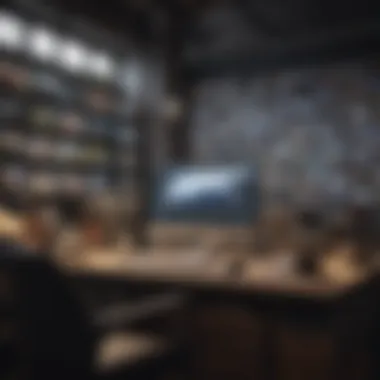
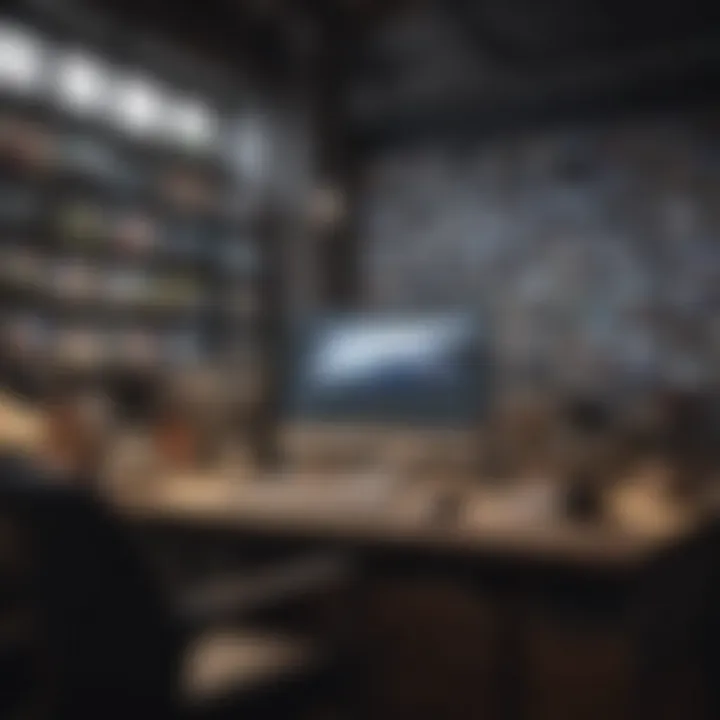
- Intuitive Touch Controls: Efficient editing capabilities specifically for smartphones and tablets.
- Library of Stock Clips and Music: Users can access a wide range of assets for creative additions.
- Quick Sharing Options: Facilitates rapid uploads to major platforms directly from within the app.
- Regular Updates with New Features: Continuously improves through user feedback, enhancing user satisfaction.
Thus, Editor Three effectively tailors its offerings for the dynamic mobile content consumer, showing the importance of understanding target audiences in film editing tools. The insights from these reviews provide vital knowledge in selecting an online clip editor that best fits specific needs, advancing the overall content creation landscape.
The Impact of Online Movie Clip Editors on Content Creation
The emergence of online movie clip editors has truly transformed the realm of content creation. This shift reflects significant opportunities and challenges for various stakeholders, including amateurs and seasoned professionals. As these tools simplify video editing processes, their role has become more crucial in our increasingly digital world.
Democratization of Video Editing
Online movie clip editors offer a new era where anyone can participate in video editing. This has led to what can be considered the democratization of video content creation. Unlike before, when editing was confined to those with high-end software and expensive equipment, now anyUsers can harness this power with only an internet connection.
This is significant due to the reduction in barriers to entry. Accessibility to these tools allows a larger pool of creators to share their stories. Unlike traditional platforms, online editors are often user-friendly, making them appealing to beginners. This encouragement for novice filmmakers and narrators enables a more diverse set of voices for audiences.
Enhancing Creativity and Expression
These editors also assist in enhancing creativity among users. Their range of features makes it easier to manipulate video content, offering функции such as filters, an array of transitions, and trimming options that nurture artistic expression. Creators can play around with styles, providing not just a means to present a storyline but also an art form in itself.
Moreover, the connecting possibility between platforms, like social media, allows individuals to share their work instantaneously. This opportunity encourages more creators to experiment and publish, which not only refines their skills over time but brings richer content experiences to viewers. Happily, individuals engage directly with audiences, often receiving immediate feedback, which, in turn, inspires further improvements.
Challenges and Limitations
While the advantages are clear, there are inherent challenges to consider as well.
Internet Connectivity Issues
One major hurdle is internet connectivity issues. Many online movie clip editors require stable, high-speed connections, limiting who can utilize these free tools effectively. Concern arises especially in regions where internet access is sporadic or unreliable. Users may experience interruptions during editing sessions or slow upload and download speeds, resulting in frustration. This makes it less practical for those in underprivileged settings, which could lead to a lack of equal opportunities in content creation. Apay's requirements can be a major strain on the capacity of users who are already struggling with limited resources.
Software Limitations
Another aspect to consider entails software limitations. Depending on the platform, certain features may be restricted in free versions, while advanced capabilities exist only in paid tiers. This can frustrate dedicated creators who might find themselves stalled by available tools that do not meet their needs. Functionalities such as 4K editing and extensive effect libraries might require packages that come at a cost, discouraging users from fully opting into the platform. Additionally, online editors can endure performance lags compared to traditional desktop software, which is languishing when processing high-resolution files.
The rise of online movie clip editors has opened the gate for innovative storytelling and creative direction, despite facing some limits.
In summary, while the benefits of online movie clip editors notably include opening up creative avenues for diverse voices, barriers stemming from internet instability and software restrictions still reveal some exploration needed for enforcements. Moving forward, it becomes imperative to consider these challenges to inspire growth and continual improvement in this dynamic field.
Future Trends in Online Movie Clip Editing
Considering the rapid pace of change and innovation, it is crucial to examine the emerging trends in online movie clip editing. These developments shape how tools are built, used, and appreciated in today’s digital landscape. The influence of cutting-edge technologies has expanded the functionalities of these editors, making them more accessible and versatile for users—whether they are amateurs looking to share videos on social media or professionals crafting detailed narratives.
Integration of AI Technologies
One of the most significant strides in online movie clip editing involves the incorporation of artificial intelligence technologies. AI enhances user experience in a multitude of ways. For instance, intelligent algorithms are now able to analyze video content and suggest edits, transitions, and effects tailored to the project at hand. This not only speeds up the editing process but also allows individuals without extensive editing skills to produce high-quality videos.
Moreover, AI tools can automate several tedious tasks. For example, feature extraction, which allows the column filtering of video snippets based on content type, helps users quickly identify relevant footage amidst larger datasets. AI can also assist with audio leveling, noise reduction, and color correction, creating opportunities for more precise control over the final product.
Collaborative Editing Features
The way film and video is made is no longer a solo endeavor. As more projects require a collaborative approach, the features facilitating teamwork within online editors gain significance. Many of these platforms have started offering real-time collaboration, allowing multiple users to work on the same project simultaneously. This fosters a seamless editing process, regardless of geographical constraints.
Additionally, functions like version control, comment threads, and shareable links have become norms in online movie clip editing software. These features empower creative collaboration, which is essential for projects that involve several contributors, such as marketing campaigns or decentralized filmmaking initiatives.
These collaborative tools not only increase productivity but also enhance the quality of the final video through diverse inputs and creative exchanges.
"The inclusion of AI technologies in online editors marks a transformative phase for everyone involved in video content creation, enriching the editing process across various skill levels."
End and Final Thoughts
In closing, the exploration of online movie clip editors reveals their vital role in shaping the future of digital content creation. These editing tools not only revolutionize how we approach video editing but also empower individuals to express creativity without needing formal training.
One significant benefit of these editors is their accessibility. Everyone can access editing tools on various platforms, such as Kapwing, WeVideo, and Clipchamp. This inclusivity democratizes film-making, allowing countless aspiring filmmakers to tell their stories. Additionally, many online editors offer user-friendly interfaces, which bridge the gap between novices and experienced editors. By simplifying complicated editing terms and featuring intuitive layouts, these tools enable users to dive right into their projects.
Moreover, the advancements in technology continually enhance the capabilities of these platforms. New features emerge regularly; tools like artificial intelligence are utilized to speed up the editing process. For instance, AI-driven features can automate tasks, which saves time for creators. Users can also collaborate on projects seamlessly, sharing edits and feedback in real-time. Such collaborative tools strengthen creative partnerships, enriching the editing experience.
This landscape does come with challenges. Online editors often depend on stable internet connections, which can be a limitation for users in remote areas. Furthermore, even with modern advancements, some prioritize their functions over comprehensive editing capabilities. Users must carefully assess their needs and select editors that cater to their specific goals.
The continued evolution of online movie clip editors reflects a significant shift towards more collaborative and accessible environments for content creation.
In summary, the impact of online movie clip editors is unequivocal. They not only fulfill the immediate requirements of creators but also hint at a future where film-making is inherently integrated into daily life. Understanding this landscape is pivotal for anyone looking to engage with video editing, regardless of their skill level. Consider the features, functionalities, and limitations as you navigate these platforms. With the right tools at your disposal, the possibilities for creative expression are vast.







