Epson Projector 3200 Review: Features and Performance


Overview
In the realm of visual technology, the Epson Projector 3200 stands out as an intriguing option for both home entertainment and professional use. As more people seek to enhance their viewing experiences, whether it’s for movie marathons, gaming sessions, or corporate presentations, understanding the features of a projector like this one becomes essential. This discussion ventures into various facets of the Epson Projector 3200, detailing its specifications, real-world performance, and the scenarios where it shines the brightest. By drawing on user experiences and critical evaluations, this article seeks to equip tech enthusiasts and potential buyers with a well-rounded perspective on this device.
With projectors evolving rapidly, it's vital to discern which models offer value. Epson holds a respected spot in this market, and the Projector 3200 is a representation of that legacy. Key attributes, including its installation ease, connectivity options, and overall user-friendliness, will be explored, alongside a nuanced look into its competitive standing against similarly priced alternatives.
Features & Specifications
Diving into the key features of the Epson Projector 3200, we find a host of spec that positions it well within its category. Here’s a brief overview:
- Resolution: Full HD 1080p ensures crisp visuals, perfect for movie buffs and gamers alike.
- Brightness: With a brightness of 3,200 Lumens, the projector performs well even in partially lit environments, negating the ill effects of ambient light.
- Contrast Ratio: An impressive contrast ratio of 15,000:1 enhances the depth and richness of images, allowing users to enjoy vivid colors and deeper blacks.
- Lamp Life: Extended lamp life rated at up to 7,500 hours in eco mode, limiting maintenance hassle and cost.
- Portability: Weighing around 5.5 pounds, it's not overly cumbersome, making it suitable for both stationary setups and occasional relocation.
- Inputs: Multiple input options, like HDMI, USB, and VGA, provide versatile connectivity options for various devices.
These specifications cater to a diverse array of users, reinforcing Epson’s goal to blend performance with ease of use.
Pros and Cons
Every product has its pros and cons, and the Epson Projector 3200 is no exception. Here’s a rundown:
Pros:
- Excellent image quality: The combination of high resolution and brightness delivers a spectacular visual experience.
- User-friendly design: Quick setup and intuitive controls make this projector a breeze to use.
- Versatile connectivity: With a range of ports, connecting to devices is seamless.
Cons:
- Loud fan noise: Some users report that the fan can be quite audible, which may distract in quieter settings.
- Limited 4K support: While it excels at 1080p, those seeking native 4K experience might find it lacking.
By weighing these benefits and drawbacks, consumers can start to picture where this projector may fit in their lives.
User Experience
Real-world feedback often tells the fuller story. Users have shared their impressions of the Epson Projector 3200, offering insights into how it performs outside of the specs:
"The clarity was a game changer for my family movie nights. We loved how the colors popped. I simply set it up and everything fell into place."
Most reviews emphasize the projector’s ease of use, with many praising installation simplicity.
- Some customers noted challenges in achieving optimal picture quality in very bright rooms, leading them to suggest thoughtful placement as key.
- A positive feedback loop frequently occurred around its robust longevity, with several claiming a solid performance even after prolonged usage.
Such insights underscore the projector's potential for consistent performance, alongside areas where buyers might need to adjust their expectations.
Buying Guide
If you’re considering making a purchase, here are some points to ponder:
- Performance Needs: For home theaters and casual usage, the Epson Projector 3200 is a strong contender.
- Budget: Given its mid-range price point, comparing it against higher-end models can clarify whether the features meet your needs.
- Use Case Scenarios: Is it for movie nights, gaming, or presentations? Knowing how you intend to use it will inform whether this is a fitting choice.
Prolusion to Epson Projector
In an age where visual experiences dominate our entertainment and professional presentations, projectors like the Epson Projector 3200 hold considerable significance. This section lays the groundwork for understanding why this particular model matters in the expansive world of projection technology. With its advanced features, capable performance, and user-centric design, the Epson Projector 3200 presents a compelling option for both home enthusiasts and business professionals.
What makes the Epson Projector 3200 stand out? It's not just another projection device. The importance here lies in evaluating specific elements such as its versatility in various settings, the clarity of its images, and how it blends into both domestic and corporate environments.
The benefits of considering the Epson Projector 3200 extend beyond mere specifications. They encompass real-life applications and how well the device adapts to different scenarios, whether you're throwing a movie night or delivering a high-stakes presentation. Understanding these nuances can inform your purchasing decisions and enhance your overall user experience.
Overview of Projector Technology
Let's dive a bit into projector technology. Projectors are not merely tools for shuffling images onto a wall; they embody a fusion of optics, electronics, and software. Typically, they utilize a light source—often LED or lamp-based—and project images by harnessing the power of lenses and mirrors. Over the years, technologies such as DLP (Digital Light Processing) and LCD (Liquid Crystal Display) have influenced the how these devices work, improving brightness and color fidelity.
Each type brings its own flavor to the table. For example, DLP projectors tend to offer better contrast ratios, making them ideal for showing detailed presentations, while LCD projectors excel in color accuracy, which is essential for movie enthusiasts.
In short, understanding the fundamentals of projector technology allows buyers to appreciate the subtleties that come with different models. This grounding can serve as a filter to determine what a device like the Epson Projector 3200 has to offer in terms of performance and capabilities.
Market Position of Epson Projectors
When you cast a glance at the market landscape, Epson's position stands out. Known for their reliability and innovation, Epson projectors cater to a spectrum of users—from casual viewers to professional presenters. A pivotal notion to grasp is how the Epson Projector 3200 fits into this ecosystem.
Epson's reputation itself lays an optimistic framework for buyers. The brand has become synonymous with high-quality imaging, consistent performance, and user-friendly interfaces.
- Target Audience: The Epson Projector 3200 is aimed at tech enthusiasts and home theater aficionados, as well as individuals who require a dependable solution for business presentations.
- Competitive Edge: With features like a robust brightness rating and flexible connectivity options, it holds a competitive edge against some of its peers.
- Customer Trust: The long-standing history of Epson in the imaging field builds confidence among consumers, allowing them to favor this brand over newer or less-known alternatives.
In summary, the Epson Projector 3200 embodies a marriage of technology and brand strength within the market. Understanding its unique position can guide buyers in making informed decisions.
Technical Specifications of Epson Projector
Delving into the technical specifications of the Epson Projector 3200 is like opening a treasure chest full of essential insights for anyone wanting to grasp the device's capabilities fully. These specifications are not just numbers; they reflect the projector's performance and suitability for different environments. Prospective buyers and tech enthusiasts should consider these details as they can significantly influence user experience and effectiveness in various situations. Understanding brightness, resolution, contrast, lamp life, and energy use helps buyers make informed choices about whether this projector aligns with their needs.
Brightness and Lumens
Brightness is a key factor when evaluating projectors, and the Epson 3200 is no slouch in this department. With a lumens output notable for its class, this projector shines bright even in less-than-ideal lighting conditions. Technically, brightness measured in lumens indicates how much light the projector emits. Higher lumens mean clearer images, reducing blurriness and improving visibility.
When presenting in daytime or ambient-lighted rooms, a bright projector becomes indispensable. Users often find that opting for a higher lumens projector like the Epson 3200 offers clearer visuals during meetings or movie nights. It holds a competitive edge, especially in settings where wall color or room decor might detract from viewing clarity.
"Brightness is crucial; it’s not just about how nice the picture looks in the dark."
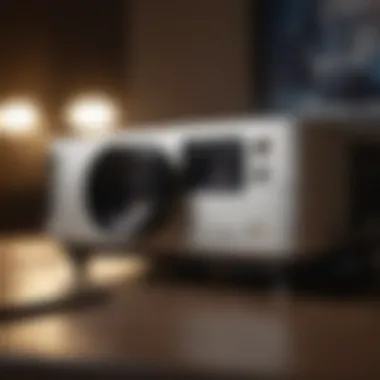

Resolution and Image Quality
Resolution and image quality are paramount metrics. The Epson Projector 3200 supports Full HD, providing excellent clarity and detail. Higher resolution translates to clearer, sharper images. This makes it a strong contender for both cinematic experiences at home and detailed presentations in a professional environment.
The combination of resolution with optics plays a significant role. The Epson 3200's advanced lens system enhances image sharpness and reduces artifacts, ensuring that even the smallest details remain visible. Color depth is richer, as is expected from a device tuned for film enthusiasts and business professionals alike.
Contrast Ratio and Color Reproduction
When it comes to contrast and color reproduction, the Epson Projector 3200 excels. A decent contrast ratio is crucial for distinguishing between bright and dark areas in an image. This projector offers contrast levels that allow it to outperform many of its competitors. Dark scenes in movies or presentations that contain subtle shades remain visible and vibrant.
Color reproduction is equally impressive. The projector utilizes a combination of high-quality components and clever algorithms to produce vivid colors. Users can expect their images to reflect real-life colors, allowing for a more immersive viewing experience, whether during a film or a presentation that relies heavily on visual impact.
Lamp Life and Energy Consumption
The longevity of the lamp and its efficiency is a vital aspect to consider. The Epson Projector 3200 boasts an impressive lamp life, allowing users to enjoy numerous hours of play without worrying about replacements. This longer lifespan correlates with reduced maintenance costs and time, alleviating buyer concerns over ongoing expenses associated with projector upkeep.
Energy consumption is also something to keep an eye on. The projector is designed with efficiency in mind, ensuring that while it delivers top-notch performance, it does not become a burden on electricity bills. Users can appreciate both the performance and energy efficiency in this model, aligning with both sustainability goals and financial prudence.
Design and Build Quality
When it comes to evaluating a projector like the Epson Projector 3200, design and build quality play a pivotal role. These elements not only influence aesthetics but also determine the projector's functionality and longevity. A well-designed unit can enhance user experience by providing ease of use and durability, while a sturdy build contributes to better heat dissipation and minimizes the possibility of malfunctions over time.
Physical Dimensions and Weight
The physical dimensions and weight of the Epson Projector 3200 can significantly impact where and how it fits into your space. Weighing approximately 6.2 kilograms, it strikes a balance between portability and robustness. This weight allows for some mobility without sacrificing solid construction. You can effectively transport it between various locations, whether it's for a home theater setup or a professional presentation at an office.
As for the dimensions, its compact nature means it can easily be placed on a shelf, mounted on a ceiling, or even set upon a table for impromptu gatherings. This versatility ensures that it harmonizes well with diverse environments, ensuring that you can enjoy its impressive display without it being a cumbersome addition.
Here are some factors to consider when evaluating the physical dimensions and weight of the Epson Projector 3200:
- Portability: The projector's relative lightness allows for quick transport, which is great for tech enthusiasts who might move setups frequently.
- Setup Flexibility: A reasonable size means you can set it up in small or large spaces, accommodating different project requirements.
- Stability in Placement: Despite being portable, it does not compromise on stability; you won’t find it teetering on the edge of a shelf.
User Interface and Controls
Navigating a projector's settings is only as smooth as its user interface allows it to be. The Epson Projector 3200 features an intuitive interface that is crucial for both novice users and tech aficionados alike. The controls are straightforward, placed strategically on the device for ease of access. Users have noted that the labeled buttons and organized menu help facilitate quick adjustments, whether you're switching inputs or tweaking image settings on the fly.
One of the significant advantages of the Epson Projector 3200 is its remote control. It provides even more convenience, allowing users to manage functions from a comfortable distance. This feature is particularly helpful when setting up the projector for various presentations or movie nights, removing the hassle of walking up to the unit every time a change is necessary.
Key elements of the user interface are:
- Ease of Navigation: Clear menus and options that guide users intuitively through settings.
- Accessibility: Located buttons on the projector allow for quick adjustments, which can be vital during a live presentation.
- Remote Control Efficiency: Users can make changes from their seats, enhancing the viewing experience without interruptions.
"An efficient user interface can make or break your interaction with a complicated device. Fortunately, Epson put thought into simplifying the experience with the Projector 3200."
Installation and Setup Process
Setting up a projector may seem straightforward at first glance, but the installation and setup process for the Epson Projector 3200 is a critical phase that can significantly influence overall performance and user experience. Proper setup can lead to optimal image quality, ease of use, and compatibility with various environments. Understanding the nuances involved, from the mounting options to fine-tuning the display, will ensure that you harness the full potential of this device.
Mounting Options
When it comes to the Epson Projector 3200, choosing the right mounting option is crucial. You can place it on a table or mount it on the ceiling. Each option presents unique advantages and disadvantages, depending on the intended use.
- Table Placement: This is often the simplest and most flexible approach. It allows for quick changes in positioning without the need for extensive tools. However, if your space is limited, this might crowd the area.
- Ceiling Mounting: This method provides a permanent solution that enhances aesthetics and maximizes space efficiency. If you choose to mount it from the ceiling, you will likely need a compatible mounting bracket specific to the Epson Projector 3200. It also ensures that the projector remains out of the way, reducing the risk of damage.
It’s worth noting that if you opt for ceiling mounting, you need an adequate distance from the lens to the screen, typically between 8 to 15 feet, depending on your setup.
Calibration and Adjustment Techniques
After addressing where you will mount the projector, the next step involves calibration and adjustments, which are paramount to achieving a visually pleasing experience. To ensure that the projector displays the best possible image, these techniques can help:
- Focus Adjustment: Begin by ensuring the focus is sharp. The Epson Projector 3200 has a manual lens adjustment feature that allows for quick fine-tuning.
- Keystone Correction: Sometimes, you may find the image distorted. The keystone correction feature helps align the image properly when the projector is not positioned directly in front of the screen.
- Picture Mode Settings: Depending on the lighting conditions, different picture modes can be used for optimization. You could switch to Movie Mode for dim environments or Bright Mode for well-lit rooms.
- Color Calibration: Understanding the default color settings can lead to a more accurate display. The 3200 allows you to customize color levels for precise adjustments.
- Screen Size Adjustments: It’s not just about distance but also about matching the screen size with your projector settings to avoid any unnecessary resolution loss.
Achieving the best viewing setup requires some patience and experimentation. Don't hesitate to make small adjustments, test them, and see what looks best in your specific environment.
"An ounce of prevention is worth a pound of cure.” This adage holds true when setting up your Epson Projector 3200. Taking the time to set it up right can save you headaches down the road.
By investing time in the installation and setup, you guarantee a higher quality projection that enhances both personal viewing experiences and professional presentations alike.
Connectivity Features
In today's tech-savvy world, connectivity features play a pivotal role in a projector's usability and overall performance. With various devices wanting to interface with the Epson Projector 3200, its input options and wireless capabilities ensure flexibility and convenience. Whether for leisure at home or professional presentations, understanding how this projector connects with other devices can enhance the experience significantly.
Input Options Available
The Epson Projector 3200 is equipped with a range of input options, making it compatible with several devices. Here is a breakdown of what is available:
- HDMI Ports: This model boasts multiple HDMI ports, allowing users to easily connect sources like laptops, gaming consoles, and streaming devices. The latest HDMI standards ensure high-definition video and audio transmission, which is crucial for a clear picture.
- VGA Input: For those still using older computers or equipment, there's a VGA input option as well. This is particularly useful in business settings where legacy devices might still be in use.
- Composite Video: While it’s a bit outdated, having this input can be handy for connecting older video devices.
The versatility in input types allows users to connect seamlessly without the need for additional converters.
Wireless Connectivity Capabilities
Wireless connectivity has become a necessity for many users, and the Epson Projector 3200 addresses this need with its well-integrated wireless features. Notably:


- Wi-Fi Connectivity: The projector can connect to Wi-Fi networks, allowing for wireless screen mirroring from smart devices. This feature is beneficial for situations where cabling is impractical.
- Mobile Compatibility: Using the Epson iProjection app, users can share their screen from smartphones or tablets, facilitating easy sharing of presentations or media.
- Network Projector Functionality: The projector can also be set up on a network, which enables multiple users to access it from different devices. This feature is particularly useful in collaborative work environments or classrooms, where the need to connect different devices is frequent.
Connecting wirelessly helps reduce clutter and offers flexibility, letting one enjoy a clean setup.
"Wireless capabilities change the game, providing an ease of use that enhances the overall viewing experience."
Viewing Experience
Understanding the viewing experience is crucial when evaluating the Epson Projector 3200. It's where all the specifications, features, and technical details culminate. It’s the moment when you sit back and soak in what this projector has to offer. A projector isn't just a device to display images; it’s an essential part of creating an environment whether it's for a rousing movie night or a high-stakes business presentation.
Room Size and Environment Considerations
The size of the room plays a pivotal role in how effectively the Epson Projector 3200 performs. A small compact room will not yield the same experience as a spacious auditorium. Light control, wall colors, and even seating arrangements significantly influence the outcomes.
- Light Control: Ambient light can play havoc with image quality. In a room flooded with sunlight, colors can wash out. Thus, dark curtains or blinds become invaluable. It’s no use having a projector that boasts high lumens if the environment doesn’t cooperate.
- Wall Colors: The color of your walls impacts color accuracy. Dark walls can absorb light, preventing vibrant displays. Light-colored walls might reflect too much, but grey or specially designed projector screens can balance it out, enhancing contrast.
- Room Dimensions: Bigger rooms allow for greater projection distances, but they also require stronger brightness to fill the space without losing clarity. On the flip side, tight spaces might restrict how wide the image can spread, resulting in an uncomfortable viewing angle.
Small to medium rooms, with a controlled lighting setup, can leverage the Epson Projector 3200’s capabilities more efficiently. This means thoughtful planning about where you'll be placing the projector is essential.
Screen Size and Distance Recommendations
When it comes to projecting images, not all sizes and distances fit every circumstance. Therefore, understanding the screen size and optimal distance from the projector is key to maximizing your experience.
- Screen Size: Ideally, viewers should sit at a distance that allows for comfortable viewing without straining the eyes. Generally, for most home setups, a screen size of 100 inches works best for an immersive experience.
- Viewing Distance: According to industry standards, the ideal distance to sit away from the screen is about 1.5 to 2.5 times the diagonal size of the screen. For a 100-inch screen, this translates to approximately 8 to 12 feet away. It’s all about striking a balance between seeing fine details and ensuring the image doesn't feel overwhelming to the viewer.
In essence, the viewing experience with the Epson Projector 3200 isn’t merely about the specs—it's about creating the right atmosphere, understanding your space, and choosing an optimal setup. Those planning to invest in this projector should take note of these factors, as they can significantly elevate the quality of viewing, transforming an ordinary presentation or movie night into something spectacular.
Performance Evaluation
Evaluating the performance of a projector is like looking under the hood of a car before taking it for a spin. It’s crucial, as it directly influences the usability and viewing experience for everyone from movie buffs to business professionals. When we talk about performance evaluation in the realm of the Epson Projector 3200, we're diving deep into critical metrics such as image clarity, sharpness, and color accuracy. These factors are foundational for ensuring that your investment serves its purpose well in a variety of settings.
Not only do these performance elements dictate how well the projector will handle different types of content, but they also impact the overall viewer satisfaction. For instance, in a professional presentation, clear visuals could mean the difference between engaging an audience or watching their eyes glaze over. Thus, understanding this evaluation becomes essential for potential users seeking to maximize their projection experience.
Image Clarity and Sharpness
When it comes to image clarity, the Epson Projector 3200 shines like a starry night sky on a clear evening. It boasts impressive resolution specifications that make it suitable for displaying intricate details—be it during a Pixar film or a detailed architectural presentation.
With a resolution of 1080p, one might expect crisp visuals. In practice, this means that viewing fine details, whether a text-heavy spreadsheet or a cinematic masterpiece, becomes a pleasure rather than a chore. Sharpness isn’t just a nice-to-have; it’s about creating an immersive experience where every frame captivates. Users report noticeably crisp and sharp visuals, making it clear how a well-calibrated projector can brighten up any viewing experience.
Moreover, contrast plays a role in enhancing image clarity. A projector that can successfully display deep blacks and vibrant colors can differentiate itself from the rest. With the Epson Projector 3200's commendable contrast ratio, dark scenes will not feel washed out, maintaining the integrity of the image.
Color Accuracy in Various Settings
Moving onto color accuracy, this is where the Epson Projector 3200 really flexes its muscles. Having a projector that reproduces colors accurately is as vital as knowing how to ride a bike without falling off. Users in forums and online discussions rave about the projector's ability to maintain natural color tones, regardless of the environment.
In practical terms:
- In a dimly lit room, skin tones have been described as realistic, avoiding any uncanny valley scenarios.
- Bright environments don’t cause the colors to fade away; rather, they remain vibrant enough to catch the viewer's eye while confronting the ambient light.
Settings like movie watching at home or brightly lit conference rooms have different demands, yet the projector adapts well. By allowing for color calibration, users can tweak the settings to their liking, thus ensuring a pleasing experience tailored to specific needs.
In summary, the performance evaluation of the Epson Projector 3200 is paramount. With stellar image clarity and color accuracy to boot, it represents a solution that resonates well with a diverse audience—from cinephiles to corporate users. Therefore, comprehensively assessing these attributes is not just a checkbox exercise; it becomes part of the journey towards an enriched viewing experience.
User Feedback and Reviews
Understanding user feedback and reviews forms a crucial part of evaluating any product, especially when it comes to technology like the Epson Projector 3200. User perspectives can reveal insights that technical specifications alone might overlook. They shed light on real-world performance and uncover both the strengths and shortcomings that potential buyers should consider before making their choice.
Positive Aspects Reported by Users
Feedback from users of the Epson Projector 3200 paints a remarkably positive picture overall. Many users rave about the projector's brightness, noting how it excels even in less-than-ideal lighting conditions. This can be especially crucial for home theater setups or conference rooms where ambient light could hamper viewing experiences. Brightness is often cited as a key feature that distinguishes this model from others in its class.
- Image Quality: Users frequently comment on the sharpness and clarity, particularly during movie nights or gaming sessions. The vivid colors reported by many contribute to an immersive viewing experience, compelling homeowners to ditch their old TVs in favor of this projector.
- Ease of Setup: Several reviews mention how straightforward the installation is. Users seem pleased that they can get going without wading through thick manuals. The straightforward user interface and controls allow even tech novices to operate it with relative ease.
- Versatile Use Cases: From family movie nights to professional presentations, the versatility highlighted by users is impressive. The projector seems to cater well to various needs, which is often a dealbreaker for those wanting multifunctionality.
Commonly Reported Issues
However, no product is without its faults. While the Epson Projector 3200 receives high praise, several users have highlighted common issues that could give potential buyers pause.
- Fan Noise: One of the recurring complaints is the noise generated by the projector's cooling fan. In quiet settings, this can be distracting, making it harder to fully engage with content. Users suggest that while it's not a dealbreaker, it’s something to consider for those using it in silent environments.
- Limited Zoom Capability: Some users have expressed frustration over the limited zoom options. They noted that for larger rooms, adjusting the size of the image can be less flexible than they'd hoped, which might affect usability depending on room dimensions.
- Color Calibration: While many appreciate the color reproduction, others have mentioned needing to spend time fine-tuning settings for optimal performance. It appears that out-of-the-box, the colors might not meet every user's expectations, necessitating adjustments that can be tedious.
Comparison with Similar Models
When evaluating any projector, understanding its position in the context of similar models becomes crucial. The comparison sheds light on strengths, weaknesses, and unique features that may not be immediately obvious when observing a single device in isolation. For the Epson Projector 3200, this comparative analysis not only enhances the decision-making process for potential buyers but also provides insights into technological trends and user preferences. In a market brimming with options, knowing how the 3200 stacks up against its rivals helps to clarify its value proposition.
Epson Projector Series
The Epson Projector 3000 Series serves as one of the closest alternatives to the 3200, making a noteworthy comparison in terms of performance and features. Released around the same time, both projectors share a similar design philosophy and a focus on delivering high-quality visuals. The contrast ratios and lumens output are often cited in discussions of these models, with both boasting impressive specifications for home theater enthusiasts.
However, the 3200 distinguishes itself with enhanced brightness capabilities, making it more suitable for environments that are less than perfectly dark. Additionally, reviewers often highlight the superior color accuracy of the 3200 in comparison to its 3000 counterpart. These subtle distinctions create a landscape where consumers must consider their specific needs and environments when choosing.
- Key aspects to consider when comparing:
- Brightness: 3200 offers more lumens, ideal for brighter rooms.
- Color Performance: Enhanced color reproduction in the 3200 for vivid images.
- Feature Set: The newer model might include additional connectivity options and user-friendly features that the 3000 series lacks.
Competitors in the Same Price Range


In addition to direct Epson alternatives, the Epson Projector 3200 also competes with various brands in the same price bracket, particularly models from BenQ, Optoma, and ViewSonic. This segment houses projectors that often attract consumers due to competitive pricing and specifications.
- BenQ HT2050A:
- Optoma HD146X:
- ViewSonic PX747-4K:
- Known for its impressive image quality and a solid contrast ratio, this model can be a worthy opponent to the 3200. However, users may mention that it struggles somewhat in color accuracy compared to the Epson.
- This projector shines in darkened environments but might fall short in well-lit conditions. It’s popular for home theater setups where complete light control is possible but might not hold up as well in semi-bright rooms unlike the 3200.
- When 4K resolution comes into play, the PX747 commands attention. However, some find that the 4K experience isn't profound if the viewing conditions aren't optimal, so the 3200 still maintains an edge in versatility across different environments.
"A projector’s value isn’t just in its specs; it's also about how well it performs in your specific setup."
Ultimately, the choice among the Epson Projector 3200, the 3000 series, and its competitors demands a thoughtful consideration of both technical capabilities and the viewing environment. Prospective buyers should weigh these factors carefully, considering their personal needs and how each model handles different use cases.
Cost Analysis
Cost analysis is an essential aspect of evaluating the Epson Projector 3200. Understanding the financial implications helps potential buyers make informed decisions—not just about the initial investment, but also about what they may fork out for maintenance down the road. When assembling a home theater system or gearing up for a professional presentation, weighing these costs can ultimately influence satisfaction with the product and overall experience.
Initial Purchase Price Considerations
When it boils down to the initial purchase price of the Epson Projector 3200, it's a critical factor marking the first step in your projector journey. Known for its balance of affordability and capabilities, the 3200 typically retails around the mid-range mark for projectors in its category. This price point aligns with features that tech enthusiasts often seek.
Before you hit the checkout button, consider the options that may be available to improve the deal. Don’t shy away from looking into seasonal promotions or bundles that include extras like mounts or cables. Different retailers may also offer varying prices or financing plans. Understanding the full cost of ownership includes a clear perspective not only of the sticker price but also what comes with it.
For example:
- Include taxes and fees: Always check local taxes which can significantly affect that final number on the receipt.
- Consider warranties: Some retailers may provide extended warranties, often an excellent investment.
- Research resell value: If you're the type to swap devices often, knowing how a projector retains value can play into the overall cost.
Ultimately, the initial purchase pricing warrants thorough consideration. You're not simply buying a device; you’re investing in an avenue for unparalleled viewing experiences.
Long-term Maintenance Costs
Once the projector lands in your living room or office, the costs don’t stop there. Long-term maintenance costs emerge as another pivotal element in cost analysis—one that could, if overlooked, lead to unwelcome surprises.
With the Epson Projector 3200, users should be aware of the consumables and upkeep that come with time:
- Lamp Replacement: The lamp is arguably the most significant ongoing cost. Depending on usage, you may find yourself shelling out for a replacement every 3,000 to 5,000 hours of operation.
- Filters and Cleaning Supplies: Regular maintenance might also incorporate buying replacement filters and cleaning supplies to keep the projector functioning at peak performance.
- Service and Repairs: While Epson products are known for their reliability, every now and again, parts might need replacement which can add to the bill if not covered under warranty.
"It’s wise to account for these long-term costs when considering your overall budget. After all, the initial price tag is just the entry fee to the world of heightened viewing."
Ultimately, understanding the long-term maintenance costs of the Epson Projector 3200 is crucial. It’s about crafting a complete narrative of ownership, ensuring the device remains operational and continues to deliver quality over the years. This holistic approach to cost analysis not only prepares users for future financial planning but solidifies informed purchasing decisions.
Optimal Usage Scenarios
Understanding the optimal usage scenarios for the Epson Projector 3200 is crucial for maximizing its potential in various settings. Projectors can serve different purposes, from home entertainment to business presentations, and how well a projector meets these needs can significantly impact user satisfaction.
For tech enthusiasts and consumers researching electronic devices, knowing the context in which a projector performs best can help them make informed decisions. Additionally, this knowledge can refine the viewing experience, ensuring that users get the most out of their investment and avoid any pitfalls that could come with improper setup or usage.
Home Theater Setup Guidelines
When it comes to personal home theaters, the Epson Projector 3200 shines brightest. Its specifications, especially relating to brightness and color reproduction, make it a prime candidate for in-home movie nights, and sports viewing. For a successful home theater setup:
- Consider Room Size: Ideally, the projector should be installed in a space that allows for sufficient distance. A larger room with minimal ambient light will yield the best results.
- Screen Selection: The choice of screen plays a pivotal role. A gray or white screen can enhance contrast and color, making the images pop.
- Audio Setup: While the projector handles the visuals, don't overlook sound. Pair the projector with quality speakers or consider a surround sound system to create that immersive experience.
- Lighting Control: Using blackout curtains can help manage the ambient light, allowing for a more vibrant display, especially during the day.
By paying attention to these factors, users can cultivate a home theater experience that rivals commercial setups, making movie nights memorable.
Professional Presentations and Events
On the professional front, the Epson Projector 3200 can effectively handle business presentations, conferences, and educational institutions. Here are some pointers for maximizing performance in a formal setting:
- Check the Venue: Know the layout and size of the space where you'll be presenting. This knowledge enables better planning regarding placement and projection distance.
- Connectivity Options: Ensure that the projector is compatible with the devices being used. The Epson Projector 3200 offers various input options like HDMI and VGA, making it versatile for different setups.
- Image Clarity: Adjust settings as needed. The images should be crisp and clear for the audience to grasp the content being presented.
- Practice Run: Always do a trial run before the actual presentation. Check for any technical issues, from software compatibility to connection readiness.
Culmination and Final Thoughts
Drawing together the various threads of this examination of the Epson Projector 3200, it is clear that this device holds a notable place in today’s projector market. The insights explored throughout the article underscore the importance of understanding not just the specifications but the broader context in which one intends to use the projector. A comprehensive evaluation like this allows both tech enthusiasts and potential buyers to make informed decisions.
The Epson Projector 3200 stands out for its blend of performance attributes and user-friendly features. Brightness, image sharpness, and connectivity options are all pivotal elements to consider. Each component highlighted gives a clearer picture of what the projector can deliver in various scenarios, from home theaters to business presentations. The versatility it offers is a considerable benefit that shouldn’t be overlooked.
Another crucial aspect is recognizing the user experience. Feedback from actual users reveals valuable insights, revealing not just the strengths of the projector but also its limitations. A reader’s decision-making process is further informed by the discussions surrounding common issues, allowing potential buyers to weigh both the pros and cons adequately before rushing into a purchase.
Without a doubt, choosing the right projector goes beyond surface evaluation—it involves considering integration into one’s existing tech ecosystem, the specific environments where it will be used, and the expectations regarding image quality. Being equipped with this understanding can result in a far more satisfying ownership experience.
"In projects of both work and leisure, the perfect tool can transform your experience."
Ultimately, the Epson Projector 3200 is more than just a device; it’s an invitation to explore new realms of viewing possibilities. Whether for entertainment or educational purposes, being well-informed markedly enhances the enjoyment and utility derived from high-tech gadgets like this projector.
Summarizing Key Takeaways
- Image Quality: The projector offers a strong image with excellent brightness and color reproduction, standing out especially in well-lit environments.
- User-Friendly Interface: The intuitive controls and setup process make it accessible for a variety of users, lacking extensive technical background.
- Versatility in Use: Suitable for both home theater enthusiasts and professionals needing a robust presentation tool, demonstrating its adaptability.
- Active User Community: Reviews highlight not only benefits but real-world challenges, which can guide prospective buyers in their decision-making.
Future of Projecting Technology
As we peer into the horizon of projector technology, several trends and developments are beginning to manifest. The evolution of digital projection systems continues, driven by advancements in resolution, connectivity, and portability. Enhancements in laser technology, for instance, present a more vibrant alternative to traditional lamp systems, offering longer lifecycles and improved energy efficiency.
Moreover, we see a growing emphasis on wireless capabilities, which is becoming a standard rather than an additional feature, granting users the freedom to stream directly from their devices without cumbersome cables. This transition is closely tied to the increasing demand for seamless integration across various smart devices.
The push for resolutions such as 4K and even 8K isn’t merely a gimmick; rather, it's a response to the rising expectations of consumers who desire clarity and detail in their visuals. As prices adjust and technology becomes more accessible, we may witness a shift where these high-resolution projectors become commonplace in many households.
Ultimately, the future landscape of projectors might well be shaped by the convergence of technology—incorporating machine learning to enhance picture quality and user experience, while also refining connectivity options to make every viewing experience rich and engaging. As these advancements unfold, potential buyers will need to stay informed and adaptable to make the most of what this exciting sector has to offer.







