Dell Inspiron 5000 All-in-One: Features and Performance
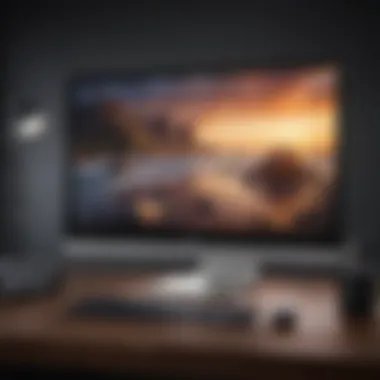

Overview
Intro
The Dell Inspiron 5000 All-in-One signifies a growing trend towards integrative computing solutions that can accommodate diverse needs without compromising performance. With the convergence of work and play, home devices now need to offer versatility. This particular model captures attention through its balance of design and function.
Historically, Dell has immediately positioned itself as a leading provider of computing equipment for both personal and professional use. The Inspiron series, especially the All-in-One variants, showcases how far the brand has come in blending aesthetics with advanced technological features. This overview will explore aspects that are pivotal in the buying decision, discussing key specifications, user experiences, and the market context for consumers.
Features & Specifications
The Dell Inspiron 5000 All-in-One is equipped with a variety of compelling features. Below are its key specifications and highlights:
- Display: 23.8-inch Full HD (1920 x 1080) touchscreen, providing vibrant graphics and smooth interactions.
- Processor: Options for Intel Core i5 or i7, ensuring responsiveness and robust multitasking capabilities.
- Memory: Configurable from 8GB to 16GB DDR4 RAM, respectively handling intensive applications seamlessly.
- Storage: Available in HDD or SSD choices, ranging from 1TB to 512GB to cater to different storage needs without impeding speed.
- Graphics: Integrated Intel UHD Graphics 630, suitable for everyday graphics tasks and casual gaming.
- Connectivity: Multiple USB ports, HDMI output, and Wi-Fi 6 capabilities bolster connectivity options for various peripherals.
Understanding these facets provides the foundation for how this All-in-One machine will perform across different scenarios.
Pros and Cons
Each product has its strengths and weaknesses. For the Dell Inspiron 5000 All-in-One, potential buyers should weigh the following:
Advantages:
- A sleek, space-saving design meets aesthetic sensibilities closely tied with modern home interiors.
- Flexibility in hardware choices allows users to select configurations that meet their specific needs without over-spending.
- Security options, including fingerprint readers on supported models, enhance protection against unauthorized access.
Disadvantages:
- Performance limitations in high-end gaming situations may deter serious gamers due to dependency on integrated graphics.
- A somewhat higher price compared to similarly configured desktop systems when assessed purely on specifications.
By analyzing the pros and cons, future owners can better understand their personal requirements in relation to their purchase decisions.
User Experience
User experiences with the Dell Inspiron 5000 All-in-One reflect a range of opinions. Most customers appreciate the ease of setup and attractive design. One user stated, "The machine fits perfect in my small apartment and doesn’t take up a lot of room, ideal for my needs."
However, some users remarked about performance fluctuations during demanding tasks. Having adequate RAM and an SSD enhances efficiency, but beyond basic needs, there can be slowdown issues. Overall, ratings have been favorable, contributing to the item’s solid public standing.
Buying Guide
When considering whether to buy the Dell Inspiron 5000 All-in-One, assess the following:
- Performance Needs: If one's usage involves primarily browser-based tasks, then mid-range configurations work well. For heavier workloads, higher RAM and SSD configurations may be best.
- Budget: Analyze specifics such as screen requirements and extra devices. Make sure performance aligns with required applications to optimize budget.
- Alternatives: Look into alternatives such as HP Pavilion All-in-One or Lenovo IdeaCentre series. Each offers unique features and specifications worth evaluating.
Investing intelligently entails aligning the product' capabilities with your personal needs and discerning which features truly enhance your experience.
Prelude to Dell Inspiron All-in-One
The introduction to the Dell Inspiron 5000 All-in-One serves as a base for understanding this versatile computing machine. It highlights key features and functionalities that placet this model in a competitive space among all-in-one devices. Users usually seek machinery that brings together performance, design, and usability, and the Inspiron 5000 is a prominent entry in this sector.
In an era where aesthetics and function often converge, this model aims to offer both. Awareness of the All-in-One concept has exploded recently. Many consumers value devices that save space, reduce clutter, and offer consolidated capabilities. Thus, the prospect of combining a monitor, computer, and speakers in a single unit becomes appealing.
Moreover, Dell’s commitment to innovation and refined design is evident in the Inspiron 5000, making it an appealing choice for tech enthusiasts. The first sections of this article deal not only with the specifications and performance but also emphasizes how design choices impact everyday use.
Given the complexities involved in selecting electronic devices, this introduction sets the stage for a detailed analysis, covering everything from specifications, user experience, to the market and pricing trends.
Overview of the All-in-One Concept
The All-in-One concept simplifies computing by providing a comprehensive unit that merges multiple hardware components into one streamlined design. Users find value in specializing setups that do not occupy much space. These devices are becoming increasingly common in homes and offices, driven by shifting preferences toward minimalistic tech solutions.
There are distinct benefits associated with All-in-One computers:
- Space Saving: The absence of external towers promotes an informal and tidy workspace.
- Ease of Use: With assembly minimalized, users can start utilizing their machines right away.
- Design Integration: Aesthetic appeal enhances surroundings without clutter.
This benefits a permiteer flow in introductory computing processes while making it more user-friendly for individuals of varying tech literacy levels.
Dell's Approach to Design and Functionality
Dell's approach embodies systems integration and thoughtful design. In the case of the Inspiron 5000, considerations surrounding user interaction drive texture and function. Attention to material choice creates not only a lasting feel but also allows fluid interaction for diverse functions like browsing, streaming, or working from home. Modern consumer needs are prevalent in ideas Dell adheres to through research and customers' feedback.
Key Takeaways of Dell's Approach:
- User-centric Design: Focuses on how people actually use devices in real scenarios instead of just theoretical use cases.
- Versatile Functionality: Bundles various capabilities into one device, effectively addressing work-related demands plus leisure.
- Streamlined Enhancements: Balances expansion and affordability by offering various tool sets still consistent with consumer price points.
Through this approach, the Inspiron 5000 contextualizes needs within a fast-paced digital life, all while maintaining a quality feel inherent to Dell's reputation in the computing sector.
Key Specifications of Dell Inspiron
Understanding the key specifications of the Dell Inspiron 5000 All-in-One is crucial in evaluating its suitability for various tasks. Quiet strength lies in these specifications, which dictate how the machine performs across distinct applications, whether work-related or leisure-oriented. The specifications serve as benchmarks to measure performance against user needs and expectations.
Display Features
The display of the Dell Inspiron 5000 is a centerpiece of its design. It typically comes with a Full HD resolution, providing vivid images and crisp text. This is important for users who engage in graphic design, video editing, or simply need clarity for daily tasks.
- Touchscreen Availability: Some variants may or offer a touchscreen feature, enhancing interactivity and productivity, particularly during multitasking.
- Anti-Glare Coating: The presence of anti-glare technology allows for better visibility in brightly lit environments, making it manageable for various professional usages or content consumption without strain on the eyes.
Processor and Performance Metrics
At the heart of any computing device lies the processor, and the Dell Inspiron 5000 often features a range of Intel options.
- Intel Core i5 vs i7: Depending on the model, it might be equipped with an Intel Core i5 or i7. The Core i7 provides stronger performance for more demanding applications such as 3D rendering or intensive multitasking.
- Benchmark Performance: Applications like Cinebench or Geekbench can provide insights into the processing power. These metrics indicate how well the system can handle various workloads.
Additionally, its performance is further enhanced by Integrated graphics which handle everyday graphic needs smoothly without dedicated cards for simpler tasks.
Memory and Storage Options
The memory and storage configurations influence not just performance but also user experience.
- RAM Capacities: The Inspiron 5000 typically comes with a minimum of 8GB RAM, which is adequate for general tasks. For advanced users, 16GB may significantly improve multitasking capabilities, reducing lag during high-demand sessions.
- Storage Types: With options between HDDs and SSDs, users must deliber/stge upon their choices. SSDs are notably quicker in booting time and app launches, leading to improved overall functionality and user satisfaction. Understanding the compromise between speed via SSD and more substantial capacity offered usually by HDDs is key.


Marking what specifications to prioritize for your workloads can decisively shape the user experience and pathway to efficient computing.
User Interface and Experience
The user interface (UI) and overall experience are crucial aspects of any computing device, affecting both usability and satisfaction. In the context of the Dell Inspiron 5000 All-in-One, these elements play a significant role in defining how effectively the device can serve its users' needs, whether for professional tasks or home entertainment.
Operating System Features
The Dell Inspiron 5000 typically runs on Windows 10 or Windows 11, both boasting a user-centric design aimed at providing smooth interaction. Key features include customizable start menus, taskbar enhancements, and accessibility options. The interface aims to facilitate efficient task handling while offering stunning visuals and responsiveness.
Here are some notable features:
- Touchscreen capabilities: Models with touch functionality enhance interaction, making navigation more intuitive.
- Multiple desktop support: This allows users to organize applications better, thus improving productivity.
- Virtual desktops: Users can create separate workspaces for different uses, making multitasking easier.
- Cortana integration: The intelligent assist provides voice-activated commands, simplifying certain tasks through seamless integration.
These features combined provide users with a coherent experience while balancing aesthetics with functionality.
Integrated Software and Applications
The software ecosystem plays a critical role in the Dell Inspiron 5000's appeal, as it directly affects usability and the device's overall performance. Dell equips this All-in-One with a selection of integrated applications that add value and functionality.
Some important rules within the software integration include:
- Productivity apps: Dell's partnership with Microsoft means users have complete access to Office 365, enabling document creation and collaborative tasks.
- Media software: Tools like Dell Cinema ensure an enriched viewing experience, with optimized settings for video playback and sound to enhance enjoyment during media consumption.
- Security features: Pre-installed programs help keep user data safe, offering a trustworthy environment for personal and professional work.
Combined, these elements enhance that Dell Inspiron 5000 mission to foster an exceptional user experience and blend utility with enjoyment conveniently.
“A well-designed user interface is critical to user satisfaction and overall experience in the everyday intricacies of computing.”
Overall, the user interface of the Dell Inspiron 5000 encourages seamless interaction while prioritizing features that cater to various user needs. With effective operating system integrations and robust applications, it positions itself competently among All-in-One PCs.
Design and Build Quality
Understanding the design and build quality of the Dell Inspiron 5000 All-in-One is essential to appreciate its practicality and longevity. This section analyzes its aesthetic appeal, durability, and how these factors influence users’ overall satisfaction with the device.
Materials Used and Aesthetics
The materials used in any electronic device greatly impact both its looks and its durability. The Dell Inspiron 5000 uses a balance of plastic and metal in construction, ensuring that it is sturdy while remaining lightweight. The plastics provide a clean look, while the metallic accents lend an air of elegance.
- Screen Bezel: Thin bezels around the display help in enhancing the visual experience, making it feel less bulky and more spacious.
- Finishes: Available in multiple finishes allows users to choose according to their taste.
- Blueprinting: The clean design enhances organization, making it easier to integrate into home or office layouts.
These material choices and aesthetics allow the device to integrate seamlessly into various environments, blending style and functionality.
Space Efficiency and Portability
The form factor of the Dell Inspiron 5000 All-in-One is designed for maximum space efficiency. Its slim profile reduces the clutter commonly associated with traditional desktop setups.
The device is not only compact but also lightweight, which means users can easily relocate it when necessary or choose to set it up in different locations according to their preference.
- Desktop Footprint: It occupies nominal desk space, accommodating smaller work areas.
- Cable Management: With built-in cable management solutions, the setup is tidy and less distracting.
- Weight: Despite being an all-in-one system, it is light enough for one person to carry around, increasing portability among multiple locations within a home or office setup.
In summary, the design elements of the Dell Inspiron 5000 contribute significantly to making it not just a technological device but also a tasteful addition to the owner’s environment, lending itself well to various use cases from casual browsing to serious work sessions.
Performance Analysis
Performance analysis is crucial in assessing the Dell Inspiron 5000 All-in-One. It provides prospective users with insights into how well the machine performs under various conditions. This analysis often includes structured tests, benchmarks, and practical user experiences that reveal the capabilities of this device. By examining performance metrics, potential buyers can make informed choices, ensuring their needs for productivity, entertainment, or casual use are met.
System Benchmark Tests
Benchmark tests are essential for quantifying the performance of any computer system. They offer a standardized way to evaluate how well the Dell Inspiron 5000 handles tasks compared to other models. Tests typically cover key aspects such as processing power, graphics rendering, and multitasking capabilities. For instance, common benchmarks like Autodesk's 3ds Max or Cinebench can showcase the CPU's efficiency, while games such as GTA V can be used to assess graphical performance.
Users would do well to consider results from these benchmark tests for a detailed overview. A notable performance metric is the device's ability to efficiently handle intensive applications, as this reveals much about its internal architecture.
“Benchmarking provides a repeatable and methodical way to assess performance, shedding light on real capabilities beyond manufacturer claims.”
Key Metrics to Assess
- CPU Performance: How well the processors operate in demanding tasks.
- RAM Usage: Insights on how memory affects multitasking and speed.
- Graphics Handling: Ability to run applications and games with mid-to-high settings without lag.
Utilizing these benchmarks can thus paint a clear picture of what end-users might experience. It helps to understand, specifically, where Dell Inspiron 5000 stands in equivalence to its competitors in the all-in-one market.
Real-World Usage Scenarios
Real-world usage scenarios reflect how consumers will use the device in everyday situations. The Dell Inspiron 5000 is designed for a variety of tasks, such as office work, media consumption, and casual gaming. Therefore, it’s worth considering how well it holds up during multiple use cases.
In office settings, for instance, tasks like document editing or spreadsheet management come into play. These tasks are generally light, but demand efficient performance for smooth operation. Users might also explore its potential for graphic design, video editing, or casual programming.
Implications of Real-World Performance
- Office Productivity: Running multiple productivity suites alongside browsers without lag.
- Media Consumption: Streaming 4K videos or handling graphic-rich websites effectively.
- Gaming Experience: Not only resolving graphics clarity but also maintaining frame rates adequate for immersive gameplay.
The real-world scenarios provide a relatable perspective. They guide consumers to whether the type of work or leisure activities they engage in demands greater power. Personal testimonies from users can supplement real-world expectations, serving as both testimonials and education tools for the uninitiated.
By critically evaluating both benchmark tests and real-world scenarios, prospective buyers of the Dell Inspiron 5000 All-in-One gain a comprehensive understanding of the system's capabilities and alignment with their personal or professional needs.
Connectivity and Ports
The availability of connectivity options and ports on a device like the Dell Inspiron 5000 All-in-One is crucial for a seamless user experience. With a variety of devices needeing to connect to a central unit, a versatile machine is required to perform well in different scenarios. Users expect fluidity in performance while attending to various tasks. Thus, understanding the connectivity spectrum that the Inspiron 5000 offers is foundational.
Available Connectivity Options
The Dell Inspiron 5000 All-in-One provides a comprehensive range of connectivity features. Equipped with Wi-Fi 6 technology, it ensures swift and reliable internet connectivity, crucial for many online applications. Additionally, standard Bluetooth support allows it to link seamlessly with other devices like headphones, printers, and keyboards.
A breakdown of the connection choices includes:
- USB Ports: Multiple USB-A and USB-C ports encourage connectivity with peripherals such as external drives and audio devices.
- HDMI Input/Output: Enables connecting secondary monitors, enhancing multitasking capabilities for users presenting information or working on creative projects.
- Ethernet Port: For users seeking stable internet connection, involving wired connections.
These option emphasize the ease with which one can integrate the Inspiron 5000 into their existing tech ecosystem.
Compatibility with External Devices


This All-in-One has been designed to work with a variety of external devices. The range of ports, each geared for specific needs, contribute to this adaptability. USB Type-C connectivity, for instance, not only provides aspeedy transfer of data but also allows charging for compatible devices.
With respect to peripherals like printers and storage drives, compatibility with both older and modern versions is also ensured through multiple USB-A ports. This contrasts the gradual transition some devices make towards embracing all-USB-C interfaces, maintaining versatility. Other factors include:
- Monitor Setup: Using its HDMI output, the Dell Inspiron 5000 seamlessly supports two-display setups.
- Audio Devices: Allows both wired and Bluetooth audio connections, adapting to user preferences.
- Camera and Microphone Accessories: Marketing the system enables users to plug-in additional devices for enhanced functionalities in streaming or video calls.
In summary, the Dell Inspiron 5000 All-in-One stands out in the market for its exceptional connectivity features. A wide array of options solidifies its designated role as an adaptable machine for both professional and personal environments. Understanding its integrations helps users determine suitability based on their individual needs and habits.
Audio and Visual Experience
The audio and visual experience of the Dell Inspiron 5000 All-in-One is critical to how users interact with the machine for both work and leisure. As more tasks have moved online, high-quality sound and visuals have become essential aspects of a modern computer. A well-designed audio-visual system not only enhances entertainment purposes but also improves productivity by minimizing distractions.
Sound Quality Assessment
The sound quality of a computer can significantly affect user satisfaction. The Dell Inspiron 5000 All-in-One features built-in speakers that deliver clear audio. Whether streaming music, watching movies, or participating in conference calls, users expect a rich auditory experience. Many users appreciate touches like elevated bass and balanced treble, which improve overall sound clarity.
Behind the quiet performance, comprehensive testing shows the specifications cater well to multimedia consumption. The speakers handle a variety of sound ranges effectively, allowing for detailed listening experiences. Knowing the specific layout of the sound system, such as spatial orientation and sound-staging capabilities, helps consumers understand what to anticipate. The integration with apps such as Spotify enhances the experience, making music feel immersive. Users often report their enjoyment with an clear sound, even at moderate volumes.
Visual Clarity and Color Accuracy
The display capability of the Dell Inspiron 5000 plays a pivotal role in its overall appeal. The screen is engineered not just for size but also for clarity and color reproduction. A vibrant display significantly enhances the viewing experience for content consumption, graphic design tasks, and even gaming.
Moreover, color accuracy is paramount. Professionals in designing fields need monitors that can reproduce colors accurately for faithful visual work. The Inspiron 5000 features an HD display that offers excellent reproduction for everyday tasks. The screen ensures crisp visuals under various lighting conditions, which is useful for different environments. Moreover, with features like anti-glare coating, it enables easier viewing in direct sunlight or bright rooms, an asset many users overlook.
Energy Efficiency and Sustainability
The importance of energy efficiency and sustainability cannot be overstated, especially in the context of computing devices like the Dell Inspiron 5000 All-in-One. Both elements play a significant role in shaping modern technology, influencing consumers' choices and manufacturers’ strategies alike. Today’s consumers are increasingly aware of their impact on the environment. Hence, devices that promise lower energy consumption and sustainable production processes are highly regarded. Evaluating the power metrics and environmental considerations further exemplifies Dell's commitment to responsible manufacturing.
Power Consumption Metrics
When assessing the Dell Inspiron 5000 All-in-One, power consumption metrics serve as a valuable benchmark for potential buyers. This model typically boasts efficient energy consumption, which directly translates to reduced electricity bills over time. On average, the energy usage of this device can go as low as 45-65 watts during regular operational states. Power management settings ensure automatic low consumption during idle times.
The specifications indicate that it meets or exceeds ENERGY STAR certifications, a standard applied to numerous technologies to denote energy efficiency. An overview of power consumption can be summarized as follows:
- Idle Mode: Approximately 20-30 watts, optimizing energy during non-use periods.
- Active Mode: Generally within the range of 45-65 watts depending on the workload.
- Sleep Mode: Levels may decrease to around 5 watts or even lower.
By harnessing low-power components, such as energy-efficient processors and displays, the Inspiron 5000 minimizes its carbon footprint. This indicates a broader method of integrating performance while safeguarding energy standards, a critical factor for today’s eco-conscious users.
Environmental Impact Considerations
The environmental impact posed by computer manufacturing and usage is noteworthy. With increased global scrutiny regarding device lifecycle, Dell’s efforts in this domain reflect both responsibility and forward-thinking. By utilizing recycled materials in body design and packaging, Dell reduces the overall environmental burden. The raw materials sourcing processes emphasize sustainability, preferring vendors who provide renewable and ethically-sourced components.
Another consideration is product lifecycle. The Dell Inspiron 5000 can be easily upgraded or repaired. This design philosophy aligns well with environmental strategies aiming to reduce electronic waste. An intact unit, with efficient upgrades, maintains performance while minimizing the produce of obsolete components.
In summary, each unit produced contributes to reducing waste and presents sustainability as not just an option but a corporate norm. Committed to future generations, Dell is paving paths beyond mere compliance to innovation in sustainability tactics.
If consumers carefully evaluate these metrics, they'll realize that valuable, tech-savvy solutions do not have to compromise the planet's wellbeing. Investing in efficient technology is not just about financial benefits; it's also about fostering a sustainable future.
Comparison with Other All-in-One Models
When discussing the Dell Inspiron 5000 All-in-One, it is vital to compare it with other all-in-one models. Such comparisons shed light on the distinct attributes and functions of this particular model. They highlight design choices, performance metrics, and overall user satisfaction in context. Understanding these elements is key to knowing whether the Inspiron 5000 stands out or blends in with its contemporaries.
Competitive Analysis
In the competitive landscape of all-in-one computers, the Dell Inspiron 5000 operates alongside noteworthy competitors like the Apple iMac and HP Envy All-in-One series. Here’s how they compare:
- Design: Both the Inspiron 5000 and iMac boast minimalist designs, but Dell leans toward a more corporate aesthetic compared to the iMac's sleek and shiny finish. HP Envy, on the other hand, provides a balanced blend of elegance and utility.
- Performance: Dell's various configurations allow more versatility in choosing processor power and specifications. The iMac generally offers high-end computing capabilities but comes with a premium price tag. HP's options are geared toward multimedia and general use, making it less robust for demanding tasks compared to Dell and Apple.
- Price: Inspiron 5000 targets mid-range consumers. In contrast, the iMac leans toward high-end users. HP Envy tends to have similar pricing to Inspiron but often lacks certain configurations available in Dell’s offerings. This careful comparison showcases the unique prospective options consumers have when considering the Inspiron 5000, allowing buyers to weigh their need against competition in terms of budget and features.
Strengths and Weaknesses
Evaluating strengths and weaknesses of the Dell Inspiron 5000 when placed beside competitors aids in forming clearer judgments. Here are key points:
Strengths
- Affordability: Dell Inspiron 5000 offers solid hardware specifications at a lower price point relative to both iMac and HP Envy.
- Versatility: Customizable options let users finely tune performance away from basic configurations.
- User-friendly Features: The interface is intuitive, making it accessible for both tech-savvy users and beginners alike.
Weaknesses
- Build Quality: When, compared to the iMac, Dell's material can seem less premium. HP's models often provide a more refined finish for higher-end configurations.
- High-performance Limitations: While versatile, Lenovo systems can sometimes lag behind iMac in demanding graphical or computational tasks due to differentiation in processor choices.
-> Ultimately, understanding these aspects provides prospective buyers with comprehensive insights, guiding their final decision-making processes. Consumers can find the machine that best aligns with their unique needs while also considering additional features highlighted through such comparative analyses.
Pricing and Availability
In the discussion of any electronic device, Pricing and Availability is crucial as it influences consumer decisions and reflects the market's value perception of the product. The Dell Inspiron 5000 All-in-One is no exception. Understanding the pricing trends and availability can help potential buyers make informed choices, aligning their budget with desired features. So, analyzing this subject offers insights that are both practical and essential for discerning customers.
Market Pricing Trends
Examining the market pricing trends for the Dell Inspiron 5000 reveals useful information. Generally, prices fluctuate based on features, specifications, and market demand. Over time, devices with similar performance may see varying prices depending on factors such as retail promotions, technological advancements, and seasonal sales.
For the Inspiron series, you can witness notable pricing intervals:
- Introduction phase: When first released, the price is usually higher.
- Mid Cycle Adjustments: As newer models are introduced, older versions often receive price reductions.
- Sales Events: Black Friday, Cyber Monday, or back-to-school sales can offer substantial discounts.
As of now, expect the Inspiron 5000's price to lie in the mid-range category for All-in-One units, making it an appealing option for consumers balancing performance with affordability. Monitoring websites allows customers to stay updated on unpredictable pricing patterns that might influence their purchase timing.
Purchasing Options and Retailers
When it comes to purchasing the Dell Inspiron 5000 All-in-One, several channels are available for consumers. Each option presents unique advantages and potential drawbacks.
- Official Dell Website: The most reliable source ensures all specifications and latest models are easily accessible. You might also find special offers or bundles here.
- Major Retailers: Places like Best Buy or Walmart commonly stock Dell computers. Such retailers often provide in-store support services which can be helpful for buyers.Diagnostics may also be available for immediate questions.
- Online Marketplaces: Websites like Amazon usually have a wide variety of options, often with competitive pricing. Keep an eye on customer reviews which can give you a better sense of the product.
Besides regular purchases, consider refurbished models if budget constraints are severe. This market segment often holds value when it comes to remaining functionality without costing as much as dealing with brand new ones.
Staying informed about latest technology sales and flash deals can lead to significant savings. It advises customers well to calculate their needs precisely against available finances.
Customer Feedback and Reviews


Understanding customer feedback is paramount when evaluating any electronic device, including the Dell Inspiron 5000 All-in-One. Reviews often provide insights that specifications alone may not cover. They can highlight the real-world usability and performance of the device in various situations.
Customer opinions build a reservoir of knowledge about the machine, touching on aspects like reliability, software integration, and maintenance needs. Diverse perspectives from users offer a holistic view, serving both current and prospective owners as they grapple with their device's efficiency or issues.
User Testimonials
User testimonials are a nucleas part of consumer decision-making. The voices of individuals who have experienced a product extensively lend credibility to any claims made in marketing messages. Many users commend the Dell Inspiron 5000 for its performance and stylish design. Here are some representative remarks from users:
- Secure performance: Many report that running demanding applications like Adobe Suite or casual gaming events on the 5000 proceed without noticeable hiccups.
- Visual clarity: Users frequently remark on the beautiful display, noting that it truly enhances streaming and photo editing activities.
- User-friendly features: Multiple testimonials shared praise for the ease of setup and intuitive interface, particularly appealing to those less technically inclined.
By aggregating comments and experiences, the following emerge as popular sentiments:
- General satisfaction in everyday tasks
- Reliability for business and entertainment needs
- Improvements suggested towards audio quality
Common Praises and Complaints
Most customers generally voice positive feedback concerning the Dell Inspiron 5000, yet a few common complaints surface worthy of note.
Praises:
- Sleek design: The aesthetic presentation is frequently highlighted, making it a visually appealing addition to home or office.
- Port options: An expansive selection of port options has even been noted as a great asset for connecting peripherals, improving overall productivity.
- Price point: New buyers often express satisfaction with the features offered relative to the cost, enhancing the value proposition.
Complaints:
- Audio quality: While video quality receives high marks, some users mention that the built-in speakers could not fulfill audiophile cases or large room setups.
- Limited upgradeability: Tech enthusiasts may find limitations regarding upgrading their unit, posing a concern for future-proofing.
- Weight: Some reviews note that the all-in-one’s heavier profile might create hesitance for lugging it around the home.
Summing up feedback should guide consumers in evaluating their choices for an All-in-One device. Being attentive to what current users express brings a deeper understanding, enabling informed purchase decisions.
Technical Support and Warranty Options
Technical support and warranty options are crucial for any technology product, including the Dell Inspiron 5000 All-in-One. Users invest significant time and resources into purchasing such devices, only to require external help for maintenance, repairs, or troubleshooting at some point. Understanding the support and warranty details can greatly influence the overall customer experience and ownership satisfaction. Having a reliable safety net in terms of technical support and warranty builds confidence in potential buyers. Therefore, it is essential to unpack these elements for the Dell Inspiron 5000.
Support Resources Available
Dell offers a range of support resources specifically designed to assist users of the Inspiron 5000 All-in-One. Access to these resources is imperative for both new users and seasoned aficionados of Dell products. One significant option is the Dell Support website, which contains documentation and troubleshooting steps for several common issues. This can alleviate frustration significantly when a user faces a minor problem.
Furthermore, users can also connect with Dell representatives through their dedicated support line. This phone support provides a more personalized touch, addressing specific inquiries effectively. Users can learn about the available warranty options, technical concerns or explore hardware upgrades in detail. Additionally, the Dell Community forums present a platform where users can share ideas or solutions they may face. This community interaction often reveals innovative solutions that might not be documented formally.
Warranty Coverage Details
Warranty coverage presents another critical benefit for Inspiron 5000 All-in-One users. When purchasing the unit, understanding the specifics of warranty terms protects consumers from unexpected repair costs. Typically, Dell offers a standard limited warranty that stretches up to one year from the purchase date, covering defects in materials and workmanship. This limited warranty gives users peace of mind in the event of default or failure within that period.
Moreover, Dell provides users the chance to extend their warranty services with various plans. Options such as Dell's ProSupport for hardware and software issue resolution, or premium data protection plans, are available for an additional fee. Beyond just hardware malfunctions, these support services help address software issues, which are often overlooked when evaluating warranty packages.
In-depth understanding of warranty and support can significantly influence user satisfaction and confidence in a tech investment.
Here’s a summary of standard technical support and warranty characteristics related specifically to the Inspiron 5000:
- Duration: Up to one year standard.
- Coverage: Hardware defects and workmanship failures.
- Extension Plans: Options available for additional coverage and services.
- Support Channels: Website, phone support, and community forums facilitate user problem-solving processes.
By recognizing these elements, users can harness the full potential of the Dell Inspiron 5000 All-in-One while feeling safeguarded by the support structure Dell presents.
Future of All-in-One Computers
Importance of Future of All-in-One Computers
The discussion surrounding the future of all-in-one computers carries significance in the context of evolving consumer needs and technological advances. As households increasingly demand device versatility, the stability and ,efficiency of all-in-one machines becomes pivotal.
These systems merge computing power with an aesthetic design, thus they appeal to both professionals and casual users. The relevance lies not only in personal preference but also in innovative methodologies companies are employing to expand their market appeal.
Emerging Technologies
Emerging technologies play a crucial role in shaping the future landscape of all-in-one computers. Visionary technology trends incorporate:
- Artificial Intelligence and Machine Learning: Enhanced AI drives smarter computing, meaning better performance in processing tasks and software efficiency.
- Touchscreen Functionality: Increasing adoption of touch capabilities simplifies user interfaces, blending usability with efficiency.
- Cloud Computing: With the rise of cloud services, all-in-ones can take on lighter hardware profiles while still being potent for tasks such as data processing and gaming.
- Enhanced Display Technologies: Innovations in display technologies such as 4K resolution and OLED promises superior visual experiences for the user.
Notably, some companies also experiment with modular designs, allowing users to upgrade specific components without changing the entire machine. This focus on adaptability is essential in an ever-changing tech environment.
Market Trends to Watch
As the field for all-in-one devices develops, certain market trends have emerged, indicating a few key areas to observe:
- Customization and Personalization: Consumers crave systems tailored to their specific needs, going beyond basic configurations.
- Sustainable Technology: As environmental issues rise globally, companies increasingly prioritize eco-friendly designs and hardware that are energy efficient.
- Remote Work Solutions: Due to recent shifts to a more remote working environment, all-in-one computers designed for home offices will likely dominate sales due to their convenience and performance.
"The future of all-in-ones merges portability with power, reflecting user demands and tech advancements."
These factors suggest a substantial and changing market influence, catering effectively to both recreational and professional usage.
End
The conclusion section draws together the various themes covered in this article. It underscores the significance of the Dell Inspiron 5000 All-in-One as a compelling product in today’s market landscape for computing devices. Throughout the article, we have examined how this machine balances functionality with aesthetics. The in-depth analysis of specifications and performance shows its capabilities in both productivity and leisure activities, making it suitable for a diverse range of users.
When discussing mmodern All-in-One desktops, key factors emerge. The efficiency of having a compact design plays a considerable role for those with limited space. Additionally, the ability to manage tasks effectively while accessing a wide array of applications is essential. The Dell Inspiron 5000 meets these needs convincingly.
The Dell Inspiron 5000 All-in-One represents more than just a technical device—it is a solution designed to streamline user experience, making it worthwhile for those introspecting their hardware needs.
Identifying its strengths versus weaknesses offers prospective buyers a clear view of its overall value. Price sensitivity remains a critical aspect to potential consumers, influencing a decision whether to invest in this model or explore alternatives. Moreover, an understanding of customer feedback suffices to clarify potential future performance in real-time environments.
In summary, the conclusion emphasizes making informed choices when investing in a computer device. The Dell Inspiron 5000 comprises quality design and performance aspects while keeping an eye on contemporary market demands. Hence, consumers researching elegant yet powerful All-in-One machines will find adequate solutions in this device.
Summary of Key Points
Several key highlights emerge from the exploration of the Dell Inspiron 5000 All-in-One:
- Versatile Operations: Excellent for both work and entertainment.
- Strengthened Components: Processor, memory, and storage options designed to cater to diverse user needs.
- Integrated Features: User-friendly interfaces with relevant operating software and applications leveraged for most tasks.
- Customer-centric Design: Attention to aesthetics and build quality aligns with modern expectations.
- Market Position: The study of how the Inspiron compares against competitors refines options classically available in the arena.
These points help guide the user’s understanding of the overall performance and reliability found in this product. Conclusivley, understanding these facets guide consumer behavior as they navigate the purchasing process.
Final Verdict on Dell Inspiron All-in-One
In concluding this analysis, the Dell Inspiron 5000 All-in-One emerges as a prominent choice in the . It successfully harmonizes aesthetic appeal with dependent functionality, on is enhanced further by its reliable specs that cater to user demands.
Though there are alternatives offering similar features, the Inspiron presents a combination of aspects making it suitable for those juggling both professional duties and leisure activities. Its overall value proposition —balancing performance, style, and cost effectiveness— convinces that it stands out in many aspects compared to other products available on the market.
Purchazers must weigh their needs, but for individuals searching for a robust, user-friendly All-in-One computer, the Dell Inspiron 5000 provides a sensible solution fitting many requirements. As with any product, satisfaction relies stem from matching the technology with intended use — ensuring informed decisions pave the way for better choices.







