Navigating the Dell Business Desktop PC Landscape: A Guide


Overview
Prologue to the topic of the article
This guide aims to navigate the landscape of Dell business desktop PCs, highlighting their technological evolution, specifications, and suitability for business environments. Modern workplaces demand reliable and efficient computers, making this exploration timely and relevant for informed decision-making.
Brief background information
Dell has long been a significant player in the technology market, consistently producing devices tailored to business needs. Their desktop PCs combine functionality and innovation, equipping professionals with tools that optimize productivity. Understanding these products is crucial for selecting systems that align with specific business requirements.
Features & Specifications
Key Features
Dell's business desktops are characterized by several noteworthy features:
- Versatile Form Factors: Options include towers, small form factors, and all-in-ones. This provides flexibility depending on office space and aesthetic preferences.
- Powerful Processors: Many models with Intel Core i5 and i7 processors deliver speed suitable for multitasking and demanding applications.
- Security Features: Dell incorporates advanced security measures such as TPM 2.0 and optional fingerprint readers to safeguard sensitive data.
- Expandability: Opportunities to upgrade components ensure longevity in an ever-evolving tech landscape.
Technical Specifications
- Memory Options: Typically ranging from 8GB to 64GB DDR4 RAM, assisting in seamless operation.
- Storage Solutions: HDDs and SSDs provide ample storage, catering to different user needs for speed and capacity.
- Graphics Support: Integrated graphics suffices basic applications; however, dedicated graphics options are available for creative tasks.
Pros and Cons
Advantages
- Reliability: Build quality is robust, designed to endure extended work hours.
- Customer Support: Dell's reputation for service and support aids in resolving issues efficiently.
- Customizability: Users can tailor specifications to match their specific operational goals.
Disadvantages
- Price Point: Compared to some competitors, Dell’s business desktops often come with a higher starting cost.
- Port Variety: Some models might lack a wide array of ports, limiting connectivity options, especially with legacy devices.
User Experience
Real-world feedback from users indicates a generally positive reception of Dell business desktops. Many professionals consider the performance consistent and adaptable to different tasks. As one user noted:
“The Dell desktop has greatly enhanced my workflow. It's adaptable enough for both intensive data work and general organizational tasks.”
However, some reviews point out potential improvements in storage options, suggesting users look into SSDs if speed is essential for their tasks.
Buying Guide
Recommendations
When seeking a Dell business desktop, consider the following:
- Assess Business Needs: Analyze your specific requirements, such as software demands and user number.
- Compare Models: Look at various models ranked by performance vs. price.
- Look for Deals: Dell frequently offers promotions on business assets, which could enable considerable savings.
Selecting a desktop designed and manufactured to meet professional needs can enhance productivity and streamline operations. A thorough understanding of the features and specifications available will prepare any business for strategic purchasing decisions.
Understanding Business Desktop PCs
Understanding business desktop PCs is crucial for anyone considering the implications of technology in the workplace. These devices are not just ordinary computers; they possess attributes designed specifically to meet business needs. From enhancing productivity to ensuring reliable performance over extended periods, the importance of this topic cannot be overstated. With the increasing reliance on technology to streamline workflows, choosing the right desktop computer becomes pivotal.
What Defines a Business Desktop PC
A business desktop PC is configured to provide consistent performance for various professional applications. These machines typically present a robust build quality that can withstand the rigors of daily operational use. Some defining characteristics include:
- Enhanced Durability: Business desktops are built to endure more than typical consumer models, featuring sturdier materials and competent thermal management systems.
- Performance-Oriented Components: They often come equipped with faster processors, greater RAM capacities, and larger hard drives to facilitate multitasking and data management, which are frequent tasks in professional settings.
- Energy Efficiency: Many business-focused desktops boast energy-saving features that not only contribute to lower operational costs but also reflect modern ecological considerations.
These elements collectively address the unique demands of a business environment, such as handling extensive resource management applications, daily logistics, and connectivity with networks.
The Evolution of Business Desktops


The landscape of business desktop PCs has undergone significant changes, shaped by rapid technological advances and shifting workplace needs. Early models were somewhat basic, often comprising minimal configurations aimed at simple tasks.
As it became clear that businesses required machinery capable of addressing more intensive workloads, manufacturers prioritized enhancements. Early in the 2000s, we observed a transition towards slimmer designs, reducing physical space without diminishing functionality.
In recent years, trends such as cloud computing and remote access have further influenced design and functionality. Modern business desktops now focus on:
- Hybrid Configurations: Adaptable machines support both on-premise and cloud-based workflows.
- Modular Component Design: Allowing for easy upgrades in response to increasing demands on performance, crucial for maintaining efficiency.
Businesses today, therefore, benefit from a range of hardware and software improvements that significantly boost productivity. As technology continues progressing, understanding these evolutions helps in discerning the most suitable options for contemporary tasks.
An Overview of Dell's Offerings
When exploring the Dell business desktop environment, it's important to understand what shapes its portfolio. Dell has strategically positioned itself in the market, offering a range of systems to cater to diverse business needs. This section will provide insights into various Dell desktop series, pinpointing their functionalities, ideal usage scenarios, and overall benefits. Evaluating different series helps businesses make educated decisions when selecting hardware essential for productivity.
Dell's Desktop Series Explained
Dell's offerings can be understood through three prominent series, each engineered to address specific professional requirements.
OptiPlex Series
The OptiPlex Series is designed primarily for enterprise and general office settings. A defining aspect of the OptiPlex models is their robust build quality and longevity, which suits the ceaseless demands faced by businesses.
The notable characteristic of the OptiPlex Series is its flexibility regarding form factors. Customers can choose between small form, micro, and tower cases, thus making it easier to integrate into existing office spaces. This versatility is beneficial for maintaining a cohesive work environment.
One unique feature of the OptiPlex line is its impressive lifecycle management options, such as the Dell Client Management Suite. This expedites deployment and management processes and allows IT teams to focus on more strategic areas of business.
Vostro Series
The Vostro Series targets small to medium-sized businesses. This series highlights simplicity and efficiency, which makes it an appealing choice for budget-conscious buyers. One key characteristic of the Vostro Series is its competitive pricing without compromising essential features. This merger offers remarkable value for startups or businesses operating on tighter budgets.
Among Vostro's distinct features is the enhanced security suite, such as Dell's Trusted Platform Module. Typically, smaller enterprises have relied on general security measures, but the Vostro provides advanced protections that stand against today's threats. It's worth noting that while Vostro computers maintain strong performance, they may lack some premium features available in higher-priced lines.
Precision Series
Targeted principally at professionals in artistic and technical fields, the Precision Series combines power with advanced graphics capabilities. One specific aspect of the Precision Series is its customizable hardware options—namely, the ability to configure high-end GPUs and processors tailored to demanding applications.
A major draw of the Precision serializer models is their ISV certification. Programs recognize and extensively test Precision workstations to ensure optimal workflows in areas like graphics design and data analysis. This culminates in superior industry performance in graphic-heavy tasks, making it a popular choice among creative professionals. However, this specialization comes with a higher price point.
Key Features of Dell Business Desktops
Dell business desktops often boast an array of features highly relevant in today’s operational landscape:
- Performance: Many Dell models are equipped with the latest Intel or AMD processors, ensuring smooth operation during complex tasks.
- Memory and Storage: Options vary, but configurations start with ample RAM and SSDs, improving load times and system responsiveness.
- Connectivity Options: Designed for modern offices, numerous USB ports, display connectors, and even legacy compatibility cater to versatile workstation setups.
Overall, Dell's desktop series serve as pillars for organizational productivity. Recognizing series features enables businesses to leverage these machines effectively.
Performance and Specifications
Performance and specifications are critical elements when assessing Dell business desktop PCs. These factors serve as key indicators of how well the systems will meet user needs and overall workplace efficiency. Businesses often face challenging tasks that require robust computing power, reliable performance, and manageable configurations. Understanding how different specifications optimize user experiences is essential.
Processor Options
Intel vs.
AMD
When it comes to processor selection, the debate often revolves around Intel vs. AMD. Both offer a variety of processors that can scale according to business needs. Intel processors have been traditionally favored for their robust performance and compatibility with various applications. Their hyper-threading technology delivers impressive multitasking capabilities making them well-suited for more resource-intensive tasks.
On the other hand, AMD processors provide higher core counts in some models, offering exceptional performance for high-demand applications like graphics processing or running multiple virtual machines. While AMD tends to be more cost-effective at certain price brackets, Intel often leads in single-core performance.
The choice between Intel and AMD largely depends on a business's specific demands and budget set for computing systems.
Memory and Storage Configurations
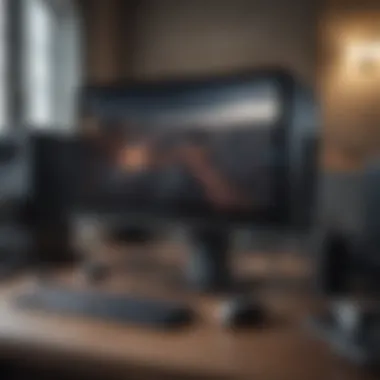

The memory and storage configurations of Dell business desktops significantly impact overall performance. Businesses should carefully consider the balance of memory and storage to meet their use case demands. Specialized tasks might require higher RAM, while data-intensive operations may place more emphasis on fast SSD storage.
Typical configurations involve 8GB to 32GB of RAM. An increase in RAM often translates to improved multitasking and enhanced performance in applications requiring significant memory allocation.
When it comes to storage, solid-state drives (SSDs) are typically preferred for their speed, while traditional hard disk drives (HDDs) can serve as favorable choices for larger storage capacities. Businesses may find implementing a hybrid system, combining both SSD for operating systems and key applications, along with larger HDD storage for data archives, beneficial.
Graphics Capabilities
Integrated vs.
Dedicated Graphics
Understanding graphics options is essential for distinguishing what system meets business needs, especially for design, architecture, and high-definition video applications. Integrated graphics systems manage basic computing tasks and handle related workloads without an additional GPU. This option occupies less physical space and is more power-efficient. While it can efficiently handle day-to-day business operations, its graphical capabilities are typically limited.
In comparison, dedicated graphics cards provide powerful visual output. They are highly recommended for tasks involving graphic design, gaming, or video editing. The downside is increased cost along with higher power draw. It’s about assessing which aspects are imperative when considering Dell business desktop options for workplace environments.
Choosing the right combination of processors, memory, storage, and graphics is indispensable for creating desktops that not only serve functional purposes but also enrich employee productivity.
Dell Business Desktops in the Workplace
Dell business desktops play a critical role in modern professional environments, influencing productivity, collaboration, and overall efficiency. Choosing the right desktop setup can enhance team's performance and support a variety of tasks, from managing large amounts of data to powering complex software applications. In this section, we will delve into several key elements that underscore their significance in workplaces today.
Suitability for Different Professional Environments
Dell offers a range of business desktops suited for numerous professional settings, ranging from corporate offices to creative studios. Each model's design ensures it meets the unique requirements of its environment. For instance:
- Corporate Offices: Systems like the Dell OptiPlex are recognized for reliability and security features, making them ideal for finance, HR, or IT departments. Their compact design saves space without sacrificing performance.
- Creative Studios: Desktops such as the Precision series provide powerful specifications, suitable for graphic design, video editing, and demanding applications. They support high-performance graphics cards and processors to handle sophisticated tasks effortlessly.
- Remote Work: The Vostro series caters well to remote workers with solid performance capability and budget-friendly options. These desktops balance adequate performance with utility, helping professionals work efficiently outside of traditional office boundaries.
It's essential to assess these needs carefully. Selecting a Dell business desktop that fits well into its environment ensures smooth operation and reduces future costs associated with upgrades or replacements.
User Experience and Ergonomics
The user experience offered by Dell business desktops is another crucial aspect deserving attention. These systems are designed not only for performance but also for user comfort.
- Ergonomic Design: Many models emphasize ergonomics, considering factors like adjustable monitor stands and external keyboard layouts. This focus on user comfort helps reduce strain associated with long working hours.
- Intuitive Interfaces: Dell often integrates user-friendly interfaces within their systems. This incorporation can significantly reduce the training time for new employees. A seamless operating system ensures immediate familiarity and efficiency so individuals can focus on their tasks rather than troubleshooting.
- Customizable Options: Many systems come with the capability to add or remove additional components easily, allowing businesses to adapt to specific needs. This flexibility can enhance overall workflow efficiency by allowing each user to optimize their PC for their particular tasks.
“Good ergonomics lead to a better productivity from workers. Dell puts substantial thought into optimizing workspaces.”
Comparative Analysis
The comparative analysis in this article is pivotal for understanding the overall landscape of business desktop PCs. As technology continues to advance, so do the options available for professional environments. By reviewing and contrasting Dell's offerings with competitors, readers can make well-informed choices tailored to their specific needs. This section delves into the strengths and weaknesses of notable brands, thus painting a clearer picture of what Dell provides against its rivals.
Dell vs.
Competitors
HP Business Desktops
When examining HP Business Desktops, one finds a range of choices specifically geared towards various professional requirements. Amongst their features, the adaptability and configuration options stand out prominently. HP is known for their reliable build quality, combined with a focus on security features, making them a compelling alternative in the business arena. Moreover, HP's innovative technologies provide simplicity in management, which is favorable for IT departments.
A key characteristic of HP desktops is their robust security software integrated from the factory. This feature greatly aids in protecting sensitive information and enhances users' confidence in a reliable computing environment. While merits abound, potential downsides like higher costs in some models can play a role in a buyer's decision.
Lenovo Business Desktops
Lenovo Business Desktops offer enriched performance features that cater well to business-specific tasks. One essential feature is their customizable options concerning hardware infrastructure, which can match varying demands of users. Lenovo is appreciated for its forward-thinking in ergonomics, which makes their user experience notably satisfying, especially in prolonged usage scenarios.
A defining trait of Lenovo desktops is the inclusion of high-efficiency components aimed at reducing energy consumption. This consideration positively affects operating costs. On the flip side, some users report that design aesthetics are not as compelling as those from other brands, which might lessen their attractiveness. However, functionality often remains paramount in the workspace.
Cost-Benefit Analysis
Evaluating the cost-benefit dynamics of business desktop PCs is essential for buyers. This analysis looks at initial acquisition costs against long-term advantages such as productivity rates, energy consumption, and overall durability. Each financial outlay should match an expected performance return. By understanding these aspects, potential buyers equip themselves better to navigate the market demands.
Factors like warranty coverage, support packages, and potential upgrade paths can significantly influence long-term satisfaction and productivity. Be aware of vendors who offer value without clear guide to total ownership costs.
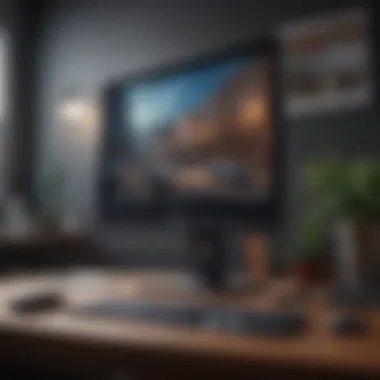

[] The ability to predict software updates, factor maintenance regimes, and project potential lifespan can significantly redefine the perceived value of your investment.
Analyzing all these inputs side by side leads to informed decisions that bolster both readiness for organizational tasks and confidence in awarded expenditures.
Deployment and Management
Deployment and management are central to the effective use of Dell business desktops in professional environments. Selecting the right desktop is only one part of the equation; ensuring that it is properly integrated into existing systems and regularly maintained is crucial for maximizing its potential. Businesses that prioritize deployment and management can expect reduced downtime, increased productivity, and a more streamlined operational experience.
Setting Up Dell Desktops for Teams
The setup process of Dell desktops for teams requires thoughtful planning. Each team's needs might vary based on the tasks undertaken. Consideration of factors like workspace layout, connectivity requirements, and team size plays a pivotal role. Here are some key steps to follow when deploying Dell desktops:
- Inventory Assessment: Evaluate the existing hardware and software within the organization. Identify the needs of each team to tailor the desktop selected to specific functions.
- Configuration and Customization: Dell allows users to customize desktop configurations. Ensure that the right operating system, RAM, storage, and other specifications are allocated according to the demands of tasks from each department.
- Network Integration: Secure, stable internet is essential. Check existing network capabilities and ensure that the new desktops can seamlessly integrate into the current system without hindrance.
- Remote Access and Collaboration Tools: If employees work remotely or across different locations, consider configuring collaboration software and tools that facilitate smooth communication.
A proper deployment prevents future complications and sets the stage for smooth operation, thus enhancing overall user satisfaction.
Software and Security Management
Managing software and security is another critical aspect of ongoing deployment for Dell business desktops. As cybersecurity threats continue to evolve, ensuring that systems are updated and secure is vital. Implement the following strategies:
- Regular Updates: Establish a consistent schedule for software updates. This should include both the operating system and any business-related applications. Regular updates can bolster security and improve performance.
- Antivirus and Anti-malware Software: Deploy reputable security software on all systems. Regular scans and real-time protection can help mitigate attacks from malware and possible breaches.
- User Access Controls: Implement a system of user access known as a least-privilege principle, where users receive only access to the software and data necessary for their work. This can minimize the risk of security threats.
- Backup Solutions: Develop a reliable data backup strategy. Regular backups can ensure that data integrity is maintained and that you can recover lost information easily in case of software malfunctions or security incidents.
Securing your business desktop and its software ecosystem is essential in today’s digital landscape. Companies can only function optimally when they protect their data and assets through considered approaches toward software and security.
Having effective software and security management for your Dell business desktops enhances not only the performance but also guards against potential threats, proving essential in today's competitive business environment.
Maintenance and Support
In today's fast-paced business environment, having a reliable desktop PC is crucial. Maintenance and support are essential components that contribute to the longevity and performance of Dell business desktops. This section highlights the significance of ongoing maintenance in preventing technical issues, keeping the systems up to date, and ensuring seamless operation. Proper support channels also play a vital role, providing users with immediate assistance when facing difficulties. When these elements are handled well, they contribute to enhanced productivity in professional settings.
Common Issues and Fixes
Business desktop users may encounter specific challenges over time. Here are typical issues and their respective fixes:
- Startup Problems: Occasionally, desktops may fail to boot. A common approach is to check power connections and perform a hard reset. If the issue persists, it might be necessary to inspect hardware connections inside the casing.
- Software Conflicts: Users may experience slow performance due to software conflicts. Installing the latest updates or removing unnecessary applications can help resolve this.
- Network Connectivity: Issues with connecting to the network can be frequent. Verifying network settings, rebooting routers, or updating drivers often fixes such problems.
- Overheating: PCs can overheat if dust accumulates in the fans. Regularly cleaning out dust with compressed air keeps systems cooler and running smoothly.
- Peripheral Problems: Sometimes, printers or external drives may not function. Check for driver updates or connection issues to address these faults.
Ensuring that maintenance is conducted regularly can greatly reduce the frequency and severity of these problems.
Warranty and Service Options
Understanding Dell's warranty and service options is important for business desktops. These warranties generally include parts and labor, along with access to technical support. Users must be aware of the length and coverage of warranties provided for specific models. Service options may include:
- Next Business Day On-Site Service: Quick solutions minimize downtime.
- Accidental Damage Protection: Covers damages not typically included in standard warranties.
- Premium Support Plus: Integrates tech support and preventative management services for optimal performance.
When selecting a Dell business desktop, customers should thoroughly assess these options. Knowing what is included in the warranty can prevent unexpected costs and enhance overall satisfaction with their purchases. This clarity helps in decision-making regarding which model is best suited based on support and maintenance needs. Finding a computer that aligns with your operational expectations is ultimately to a company's advantage.
Future Trends in Business Desktops
The realm of business desktop PCs is evolving rapidly, driven by persistent advancements in technology. Understanding future trends has become a necessity for businesses. New features and specifications offer individuals chances to improve productivity and efficiency. Companies like Dell prioritize adapting to these changes thnu including cutting-edge technologies while accounting for business needs. The right investments are increasingly impacting organizational performance and workforce morale.
Emerging Technologies
In the future, business desktops are likely to harness several groundbreaking technologies:
- Artificial Intelligence (AI): Integration of AI software can enhance the user experience by automating routine tasks. This leads to improved decision-making capabilities.
- Cloud Computing: Cloud-based solutions is further affirming its role in the business realm. Web resources and computation can access software and storage facilitating remote work.
- Virtual Reality (VR) and Augmented Reality (AR): These technologies offer immersive training and simulation experiences. For instance, sales professionals could engage customers in a sleek virtual environment.
The shift towards more powerful processors and components will also be essential. Newer processors with better energy efficiency make higher performance possible without harming the environment. Executives must stay current with when choosing systems and ensure that their team has everything needed. These technological enhancements will empower employees and seamlessly integrate into day-to-day operations.
Sustainability Considerations
Sustainability is not only an ethical priority—it's a market demand. Businesses must recognize their impact on the environment and sources choose materials accordingly. Rethinking the way products are made can involve:
- Using Recyclable Materials: This mitigates waste and conserves resources. Selecting desktops made of materials with longer lifespans reduces frequent replacements.
- Energy Efficiency: Offering energy-efficient models represents a commitment to reducing carbon footprints and energy bills. Energy Star certifications are becoming more prevalent in buying decisions.
- Lifecycle Management: Emphasizing longer-lifecycle products leads to fewer resources consumed over time.
Adopting these practices reflects corporate responsibility. They can ultimately position a business as a leader in a rapidly changing marketplace. Selecting eco-friendly products presents an opportunity—not only is it beneficial to the earth, it can positively impact business image and customer loyalty.
Investing in future trends such as emerging technologies and sustainability can significantly enhance a business—its operation becomes more efficient, and it builds a responsible market presence.
The path to the incorporation of future-ready technology and sustainability practices promises growth. It commands a responsibility towards society and the environment—considerations essential to any organization's success.







