Best PC for Playing Warzone: Ultimate Gamer's Guide


Overview
Preface to the topic of the article
Call of Duty: Warzone has rapidly become one of the most popular battle royale games since its release. Players seek performance and reliability from their PCs to ensure an immersive gaming experience. Understanding the right PC specifications can significantly impact gameplay, making it essential for gamers to choose wisely. This guide aims to break down the components necessary for a high-performance PC tailored for Warzone, ensuring players stay competitive while enjoying the game with peak settings.
Brief background information
Warzone is known for its fast-paced action and stunning graphics, which demand high specifications from the gaming hardware. Initially launched in 2020, it has continued to evolve, with updates adding more complexity to gameplay. The increasing number of players means there is a growing market for high-performing PCs that not only meet but exceed the game's requirements. This need drives gamers to seek out the best PCs capable of delivering the optimal experience.
Features & Specifications
When selecting the best PC for Warzone, certain features and specifications become paramount. Below are the essential components to consider:
- Processor (CPU): A powerful CPU is necessary to handle the game’s complex calculations. Options like the Intel Core i7 or AMD Ryzen 7 are often recommended for their high performance.
- Graphics Card (GPU): The GPU is crucial for rendering impressive visuals. NVIDIA RTX 3060 or AMD Radeon RX 6700 XT are popular choices among competitive gamers.
- RAM: Having at least 16GB of RAM ensures smooth multitasking during intense gameplay.
- Storage: An SSD (Solid State Drive) not only improves load times but also enhances overall system responsiveness. A minimum of 500GB SSD is generally recommended.
- Cooling System: A solid cooling solution is vital to maintain high performance during lengthy gaming sessions. Look for systems with efficient fans or liquid cooling.
Pros and Cons
Like any technology, gaming PCs have their advantages and disadvantages. Here are a few points to consider:
Pros
- Enhanced Performance: High-quality components result in smoother gameplay and better graphics.
- Customization: Many PCs allow for individual component upgrades, offering flexibility and future-proofing.
- Increased Lifespan: A well-made gaming PC can last several years, making it a worthy investment.
Cons
- Cost: High-quality gaming PCs can be quite expensive, especially with premium components.
- Maintenance: Regular updates and maintenance might be required to keep performance at its peak.
- Complexity: For non-tech-savvy individuals, building or selecting a custom PC can be overwhelming.
User Experience
Users often praise the enhanced detail and frame rates provided by high-spec PCs. Many have noted that smooth gameplay not only improves performance but also enhances emotional engagement with the game.
"Having a good gaming PC has changed my experience in Warzone completely. I can react faster and see details I never could before," shared a satisfied player.
User reviews emphasize the importance of investing in a well-rounded system. Many players report improved gaming experiences that directly correlate with their chosen hardware.
Buying Guide
For potential buyers, it is crucial to consider specific needs and budget when investing in a gaming PC. Here are some tailored recommendations:
- For Budget Constraints: Systems with AMD Ryzen 5 processors and NVIDIA GTX 1660 offer good value without breaking the bank.
- For Performance Seekers: Intel Core i9 or AMD Ryzen 9 with NVIDIA RTX 3080 is ideal for top-tier performance.
- For Casual Players: A mid-range PC featuring an AMD Ryzen 5 and 16GB RAM is usually sufficient for enjoyable gameplay.
Understanding the Requirements of Warzone
Understanding the requirements of Call of Duty: Warzone is crucial for anyone looking to achieve an optimal gaming experience. This section outlines the essential specifications and needs directly related to gameplay performance. Identifying these requirements helps players avoid frustration that might arise from hardware limitations. Furthermore, comprehending the specifications can aid in making informed purchasing decisions, ensuring that the gaming experience is not compromised.
Minimum System Requirements
The minimum system requirements for Warzone establish the baseline needed for the game to run at its fundamental level. These requirements serve as a foundation that players must meet to avoid crippling lag during gameplay. Here are the specifics:
- OS: Windows 10 64-bit
- Processor: Intel Core i3-4340 or AMD FX-6300
- Memory: 6 GB RAM
- Graphics: NVIDIA GeForce GTX 660 or AMD Radeon HD 7950
- DirectX: Version 12
- Network: Broadband Internet connection
- Storage: 175 GB available space
These figures highlight that even at the most basic level, players should have a reasonable setup. However, meeting only these requirements often does not lead to an enjoyable experience. Instead, players may face reduced graphics quality and longer load times.
Recommended System Requirements
In contrast, the recommended system requirements provide a clearer picture of the sort of performance gamers can expect for smoother gameplay. Meeting these specifications typically yields a better visual experience along with improved frame rates:
- OS: Windows 10 64-bit
- Processor: Intel Core i5-2500K or AMD Ryzen 5 1600X
- Memory: 12 GB RAM
- Graphics: NVIDIA GeForce GTX 970 or AMD Radeon RX 580
- DirectX: Version 12
- Network: Broadband Internet connection
- Storage: 175 GB available space
By aligning with these recommended specifications, players can ensure they can fully experience what Warzone offers, including enhanced graphics and more stable performance under intense gaming conditions.
Performance Expectations
Performance within Warzone can vary significantly based on hardware capabilities. Players should recognize the scope of expected performance metrics, which often depend on the chosen specifications. In general, players can anticipate an increase in frame rates as their systems meet or exceed the recommended requirements. Typical performance expectations for gaming PCs meeting these specifications include:
- Frame Rate: Expect an average of 60 FPS on medium settings with recommended requirements.
- Graphics Quality: Enhanced visuals, smoother textures, and better lighting effects.
- Load Times: Faster load times, especially when using SSDs instead of traditional hard drives.
"Meeting recommended requirements is crucial for a steady and enjoyable gaming experience."
In summary, understanding the minimum and recommended system requirements not only aids players in preparing for a better gaming session but also enhances their ability to compete effectively in Warzone's fast-paced environment. This understanding will set the stage for making informed choices when selecting a gaming PC.
Key Factors in Choosing a Gaming PC
When selecting a gaming PC, several key factors need to be considered to ensure the best performance in games like Call of Duty: Warzone. The competitive nature of gaming requires not just any PC but one that is specifically tailored to handle the graphical demands, quick response times, and overall system stability required by modern titles.
Choosing the right components can significantly affect gameplay, visual quality, and frame rates, which are crucial for player satisfaction and success in a game like Warzone. Below, we will explore specific aspects of gaming PC components that are essential for optimal gaming performance.
CPU Considerations
Core Count
The core count of a CPU plays a pivotal role in managing multiple tasks simultaneously. A higher core count allows for better multitasking in gaming scenarios, providing smoother gameplay. For Warzone, where intense battles often require quick decision-making, a CPU with more cores can deliver a significant advantage. Having a six-core or higher processor is generally favorerd among players to handle complex computations effectively.
However, obtaining a CPU with excessive cores without considering other specifications might not be cost-effective. Game optimization varies, and not all games utilize multiple cores efficiently, leading to potential waste of resources.
Clock Speed
Clock speed, measured in gigahertz (GHz), indicates how many cycles a CPU can execute per second. Higher clock speeds equate to faster processing and can enhance gameplay performance, particularly in fast-paced games like Warzone. A CPU with a clock speed of at least 4.0 GHz is recommended for an improved gaming experience.
Nonetheless, while clock speed is essential, it should be viewed in conjunction with core count—high clock speed alone may result in poor performance if the core count is inadequate.
Brand Preferences
Brand preferences can influence purchasing decisions owing to reliability, service, and performance. Brands like Intel and AMD have their strengths. Intel processors typically offer robust performance in single-threaded tasks, which can benefit certain games. On the other hand, AMD CPUs often provide better multi-threading performance, making them suitable for tasks like streaming while gaming.
It's crucial to weigh brand loyalty against performance benchmarks relevant to Warzone. Opting solely for a known brand without examining the performance data can lead to sub-optimal choices.


GPU Selection
VRAM Requirements
Video Random Access Memory (VRAM) is critical in determining how well a GPU handles high-resolution textures and fast-paced visuals. Warzone's graphical demands make having sufficient VRAM essential for a smooth gaming experience. A GPU with 6 GB of VRAM is usually recommended for solid performance without encountering lags or visual stutters.
However, an overemphasis on VRAM alone can mislead buyers since compatibility with the CPU and gaming resolution also play significant roles.
Ray Tracing Capabilities
Ray tracing is a rendering technique that simulates how light interacts with objects. While it enhances visual fidelity, its computational demands can impact frame rates. GPUs with ray tracing capabilities can significantly improve how graphics look in Warzone, but at the expense of overall performance, especially on lower-end systems.
Purchasing a ray tracing capable GPU requires evaluating whether the additional visual quality outweighs potential sacrifices in frame rates or gameplay smoothness.
Brand Comparisons
When it comes to GPUs, brands like NVIDIA and AMD each have unique offerings. NVIDIA's GeForce series is known for its advanced features and strong ray-tracing support, whereas AMD’s Radeon series provides competitive performance at varied price points.
The choice between brands should stem from a nuanced understanding of performance tailored to Warzone, graphics quality requirements, and value for money as related to upcoming titles.
RAM Recommendations
Capacity Needs
The capacity of RAM directly influences how many tasks can run simultaneously. For Warzone, a minimum of 16 GB is generally seen as suitable for enjoying good performance, allowing enough room for background applications while gaming.
Going beyond this, such as 32 GB, may not yield significant benefits for gaming alone unless multitasking, like streaming gameplay, is part of a user’s needs.
Speed Considerations
RAM speed, measured in MHz, also impacts performance. Faster RAM can help reduce latency and improve the overall speed of data transactions between components. Typically, DDR4 RAM with speeds of 3200 MHz or higher is favored for gaming on modern PCs.
Though faster RAM can contribute to better performance, the effective increase might not be significant enough to warrant the cost for every user.
Dual Channel vs. Single Channel
Using RAM in dual-channel configuration—where two identical sticks are used—can enhance bandwidth and thus overall performance. Many gamers prefer this method since it can afford better efficiency at similar capacities.
However, if budget constraints exist, a single stick of RAM still can function adequately; it just might not offer the same level of performance enhancement as dual-channel setups.
Storage Solutions
SSD vs. HDD
Solid State Drives (SSD) significantly outperform Hard Disk Drives (HDD) in terms of speed, leading to quicker boot and loading times. For Warzone, utilizing an SSD can result in less waiting and a more engaging experience. Most gamers investing in a new PC will favor SSDs for their noticeably faster performance.
Despite the advantages, SSDs might come at a higher cost per gigabyte compared to HDDs, leading some users to opt for hybrid solutions which combine the benefits of both.
Capacity Needs
The storage capacity must also be carefully planned. Modern games, including Warzone, can consume large amounts of disk space, often exceeding 100 GB. Ensuring a gaming setup includes adequate storage—either SSD, HDD, or both—will prevent frustrations down the line.
Nevertheless, selecting a model with capacity that exceeds immediate requirements is worthwhile, especially when considering future games that will demand more space.
Loading Time Improvements
As evident, SSDs reduce loading times significantly. In fast-paced scenarios within Warzone, this translates to fewer delays when entering or respawning in-game. Dropping from seconds to milliseconds can impact the gameplay experience in crucial moments.
However, while loading time improvements are notable, investing too heavily in storage solutions without a balanced setup could lead to neglecting other essential components like GPU or CPU performance.
Motherboard Features
Chipset Compatibility
The compatibility of the motherboard’s chipset with your CPU affects how effectively components work together. Selecting the right motherboard is integral as it dictates upgrade potentials and overall system performance. A motherboard that supports overclocking can be beneficial for those looking to extract maximum performance from their system.
Nevertheless, focusing solely on higher-spec motherboards without considering their practical benefits may leave non-enthusiast builders overwhelmed.
Expansion Options
Expansion options refer to the ability of the motherboard to support additional components. Features like extra slots for RAM, additional PCIe slots for GPUs, or the availability of M.2 slots for SSDs dictate how flexible a setup can be. A motherboard with sufficient expansion options allows for future upgrades, thereby extending the life of the gaming PC.
In contrast, opting for a basic motherboard can restrict future enhancements and may require complete replacements down the line.
Cooling Solutions
Adequate cooling solutions are necessary for maintaining optimal performance and component longevity. Active cooling solutions, such as fans or liquid cooling systems, can prevent overheating and ensure that high-performance components operate effectively. Investing in a motherboard with good cooling features can mitigate potential thermal issues down the line.
However, heavier cooling solutions may not be needed for average gaming builds and can lead to unnecessary expenses if not warranted by the planned usage.
Pre-built vs. Custom Gaming PCs
Choosing between a pre-built or a custom gaming PC is a crucial decision for any serious gamer looking to play Call of Duty: Warzone effectively. This topic matters because each option has its own merits and drawbacks, influencing not only performance but also cost and future upgrades. Pre-built systems offer convenience and have been designed by professionals to ensure compatibility, while custom-built PCs provide a personalized fit that suits specific gaming needs and preferences.
Advantages of Pre-built Systems
Pre-built gaming PCs are particularly appealing for those who prioritize convenience. One of the key advantages is that they are immediately ready to use, taking the hassle out of assembly. Often, these machines come with warranties and support from the manufacturers, providing peace of mind in case issues arise. Moreover, many well-known brands perform rigorous testing on their systems, which ensures reliability and stability in performance. Some popular choices in the market include the Dell Alienware Aurora R12 and the HP Omen series, known for their robust capabilities and design.
Custom PC Building Basics
Building a custom PC can be an exciting endeavor for tech enthusiasts. For those who choose this route, several aspects come into focus during the process.
Component Selection
The process of component selection is fundamental in creating a custom gaming PC. This involves choosing a suitable CPU, GPU, RAM, and other elements that meet gaming demands, particularly for resource-intensive games like Warzone. The precise compatibility between components is a key aspect as it determines the overall performance of the system. A well-selected combination can lead to superior gaming experiences, while poor choices might result in subpar performance. It's common for gamers to opt for high-performance brands like Intel and NVIDIA for processors and graphics cards, respectively, for their reliability and efficiency.
Assembly Process
The assembly process requires careful attention and often involves several steps, including installing the motherboard, CPU, RAM, and other components into the case. This process can be daunting for some but it gives a sense of accomplishment when done successfully. Each component must fit properly for optimal performance, which can be a learning experience for novice builders. While assembling a PC is fulfilling, it does come with the risk of damaging components if not handled carefully. One must follow guides closely to avoid potential mistakes, often available on platforms like Reddit and YouTube.
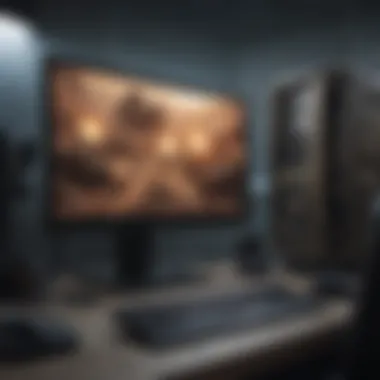

Benefits of Customization
Customization allows gamers to tailor their systems to specific gaming needs, whether that is prioritizing high frame rates or excellent graphics. This option can address individual preferences, such as color schemes or specific brands of hardware. Thus, customizing a PC provides flexibility that is often missing in pre-built models. Additionally, gamers might want to invest in better cooling solutions or storage configurations that suit their gameplay style. However, determining the right balance between cost, performance, and personal preferences can be challenging but rewarding in the long run.
Cost Considerations
Cost remains a significant factor in deciding between pre-built and custom gaming PCs. Pre-built systems often have a higher upfront cost due to assembly and warranty support. However, they might also include components that are more expensive if purchased separately. In contrast, building a custom PC may result in cost savings but requires time and potentially troubleshooting costs. To conclude, both options have their respective pros and cons, and understanding these is essential to make an informed choice.
Top Gaming PCs for Call of Duty: Warzone
The selection of suitable gaming PCs for Call of Duty: Warzone holds significant importance for achieving optimal gaming performance. The focus is on identifying systems that can handle the demands of high-resolution graphics, fast frame rates, and smooth gameplay. This section presents high-end, mid-range, and entry-level gaming PCs, catering to varying budgets while allowing players to enjoy an immersive experience.
By understanding what each category offers, players can make informed choices that align with their gaming styles and financial capabilities. The balance between price, performance, and the ability to play Warzone effectively is crucial in today's gaming landscape.
High-End Options
Specifications
High-end gaming PCs typically feature superior specifications, like powerful CPUs such as the Intel Core i9 or AMD Ryzen 9, along with top-tier GPUs including the NVIDIA GeForce RTX 3080 or 3090. Such specifications enhance the gaming experience by delivering high frame rates and enabling features like ray tracing.
A standout characteristic of these systems is their ability to run the game at ultra settings without compromise. This advantage becomes essential in competitive gaming scenarios where every frame counts.
However, the unique feature of these specifications can lead to higher power consumption and increased heat output, necessitating efficient cooling solutions.
Price Range
The price range for high-end gaming PCs can vary significantly, often falling between $2,000 to $4,000 or more. While this may seem steep, the investment comes with robust performance that justifies the cost for serious gamers.
Investing in a high-end PC ensures longevity, as these systems are more likely to handle upcoming gaming titles effectively. Nonetheless, players must consider that these initial costs can limit budgets for other gaming peripherals or accessories.
Suitability
High-end gaming PCs are suitable for individuals seeking top performance and the ability to play Warzone at its maximum potential. They are ideal for competitive players who may participate in esports or frequent tournaments.
A notable benefit is the longevity factor; these systems typically remain relevant for several years, reducing the need for mid-life upgrades. Yet, this choice may not fit casual gamers who may find the performance features excess for their needs.
Mid-Range Suggestions
Specifications
Mid-range gaming PCs often include mid-tier CPUs like the Intel Core i5 or AMD Ryzen 5 paired with GPUs like the NVIDIA GeForce RTX 3060 or AMD RX 6700 XT. These specifications provide a solid balance between performance and cost efficiency.
Their ability to run Warzone at high settings is commendable, making it a favorable option for most users. The trade-off is that while they excel in performance, they may struggle with the demanding tasks that emerge in future gaming titles.
Price Range
Mid-range gaming PCs typically cost between $1,000 to $1,800. This price point makes them accessible for many gamers while still offering quality performance. They represent a compromise between cost and capability, often fitting within the budget of average users.
However, buyers should be aware that opting for mid-range might mean sacrificing some performance for future titles, prompting potential upgrades sooner than desired.
Suitability
These PCs suit gamers who enjoy playing Warzone without delving into extremely competitive settings. They are perfect for regular players who want solid performance without breaking the bank.
One key advantage is the value for money; players can experience excellent gameplay without the need for high-end budgets. On the downside, those seeking maximum graphics capabilities might find them lacking in comparison to high-end options.
Entry-Level Choices
Specifications
Entry-level gaming PCs are designed with budget-conscious gamers in mind. They may include CPUs like the Intel Core i3 or budget AMD Ryzen processors and GPUs such as the NVIDIA GTX 1650. While these specifications are lower, they still offer acceptable performance for playing Warzone at lower settings.
A key characteristic of these systems is their affordability, allowing new gamers to enter the space with minimal investment. The main drawback, however, is the limited graphical fidelity and frame rates during intense gameplay scenarios.
Price Range
Price range for entry-level PCs usually falls between $500 to $1,000. This affordability makes them ideal for those starting in gaming or who play casually.
However, one unique feature is the potential need for upgrades sooner than later, as future game requirements may exceed their capacities.
Suitability
Entry-level gaming PCs are most suitable for casual gamers or individuals new to the Call of Duty franchise. They are adequate for players who do not demand high graphics settings.
The primary advantage is the low investment for entry into gaming, but the trade-off includes less competitive performance, which may not satisfy those looking to immerse themselves fully in Warzone.
Enhancing Performance for Warzone
Enhancing performance for Warzone is not just a technical consideration. It has a direct impact on gameplay experience, affecting factors such as frame rates, latency, and overall responsiveness. Understanding how to optimize your setup plays a crucial role in becoming competitive. Players often seek ways to improve their systems without investing in new hardware. Thus, these methods can accompany the investment in quality components. By focusing on key elements like overclocking, cooling solutions, and system optimizations, gamers significantly elevate their performance.
Overclocking Techniques
Overclocking allows gamers to increase the clock speed of CPU or GPU beyond the manufacturer’s specifications. This adjustment can yield noticeable performance improvements in demanding games like Warzone. However, it is essential to approach overclocking with caution. Incremental adjustments and constant monitoring are necessary to avoid overheating and potential damage.
Overclocking can enhance your gaming experience by allowing higher frame rates and smoother visuals. Yet, it often requires understanding technical intricacies and using appropriate software, such as MSI Afterburner or Intel XTU. The benefits can come at the cost of stability, so balancing performance with reliability is essential.
Cooling Solutions
Cooling solutions are key components in enhancing the performance of your gaming PC. They help maintain optimal temperatures during intense gaming sessions, which is crucial to prevent thermal throttling. There are two primary types of cooling methods: air cooling and liquid cooling.
Air vs. Liquid Cooling
Air cooling uses fans and heatsinks to dissipate heat. It is a popular choice due to its simplicity and effectiveness. They require less maintenance and come in various sizes to fit different cases. On the other hand, liquid cooling tends to provide superior thermal performance. It can handle higher overclocks and provides quieter operation due to lower fan speeds. However, it requires more intricate installation and carries a risk of leaks. Choosing between air and liquid cooling ultimately depends on personal preference and specific system needs.
Thermal Management
Thermal management is crucial in maintaining efficient airflow and heat dissipation in a gaming PC. Good thermal management extends the lifespan of components and enhances performance stability. Key characteristics include the strategic placement of fans and ensuring unobstructed airflow paths. Users can also explore the use of thermal paste for better heat transfer between CPU/GPU and coolers. Its main disadvantage is that it can require considerable planning and effort to set up effectively, especially for larger builds.
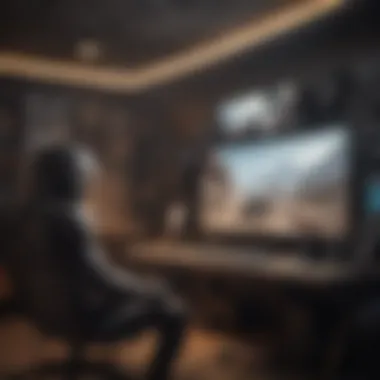

System Optimization Tips
In addition to physical modifications, several software-related optimizations can significantly enhance performance. Adjusting game settings, making OS tweaks, and managing background processes are effective strategies for improving performance without needing more hardware.
Game Settings Adjustments
Game settings adjustments can lead to improved frame rates while playing Warzone. Lowering graphic quality settings like shadows or textures can ease the load on the GPU. Other options, such as disabling V-Sync and reducing anti-aliasing, can yield smoother gameplay. These adjustments allow players to find a balance between visual fidelity and performance, tailoring the experience to personal tastes.
Operating System Tweaks
Operating system tweaks often play a vital role in a gaming PC's performance. Features like disabling unnecessary startup programs or optimizing SSD storage can lead to faster load times and better responsiveness. Windows settings such as power management and game mode can further enhance gaming performance. These changes tend to be quick and easy, making them favorable for immediate access to improved performance without significant risk.
Background Processes Management
Managing background processes is another way to boost performance. Games often run better when there are fewer applications consuming system resources. Identifying unnecessary processes through the Task Manager and ending them can free up valuable RAM and CPU capacity. This management is straightforward, yet it requires regular monitoring to maintain optimal performance during gaming sessions.
Consider integrating regular system checks into your gaming routine. Keeping track of resource usage can greatly improve your performance.
By thoroughly understanding and applying these techniques, gamers can enhance their performance in Warzone and prepare for even more demanding gaming experiences in the future.
Gaming Accessories that Complement Warzone
Enhancing the gameplay experience in Call of Duty: Warzone goes beyond just having a powerful PC. Selecting the right gaming accessories is crucial for optimizing performance and comfort. These components can significantly influence reaction times and overall enjoyment.
Monitors for Competitive Play
A monitor is vital for any gaming setup. It affects visual clarity and responsiveness, both of which are essential in competitive matches. Choosing a good monitor can make a big difference in performance levels.
Refresh Rate
Refresh rate defines how many times per second the screen refreshes. A higher refresh rate provides smoother visuals. For competitive gaming, a refresh rate of at least 144Hz is beneficial. It helps in delivering clearer motions in fast-paced scenarios, which is essential for spotting opponents quickly. While typical monitors have refresh rates of 60Hz, higher rates reduce motion blur and enhance gameplay responsiveness.
Response Time
Response time is the speed at which a pixel changes color. Lower response times reduce ghosting effects, which occur when fast-moving images leave trails on the screen. Monitors with a response time of 1ms to 3ms are optimal for gaming. This ensures clear rendering of images during intense gameplay, allowing for better visual tracking of targets.
Resolution Options
Resolution impacts the sharpness of the visuals. The standard for competitive players is 1080p, but many gamers now opt for 1440p or 4K for better detail. Higher resolutions improve visual quality, making it easier to identify distant enemies. However, higher resolutions require more powerful GPUs to maintain playable frame rates. Therefore, it is essential to balance resolution with your system's capability.
Keyboards and Mice
Keyboards and mice are the primary input devices for a gamer. They not only influence gameplay but can also provide comfort during long sessions.
Mechanical vs. Membrane Keyboards
Mechanical keyboards are known for their durability and tactile feedback. Each keypress feels distinct, which can enhance precision in gameplay. Membrane keyboards tend to be quieter and less expensive but offer less feedback. Many gamers prefer mechanical keyboards due to their responsiveness. However, they can be heavy and costly. Choosing between them depends on personal preferences and budget.
DPI Settings for Mice
DPI, or dots per inch, measures sensitivity. Higher DPI settings allow for quicker movements which can be beneficial during fast-paced gaming. Adjustable DPI settings are advantageous because gamers can switch sensitivity on-the-fly based on the situation. A balance is needed between high sensitivity for fast aim and lower sensitivity for precision targeting.
Headsets for Audio Clarity
Good audio can make or break a gaming experience. A quality headset can provide a competitive edge through sound cues.
Surround Sound Features
Surround sound headsets offer spatial audio, allowing players to locate enemies based on sound. This feature can be crucial in Warzone, where positioning is vital. The immersive experience can enhance awareness and reaction times. However, surround sound headsets can be pricier. Not all models deliver the same quality, so research is necessary.
Microphone Quality
A headset's microphone is equally important. Clear communication with teammates is crucial for strategy in team-based games. A high-quality microphone avoids background noise and ensures that commands are heard clearly. Balance between microphone capability and overall audio quality of the headset is key.
Future-Proofing Your Gaming PC
Future-proofing in the context of gaming PCs is an essential consideration for those who want to maintain a competitive edge over time. As gaming technologies continue to evolve at a rapid pace, investing in components that can handle future demands becomes crucial. This section will cover various elements that contribute to future-proofing, from upgrade paths to emerging technologies.
Upgrade Paths
When building or buying a gaming PC, it is important to choose components that support future upgrading. This strategy includes selecting a motherboard with enough slots for RAM and expansion cards. Additionally, consider a power supply unit that has a higher wattage than currently needed. This allows for future upgrades without the need to replace the power supply entirely.
Another key aspect is to opt for CPUs that can support later generations of technology. Brands like Intel and AMD often release new architectures that are backward compatible with older chipsets. This means that as new processors are released, current users can upgrade without the need for a new motherboard.
Emerging Technologies
Graphics Advancements
Graphics advancements play a significant role in future-proofing a gaming PC. Modern graphics cards, like the NVIDIA GeForce RTX series or AMD Radeon RX series, offer features such as ray tracing, which enhances visual fidelity. This particular characteristic makes games look more realistic by simulating how light interacts with objects in a virtual environment.
The unique feature of these graphics advancements is their ability to deliver higher frame rates and resolutions. While these cards can be more expensive, investing in them ensures that your gaming experience remains high-quality as new games are released. However, they can also consume more power and generate more heat, which means an adequate cooling solution becomes necessary.
Next-Gen Components
Next-gen components are crucial in maintaining a gaming PC’s relevancy. These components often include the latest processors like the AMD Ryzen 7000 series or Intel Core i9 series, which deliver significant performance improvements. A key characteristic of next-gen components is their enhanced multi-threaded performance, which is crucial for running modern games smoothly.
A unique aspect of these components is their support for DDR5 RAM and PCIe 5.0 SSDs. This allows for faster data transfer rates, improving loading times and overall system responsiveness. Their advantages are clear but come at a premium cost. Therefore, while investing in next-gen components may strain the budget, their longevity and performance benefits will pay off in the long run.
Investing in a future-proof gaming PC means thinking ahead. Choosing the right components today can save you money on upgrades tomorrow.
Epilogue
The conclusion of this guide is critical in synthesizing the wealth of information presented throughout the article. Understanding the best gaming PC for playing Call of Duty: Warzone requires a multifaceted approach. It’s vital not only to consider the hardware specifications but also to evaluate the practical implications of each choice made while assembling a gaming setup.
Final Recommendations
In the pursuit of optimal gameplay for Warzone, consider investing in a balanced PC that features a powerful GPU alongside a competent CPU. Aim for a minimum of 16GB of RAM to ensure smooth multitasking. An SSD for storage is crucial as it significantly reduces loading times, creating a fluid gaming experience.
Options like the Nvidia GeForce RTX 3060 or AMD Radeon RX 6600 XT can provide significant advantages in graphics performance. Both offer ample VRAM and support for popular features like ray tracing. When choosing a monitor, look for options that offer at least a 144Hz refresh rate and low response times to maximize your in-game responsiveness.
Making Informed Decisions
Making informed decisions comes down to proper research and understanding the relevant specifications that affect performance. Always cross-reference benchmarks and reviews to ascertain how well a PC or component can run Warzone under various conditions.
Budget plays a crucial role. It is wise to identify which components can give you the best performance for your money. Online forums like Reddit can provide user experiences and recommendations that may influence your purchase. Your gaming preferences and playing style should drive your decision-making process. Consider factors such as whether you play casually or competitively, as these will inform your needs and help you choose the best setup appropriate for your gaming style and budget.







