Top 24-Inch 4K Monitors Reviewed: 2021 Comprehensive Guide


Overview
Preface
The realm of 4K monitors has seen a significant evolution over the past few years. Specifically, 24-inch 4K monitors offer a compelling balance between screen real estate and pixel density, making them ideal for various applications, including gaming and professional workloads. This article delves into the key aspects of the best options available in 2021. Aiming to assist informed purchase decisions, we provide insights on specifications, performance, and usability for both tech enthusiasts and casual users alike.
Brief Background Information
In 2021, 4K technology became more accessible, pushing many consumers toward displays that can render stunning visuals with exceptional detail. With resolutions of 3840 x 2160 pixels, these monitors exceed standard Full HD resolutions by a large margin, allowing users to enjoy enhanced clarity during gaming or multitasking with promising advancements in color accuracy and contrast ratios.
Features & Specifications
Choosing the right 24-inch 4K monitor necessitates an understanding of its features and specifications. Here, we explore what makes these monitors stand out.
- Resolution: 3840 x 2160 pixels.
- Refresh Rate: Most models have a refresh rate of 60Hz, crucial for smooth display performance.
- Response Time: Many devices feature a response time of 5 ms, essential for gaming applications.
- Panel Type: IPS panels are favored for their wide viewing angles and vivid color reproduction, while VA panels offer great contrast.
- Connectivity Options: HDMI 2.0 and DisplayPort capabilities ensure versatile setup choices.
- Brightness Levels: Standard brightness is around 250-350 nits; higher-end models may provide HDR support for enhanced contrast.
Pros and Cons
When assessing any technology, identifying pros and cons indicates clearly where strengths and weaknesses lie. Below are some key points pertinent to 24-inch 4K monitors.
Advantages
- Superior Image Quality: Sharp images and video content due to 4K resolution.
- Productivity Boost: Better multitasking capabilities as more windows can fit on the screen.
- Diverse Usage Scenarios: Suitable for gamers, artists, and professionals who require high fidelity.
- Availability of Various Features: Many offer variable refresh rates and adaptive sync solutions.
Disadvantages
- Higher Price Range: Often pricier than standard monitors without 4K resolution.
- Limited Gaming Compatibility: Requirements for powerful graphics hardware may limit gaming options on some models.
- Screen Real Estate Limitations: For some, 24 inches still might feel cramped in a professional workspace.
User Experience
Real-world experiences enhance understanding of price versus performance relationships among devices. Customers often value stable performance and display quality. Many users highlight the importance of color accuracy and response times. Examples of customer sentiments include:
“The clarity was stunning, especially while editing photos. I noticed fine details I had overlooked before.”
Users on platforms such as Reddit discuss the slight variations in picture quality and express their experiences working all day on different monitors. Ratios of workload stress to monitor clarity frequently surface in conversations.
Buying Guide
When considering a purchase, specific factors should guide your decision-making process. Review how the inputs, features, and personal needs align.
Key Factors to Consider
- Intended Use: Is it for gaming, professional work, or multimedia consumption?
- Budget: Evaluating what’s feasible within your financial parameters is vital.
- Future-proofing: Assess if the device supports emerging technologies or connections you might need later.
- Warranty and Support: Check reliability and customer service satisfaction ratings.
Foreword to 24-Inch 4K Monitors
In today's digital age, display technologies play a crucial role in enhancing our experience with devices. The shift towards 4K resolution has transformed how we consume multimedia across various platforms. Adoption of new resolution formats significantly improves visual fidelity and details. Among this revolution, 24-inch 4K monitors emerge as a popular choice for many users. They offer a healthy balance between size and functionality, making them appealing to different user personas, from gamers to professionals.
Defining 4K Resolution
4K resolution refers to a display resolution of approximately 3840 x 2160 pixels. This marks a clear advancement in comparison to the typical 1080p resolution, which has 1920 x 1080 pixels. The quadrupling of pixel count allows for much sharper and clearer images.
Essentially, 4K content renders finer details visible, a factor that enhances the viewing experience whether viewing films or editing images. When individuals upgrade to 4K displays, they often notice significant improvements in general clarity, depth, and color reproduction. Consequently, these characteristics position 4K monitors as suitable equipment for both demanding professional graphic work and mundane day-to-day tasks.
Importance of Monitor Size
Monitor size significantly influences the user experience. A 24-inch monitor strikes a balance between extensive screen real estate and desk space efficiency. It is large enough to benefit from 4K resolution without overwhelming smaller setups. Moreover, this size enables easy readability while performing tasks associated with office productivity or design work. Greater resolution protects against pixelation; thus, enhanced usability improves performance—particularly during multitasking sessions.
A 24-inch monitor is particularly advantageous for users who seek detail while maintaining a manually manageable environment.
The ergonomic aspect should not be underestimated. Utilizing a 24-inch 4K monitor enhances focus while reducing eye strain resulting from extended usage. Better spacing allows for an improved workflow, whether checking emails, editing video content, or enjoying gaming experiences. Ultimately, the selection of monitor size plays an integral part in consumer satisfaction and productivity.
Benefits of 24-Inch 4K Monitors
The adoption of 24-inch 4K monitors has transformed user experience across various applications. These devices offer a distinct blend of visual quality and usability, making them versatile for different needs. Understanding the specific benefits of 24-inch 4K monitors creates knowledge that can guide informed purchasing decisions. There are key elements to consider, particularly in the areas of visual clarity, productivity enhancements, and tailored gaming experiences.
Enhanced Visual Clarity
One of the most notable advantages of 24-inch 4K monitors is their enhanced visual clarity. With a resolution of 3840 x 2160 pixels, the pixel density is quite high. This increased pixel count ensures sharper images and finer details. For graphic designers or photographers, this clarity matters significantly. Even when needing to examine images closely, finer details remain crisp rather than blurred.


Higher resolutions reduce the likelihood of pixelation. Tasks such as video editing get noticeble benefits from this clarity. Information presented onscreen is more readable and sharp, reducing eye strain. People who work long hours can protect their eyes while enjoying immersive visual experiences. Whether watching movies or using professional software applications, the benefits of clarity become apparent quickly.
Improved Productivity
24-inch 4K monitors foster improved productivity. Those working in multitasking environments will find these monitors worth considering. The extra screen real estate permits users to view more windows without constant tab-switching. This convenience is especially important for financial analysts, writers, or anyone conducting extensive research. Workflows become smoother, creating a logical thought process.
One might use one half for reference material while utilizing the other for active tasks. By managing multiple applications side by side, gaps are filled in the productivity line. This eliminates interruptions frequently encountered with lower-resolution monitors. Consequently, observers might often finish work tasks more swiftly and produce higher-caliber work overall. Saving time, while achieving quality work is possible with smarter workflows, fueled by effective hardware choices.
Gaming Experience
The gaming world demands high performance and immersive visual experiences. A 24-inch 4K monitor offers gamers the tech they need to compete better. The vivid colors, contrasted experiences, and excellent speeds immerses all users into dynamic imaginary worlds. Games that are graphically intense benefit from the clarity found in 4K resolutions.
Furthermore, players often seek monitors with fast refreshing rates. Good choices allow players to enjoy vivid play without distortion. An extra-wide view has vast advantages. Success in competitive gaming may depend on perceived advantages viewed onscreen. Slow refresh rates can diminish gaming experience, reducing competitiveness. The right hardware resolves issues such as lag, distance and time. For first-person shooters and real-time strategies, sharp visuals become crucial to gaining an edge.
Consumers and gaming enthusiasts benefit therefor in many ways when leveraging high-quality monitors. Clarity and performance combine, creating a world where challenges offer true enjoyment. Recognizing these benefits empowers users to invest in monitors investing positively into their daily practices.
Criteria for Selecting the Best Monitors
Selecting a top-performing 24-inch 4K monitor involves an understanding of various criteria that influence both functionality and experience. As technology evolves, it becomes crucial for consumers to carefully evaluate specifications that matter most for their specific needs. These criterias ensure that the monitor chosen aligns with the user’s goals, whether for gaming, professional sessions, or multimedia consumption.
Panel Technology
The panel technology plays a significant role in the performance and visual quality of a monitor. There are primarily three types of panels: IPS, TN, and VA.
- IPS (In-Plane Switching): Known for its superior color accuracy and wider viewing angles, IPS panels are ideal for image editing and graphic design. They provide consistent color quality, making them the preferred choice for professionals and creatives.
- TN (Twisted Nematic): Offering faster response times, TN panels are typically more affordable. However, they have limitations in color reproduction and viewing angles. Gamers who prioritize speed may find this advantageous.
- VA (Vertical Alignment): This technology offers good contrast ratios and decent color accuracy. It sits between IPS and TN, making it suitable for general purposes and entertainment viewing.
Choosing the right panel type largely depends on your usage. If precision in color display is paramount, invest in an IPS monitor. For competitive gaming, however, a TN might be a better fit.
Refresh Rate
Refresh rate measures how often a monitor refreshes its image per second, generally denoted in Hertz (Hz). A higher refresh rate results in smoother images, especially during fast-paced actions.
- 60 Hz: Sufficient for everyday use and traditional gaming. Ideal for office applications and general multimedia viewing.
- 120 Hz and 144 Hz: Preferred for gaming, these rates offer a pronounced advantage during high-speed gameplay, enhancing both responsiveness and immersion.
While a higher refresh rate improves fluidity and reduces motion blur, consider your graphics processing unit's capabilities to support these settings. Gamers targeting competitive scenarios should strongly prioritize monitors with at least a 120 Hz refresh rate.
Color Accuracy
When it comes to professional work, color accuracy is vital. A monitor that faithfully reproduces colors ensures that digital content corresponds with real-world visual expectations. This becomes especially significant for industries such as photography and content creation.
A monitor with good sRGB coverage or even better, Adobe RGB, will maintain richer and more precise color representation. It minimizes discrepancies between what you see on the screen and what a user sees in print or other mediums. Checking specifications like Delta E values and factory calibrations can provide insight into expected performance.
Connectivity Options
Connectivity options form an essential aspect of usability. The number and types of ports available determine compatibility with various devices and accessories.
- HDMI and DisplayPort: Most modern monitors come with these ports for high-definition content. HDMI versions differ in specifications and bandwidth, with HDMI 2.1 being the most advanced for gamers.
- USB-C: Increasingly common, USB-C ports support quick charging and data transfer, often serving multiple functions through a single connection.
- Audio outputs: Important for users requiring external speaker connections.
Ensure the monitor has the right combination of ports for your devices to avoid cumbersome adapters and setups. Comprehensive connectivity leads to a smoother user experience, making it easier to manage multiple sources and formats.
In summary, each criterion plays a crucial role in enhancing the effectiveness and satisfaction derived from 24-inch 4K monitors. Understanding panel technology, refresh rate, color accuracy, and connectivity enables an informed decision-making process.
Top 24-Inch 4K Monitors of
The market for 24-inch 4K monitors is vast and rapidly evolving in 2021. Selecting the right monitor among numerous options can be daunting for consumers. These monitors are not only used for everyday tasks but also cater to gamers, photographers, and designers demanding high graphic clarity. Monitors of this size balance screen real estate and image detail, making them ideal for various applications.
Investing in a quality 4K monitor can vastly enhance your viewing experience. They provide benefits such as excellent resolution, vibrant colors, and improved pixel density. Each monitor within this category has its own strengths, targeting specific use cases. As we measure the pros and cons of the premier models of 2021 24-inch 4K monitors, it becomes clear that different users have different needs.
Model A: Key Features
Specifications
Model A comes equipped with a shimmering 3840x2160 resolution and a 60Hz refresh rate. This panel uses In-Plane Switching technology, which ensures wider viewing angles and superior color reproduction. A significant aspect of this model is its capable HDMI and DisplayPort connectivity options, which effortlessly accommodate a range of modern devices.
This monitor’s remarkable clarity and detail make it a popular choice among creative professionals who work with visual design, photography, and video. The rare coverage it achieves of the sRGB color space is an advantage frequently discussed among users.
Pros and Cons
Among the several positives, the excellent uniformity of brightness coupled with fantastic color accuracy stands out. However, a well-known disadvantage is the reflective screen surface, reducing visibility under bright lighting conditions. While most users appreciate the leader best aspects, the glare can become bothersome in certain settings.
Best Use Cases
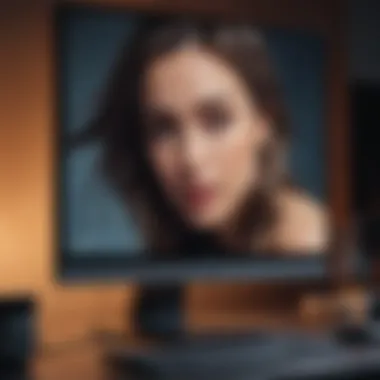

Model A's versatility allows it to elegantly handle tasks from professional design work to general computing tasks. Being highly favored in graphic design and editing setups, its responsive capabilities also make it suitable for casual gaming environments. It balances high fidelity with user-friendliness.
Model B: Key Features
Specifications
Model B provides a stunning viewing experience thanks to Advanced Fluid Display technology paired with an impressive contrast ratio of 1000:1. The screen size suits cramped workspaces without losing clarity. Notable features include dedicated USB-C ports. This enhances connectivity, establishing a powerful connection with modern laptops and devices.
Regular users benefit immensely from its low input lag and swift response time. Whether for work or moderate gaming, this monitor brings various advantages.
Pros and Cons
The strength of Model B is most acutely felt in its great efficiency and performance while working for extensive periods. Unfortunately, some have raised concerns about the lack of advanced calibration options, which might affect experienced image editors. Overall, the model’s performance generally outweighs this downside.
Best Use Cases
Ideal for corporate environments, this monitor fits well on desks where multitasking is essential. The large display provides ample screen space for spreadsheet work or Adobe software without clutter. The design also appeals to casual gamers seeking moderate playability alongside professional work outcomes.
Model C: Key Features
Specifications
Model C is primarily lauded for its impressive refresh rate of 120Hz, outperforming many entries in this segment. Achieving clear motion and minimal ghosting is critical for action gamers. Its potent combination of HDMI2.1 and DisplayPort 1.4 connections ensures this monitor allows for future-proofing surrounding extensive content platforms, mainly focusing on gaming.
However, this model may not be the ideal choice for professionals seeking design characteristics. Instead, it pushes toward a gaming-oriented functionality.
Pros and Cons
Notable achievements include immersive gaming experiences with outstanding performance metrics, giving preference toward gamers. That said, its drawbacks may stem from subpar color accuracy in design work settings, which could hinder fine graphics production. Casual users will not likely notice the variance but should be advised accordingly.
Best Use Cases
Designed primarily for gamers, Model C excels with fast-paced titles such as first-person shooters seldom pausing for transition time between frames. It's also helpful for streaming game time due to its quick refresh rates, thus rendering outstanding seamless streaming performance alongside enjoyable gameplay.
Model D: Key Features
Specifications
Model D features a perfect combined package of 4ms response time and a 75Hz refresh rate. This balance elevates it beyond typical office monitors, showing remarkable insights into multi-tasking essentials and utilization flexibility. Enhanced multimedia features carry instructions in a more comfortable visual setting.
A standout feature includes adaptive sync technology mitigating screen tearing, boosting smooth experiences.
Pros and Cons
Increased user comfort during extended periods contributes significantly to preference. Its smart terminal detects minor programming disarray efficiently. However, the notable disadvantage arises from limited contrast ranges, notably noted among veterans.
Best Use Cases
Model D accommodates the usual office tasks easily yet still provides measure effective performance for photography and even video editing efficiency. It suits diverse important categories in today's digital workspace by allowing users to switch calmly between business-focused and relentless entertainment modes with calculated ease.
Comparison of Top Models
Importance of Comparison of Top Models
The discussion of comparing top models is vital, given the diverse needs and preferences users have when selecting a 24-inch 4K monitor. Each model carries its own unique strengths and weaknesses and specifc features that cater to particular applications. Determining the best fit for one’s needs involves examining various factors such as performance, pricing, and user experience.
Making this comparison allows tech enthusiasts and consumers to recognize how differing specifications can impact usability. Understanding these nuances can streamline selection and help consumers maximize their investment in technology.
Performance Metrics
Performance metrics serve as a fundamental standard in evaluating monitors. Key areas to consider include resolution quality, refresh rates and response times, which collectively contribute to overall visual experience. Higher refresh rates typically lead to smoother visuals during high-motion sequences, making them preferable for gaming enthusiasts. Additionally, response times affect blurriness and ghosting effects during rapid movement, which is critical for gamers and video editors alike.
Core metrics can be summarized as follows:
- Resolution Quality: Directing pixels to ensure sharp image display.
- Refresh Rate: Affects visual response, ideally should meet at least 60 Hz for smooth everyone.
- Response Time: Generally highlighted in milliseconds, usable for minimizing display lag.
When examining these factors in models being considered, users can make more accurate assessments geared towards their primary usage scenarios.
Price Analysis


The price point is a critical consideration across board for consumers. The range of pricing for 24-inch 4K monitors can be vast, affected by technical specifications, features and brand reputation. Days, angry rarely do splurging on an excellent monitor always diluse job performance; instead, spending aligns appreciably with anticipates kequalities and specific use cases.
A glimpse at price tiers suggests:
- Budget Models: Positioned around $300-$400, suitable for everyday tasks and light gaming.
- Mid-Range Options: Priced between $400-$700 these often carry improved features such as enhanced color accuracy and build quality.
- High-End Monitors: Often costing upwards of $700 may deliver superior panel technologies catered specifically for professionals engaged in graphic design or high-end gaming.
After evident variable assessments, informed choices emerge combining excitement skill catering right amounts towards desired investments.
User Feedback
Understanding user feedback is noteworthy for narrow addressing specific performances models stand out. Reviews, comments, and discussions on forums reveal authentic exeriences often transcending mere product claims. Users frequently highlight such aspects:
- Build quality, evaluating durability in daily use scenarios.
- Color accuracy, deriving substantive comments across generational enthusiasts.
- Technical support and firmware achievements following in some brands leading resolutions issues through upgrade pathways.
Reading reviews from trusted tech sites or user reviews on platforms like Reddit helps in grasping a larger consensus about how the monitor performs in real-world applications. This aspect is particularly significant for those wanting assurance before proceeding with big purchases.
Taking into account constructive insights alongside features, a customer can navigate without fraying confidence identifying suitable selections. Overall, the exercise undertaken in comparison provides substantiative data refining decisions tailored user applications.
Potential Limitations of 24-Inch 4K Monitors
Understanding the potential limitations of certain technology is crucial for making well-informed decisions. While 24-inch 4K monitors offer remarkable specifications and features, they are not without their drawbacks. Addressing these limitations in this article helps discerning consumers weigh their options carefully and consider whether these monitors fit their specific needs. Key aspects to discuss include viewing angles and price issues, both of which can impact the overall user experience.
Viewing Angles
Viewing angles refer to the flexibility a user has in terms of how far they can move away from the center of the screen while still enjoying a good, accurate image. Many monitors, especially those built with low-end technologies, suffer from poor viewing angles. For instance, In-Plane Switching (IPS) panels usually offer better viewing angles compared to Twisted Nematic (TN) panels, yet they can be more expensive. With 4K resolution, the potential visual hurdles stemming from narrower viewing angles can be more noticeable.
As most people use monitors for various tasks, poor performance at a wide range of angles can diminish the overall viewing experience. Consider the settings where you will be using the monitor. For a single-user setup, viewing angles may not pose as much of a problem. However, in situations such as office environments or when sharing screen content with multiple individuals, viewing through poor angles could result in color distortion and reduced clarity. Thus, knowing the specific panel technology and its inherent viewing limitations is essential for determining the right option for your needs.
Price Concerns
Price is often a determining factor when choosing a technology product. In the realm of 24-inch 4K monitors, there are substantial disparities in pricing. While some models offer premium features, others are inexpensive but might lack several key functionalities. Buyers often find themselves in a quandary—should they invest in a higher-priced model for better performance or stick with the cheaper version?
Budget constraints are a prevalent issue. Higher-performance monitors often come with better features such as adjustable stands, higher refresh rates, and superior color accuracy. Conversely, lower-priced models can have substantial compromises—be it in build quality, connectivity options, or lack of advanced features.
It is worth acknowledging that while purchasing a monitor might feel like a significant upfront expense, it can be worthwhile if the product meets user needs effectively in the long run. Analyzing overall value, rather than merely cost-effectiveness, should help guide potential buyers in making the right decisions. That way, it is more about gaining benefits rather than simply trading-off quality for price.
An informed consumer acknowledges both the strengths and weaknesses of their choices, leading to more satisfying results.
Admittedly, the landscape of 24-inch 4K monitors can be an intricate affair. Understanding these limitations will undoubtedly empower users to make educated choices tailored to their individual needs.
Future of Monitor Technology
The evolution of monitor technology plays a vital role in determining how we engage with digital content today. As the demand for higher resolutions, better refresh rates, and greater connectivity grows, monitor technology must keep pace. This section delves into significant advancements, focusing on emerging trends and predicted future developments that shape the market's landscape.
Emerging Trends
Recent trends indicate a clear shift toward hybrid and flexible monitor setups. The proliferation of remote work and digital communication has made versatility paramount. Here are some of the notable trends:
- Ultrawide Displays: These monitors offer expansive real estate, improving multitasking capabilities and enhancing overall productivity. They also provide an immersive gaming experience without the bezel distraction.
- Higher Refresh Rates: The push toward refresh rates beyond the standard 60Hz is gaining momentum. Competitive gamers require higher rates, as they can showcase smooth motion which reduces blur in fast-paced scenarios.
- Integration of Smart Features: Monitors with built-in smart capabilities are becoming commonplace. Users value streaming services and direct connectivity to networks without the need for external devices.
- Sustainable Practices: Manufacturers are increasingly using eco-friendly materials and processes. This trend has spurred greater environmental consciousness among consumers, prompting considerations for energy-efficient devices in their purchasing decisions.
Predicted Developments
Looking ahead, several significant developments could reshape monitor technology further:
- Quantum Dot Technology: By enhancing color reproduction and brightness, quantum dots could lead to better picture quality and energy efficiency. Users may soon find displays that not only reproduce lifelike colors but also use power more judiciously.
- AI-Driven Adjustments: Upcoming monitors may integrate artificial intelligence to tailor display settings to individual user preferences dynamically. This could enhance comfort during prologed usage periods.
- Foldable Monitors: The concept of foldable screens is gradually moving into reality. These could provide portability without sacrificing screen size. As development continues, 24-inch foldable options may enhance compactness.
- Higher Resolutions Beyond 4K: With 8K resolution already in discussion, future monitors may appeal to early adopters wanting even crisper image quality. The enhancements in data handling capable by modern GPUs support notable advancements in this realm.
The path forward for monitor technology suggests an expanded array of features and capabilities designed to meet consumer demands. The emphasis on connectivity, versatility, and image quality promises to benefit both casual viewers and intensive users alike. The interplay of these factors will be crucial in determining which technological advancements dominate the market in the coming years.
Culmination
In concluding this comprehensive review, it's vital to underscore the significance of selecting the right 24-inch 4K monitor. As dissected throughout the article, these monitors serve a myriad of purposes, from enhancing productivity in professional setups to delivering immersive experiences for gamers. The choice directly affects visual clarity, color accuracy, and overall user satisfaction.
The detailed examination covered performance metrics, user feedback, and price analysis, offering readers the tools needed for informed purchasing decisions. Keeping in mind emerging trends previously discussed, it is clear that aesthetics and technology continue to evolve, allowing consumers to choose monitors that not only meet their current needs but also adapt to future demands. Understanding these elements can greatly elevate the workspace or gaming environment by opting for monitors that align closely with an individual's requirements and values.
Summary of Findings
Throughout this analysis, key insights emerged regarding the specific monitors included in the review. The following points stand out:
- Enhanced Clarity: The 4K resolution provides significantly increased detail, beneficial for both professional work and media consumption.
- Variances in Features: Differences in panel technology, refresh rates, and connectivity options reveal that even small distinctions can influence the user experience.
- Market Considerations: The price point of these monitors remains a critical factor, with several competitive options offering great value enhanced by performance.
Final Recommendations
When considering a purchase of a 24-inch 4K monitor, the recommendations based on the analysis highlight crucial considerations:
- Determine the primary usage; gaming, graphic design, or general use can guide in selecting the right features.
- Prioritize brands known for quality, such as Dell and Asus, whose models consistently receive positive reviews.
- Don’t overlook the importance of user feedback, understanding real-world performance can unveil aspects not noted in technical specifications.
- Based on budget constraints, explore options that achieve a balance between affordability and function, as thoughtful budgeting tightens the selection process further.
By comprehensively weighing these elements, readers can make choices that will enhance their digital experience, ensuring that the investment in 4K technology pays dividends in both quality output and usage satisfaction.







