Top 1440p 144Hz Monitors for Exceptional Gaming
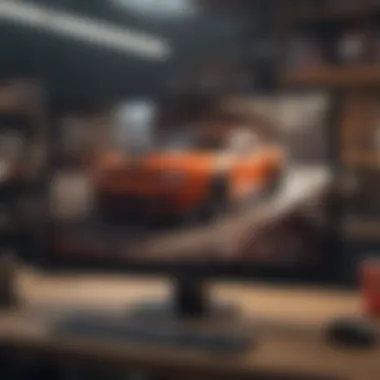

Overview
Intro
Understanding the world of monitors can often feel akin to trying to decipher a foreign language. When it comes to gaming and high-performance tasks, selecting the right screen is crucial. Among the hottest topics in tech circles today, 1440p 144Hz monitors stand out like a beacon. The terms themselves—1440p for resolution, meaning 2560 by 1440 pixels, and 144Hz for refresh rate—usually send tech enthusiasts into a whirl of excitement. These monitors offer a sweet spot for those looking to blend stunning visuals with smooth gameplay.
When gamers and creative professionals search for the perfect screen, they often look to these monitors for that extra edge. Why does this matter? Because in action-packed gaming or detailed graphic work, the right monitor can drastically improve the user experience, ensuring every frame is pristine. This article dives head-first into examining the top contenders in the market, helping readers make informed choices tailored to their specific needs.
Features & Specifications
Understanding the features that come with 1440p 144Hz monitors can feel like piecing together a complex puzzle. A key feature to note is the adaptive sync technology, such as NVIDIA's G-SYNC or AMD's FreeSync. This tech helps eliminate screen tearing and stuttering, often a bane for players.
Here are some pivotal characteristics to explore:
- Resolution: As aforementioned, 2560 x 1440 pixels, providing sharper visuals than typical 1080p screens.
- Refresh Rate: With 144Hz refresh rate, images transition smoothly, making gameplay or video editing an enjoyable experience.
- Response Time: A lower response time, generally around 1ms to 5ms, reduces ghosting effects, enhancing motion clarity.
- Panel Types: Different panel technologies like IPS or TN affect color accuracy and viewing angles, with IPS generally offering better performance.
Pros and Cons
Every great thing has its flaws, and a perfect monitor may not exist. Here are the pros and cons worth considering:
Pros
- Enhanced Visuals: Crystal-clear images with vibrant color accuracy.
- Smooth Gameplay: High refresh rates ensure stutter-free action.
- Versatility: Ideal for both gaming and professional tasks, like graphic design.
Cons
- Cost: Typically more expensive than standard 1080p monitors.
- Space Requirements: Larger monitors can require more desk space.
- Compatibility: Not all PCs can support higher refresh rates; graphic cards may need an upgrade.
User Experience
What do actual users have to say? Reading reviews can offer a glimpse into real-world performance. For instance, a user on Reddit commented,
"Switching to a 1440p 144Hz monitor blew me away! The visuals in my games are stunning, and I feel like I’m witnessing real-time events rather than pixels on a screen."
Such feedback confirms that users often experience both engagement and satisfaction upon upgrading to these monitors. Of course, some have mixed feelings—one mention noted that fine-tuning settings took a bit of time, but the final result was worth every minute invested.
Buying Guide
When stepping into the market, consider several factors before making a decision:
- Usage: What do you primarily need the monitor for? Gaming, professional work, or both?
- Budget: High-quality 1440p monitors exist at various price points. Plan accordingly.
- Compatibility: Ensure your graphic card can handle the specs.
By diving into features, user experiences, and taking your unique needs into account, the path to selecting an optimal 1440p 144Hz monitor becomes clearer—like the very screens you're aiming to acquire. Dive deeper, explore extensively, and you will soon discover the perfect match for your high-definition journey.
Prolusion to 1440p 144Hz Monitors
In the realm of gaming and professional visuals, having the right monitor can make all the difference. The rise of 1440p resolution combined with a 144Hz refresh rate has set a new standard. This introduction serves not just as a window into what these monitors offer but also why they have become a darling among tech enthusiasts and gamers alike.
When you’re deep into a gaming session or working on graphic-intensive tasks, the clarity and responsiveness of a monitor can greatly enhance the experience. The resolution speaks to how detailed an image looks, while the refresh rate impacts the smoothness of motion. Together, they elevate the whole viewing experience. In this guide, we will explore the intricacies of these monitors and their relevance in the current technological landscape.
Understanding Display Resolutions
Display resolution is about the number of pixels that make up the image on your screen. A 1440p monitor, also referred to as QHD or WQHD, boasts a pixel count of 2560 x 1440. To put it simply, it offers more detail than the standard 1080p full HD resolution, which is 1920 x 1080. This extra pixel count results in sharper images, making it particularly beneficial for intricate textures in gaming and professional design work.
But what does this really mean for users? For gamers, a higher resolution allows for immersion in the game world. You can see the leaves rustling in the wind or read distant signs with clarity. For designers and content creators, precision matters. A greater pixel density enables better editing, allowing you to notice minute details that can make or break a project.
The Importance of Refresh Rates
Refresh rate, measured in hertz (Hz), indicates how many times per second a display can refresh the image. A 144Hz refresh rate means the monitor updates its image 144 times in a second. This is significant for several reasons. For one, it allows for smoother motion, which is especially crucial in fast-paced games.
Imagine you're navigating a high-speed chase in a racing game. With a standard 60Hz monitor, the images could blur or lag, making you miss important visual cues. In contrast, a 144Hz monitor provides fluid motion. It captures every twist and turn, allowing you to react in real-time.
Moreover, high refresh rates minimize the risk of motion blur and ghosting, phenomena that can hinder performance.
"Choosing a monitor with a higher refresh rate can enhance reaction times, enabling you to perform better in competitive gaming."
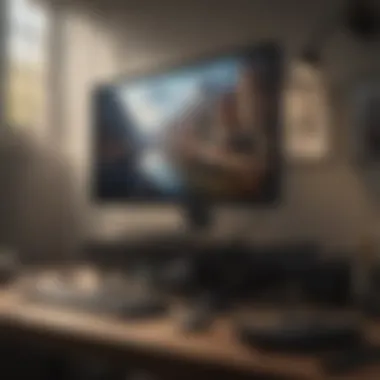

Whether you're a competitive gamer aiming for the top or a casual user wanting a rich visual experience, understanding both resolution and refresh rate is vital. Together, they form the backbone of what makes 1440p 144Hz monitors an optimal choice in today’s market.
Factors to Consider When Choosing a Monitor
When you’re on the hunt for a new monitor, especially one that supports 1440p resolution and a 144Hz refresh rate, it’s easy to get lost in a sea of options. There are various factors to weigh, and understanding them can be akin to choosing the right tool for a job. Each element contributes not just to performance, but also to your overall experience with the monitor.
Panel Technologies Explained
When discussing monitors, one can't overlook panel technology. It plays a pivotal role in determining color accuracy, viewing angles, and response times. The major players are IPS, TN, and VA. Each brings its own flavor to the table, catering to different preferences and use cases.
IPS vs. TN vs. VA
In-Plane Switching (IPS) panels are adored for their stunning color reproduction and wide viewing angles. If you’re a gamer or spend hours editing images, IPS might be your golden ticket. However, they can be a bit slower in terms of response times compared to the others.
Twisted Nematic (TN) panels, on the other hand, typically offer quicker response times, making them a favorite among competitive gamers. But, they come with a downside: poorer color accuracy and viewing angles. If you’re not careful, the colors might wash out when viewed from an angle.
Vertical Alignment (VA) panels find themselves somewhere in between. They provide better contrast ratios than both IPS and TN, offering deeper blacks which can enhance gaming atmospheres or movie nights. Yet, they might trail behind in response time when put head-to-head with TN panels.
The choice boils down to what you prioritize in a monitor. If vibrant colors matter more than speed, IPS could be your go-to. For fast-paced gaming, TN might be the way. Meanwhile, VA panels offer a nice compromise, providing decent performance across the board.
Size and Aspect Ratios
The size of the monitor is another crucial aspect. A bigger screen can enhance immersion, especially when gaming or watching movies. Standard sizes range from 24 inches to 32 inches, with aspects ratios like 16:9 being the norm. However, if you lean towards productivity, you might find ultrawide monitors interesting. They provide additional horizontal space—perfect for multitasking.
Larger displays might help in reducing eye strain, but do bear in mind the physical space you have available. A 32-inch monitor could easily become overpowering in a smaller setup. Assess your workspace carefully so you don’t end up with an eye sore instead of an eye candy.
Connectivity Options
Having the right connectivity options can make a world of difference. Not all monitors are created equal, especially when it comes to ports. The common choices today are HDMI, DisplayPort, and perhaps the rising star, USB-C.
HDMI, DisplayPort, and USB-C
HDMI is the workhorse of the industry, useful for both monitors and TVs. It handles audio and video in a single cable, and you’ll find it almost everywhere.
DisplayPort, on the other hand, is favored by many gamers and professionals alike. It's capable of pushing higher refresh rates and resolutions. For instance, it can handle 1440p at 144Hz with ease. If you're serious about gaming, DisplayPort might save you from potential bandwidth bottlenecks.
USB-C is making waves as it becomes increasingly popular in modern devices. Not only can it handle video signals, but it can also charge devices through the same cable. This dual functionality can help declutter your workspace and keep things streamlined.
Ultimately, knowing the strengths of these connections can improve your setup significantly. Keep an eye on what inputs your devices are using, as this could influence your choice.
"Choosing the right monitor is about finding a balance between features that cater to your specific needs and preferences. The landscape is vast, but informed choices can lead to an unparalleled viewing experience."
Top 1440p 144Hz Monitors Reviewed
When it comes to optimizing your gaming or professional setups, understanding the best 1440p 144Hz monitors is crucial. These monitors provide a balance of resolution and refresh rate that elevates the visual experience, providing crisper images and smoother gameplay. The purpose of this section is to explore selected models that exemplify these qualities, focusing on their technical specifications, unique features, and real-world performance. In diving into each model's offerings, we aim to help tech enthusiasts and consumers identify which monitor suits their particular needs. Let’s get right into it.
Model A: Features and Specifications
Visual Performance
Visual performance is a significant aspect of any monitor, and Model A does not disappoint in this regard. Utilizing an IPS panel, it delivers vibrant colors and wide viewing angles, which are particularly advantageous for gamers and artists alike. One key characteristic of its visual capabilities is the enhanced color accuracy, reaching up to 99% sRGB coverage. This is not just a fancy number; it means the visuals are true to life, making it a popular choice among graphic designers as well. However, it’s worth noting that while IPS panels excel in color reproduction, they can sometimes struggle with response times compared to TN panels, which may lead to blurring in fast-paced contexts.
Design Elements
The design of Model A catches the eye with its slim profile and minimal bezels, creating a modern aesthetic that fits well in any setup. A unique feature is its ergonomic stand that supports height adjustment, swivel, and tilt, which adds substantial convenience for users. Not only does this allow for comfortable viewing angles, but it also prevents neck strain during extended use. However, the stand does take up more desk space compared to others, which might be an issue in more cramped workspaces.
User Experience
The user experience with Model A is tailored for both gamers and professionals. One key feature that stands out is its dual-screen setup capability, which enhances productivity immensely. Users report smooth multitasking and effortless transition between applications. However, a point of contention discussed among users is the lack of built-in speakers, prompting some to invest in external audio solutions, adding to the overall setup cost.
Model B: Features and Specifications
Visual Performance
Model B shines when it comes to visual performance by incorporating a VA panel, renowned for its deep blacks and high contrast ratio. This monitor boasts a 3000:1 static contrast ratio, making dark scenes in games or movies come alive. A standout aspect here is its ability to exhibit stunning shadows and highlights, heightening the immersion factor. Nevertheless, while VA panels provide excellent contrast, they can experience slower response times, potentially affecting fast-paced gaming.
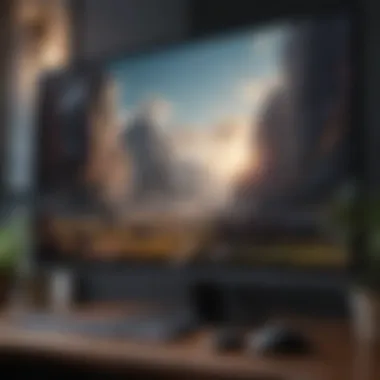

Design Elements
When it comes to design, Model B leans more towards a rugged aesthetic with a sturdy build, ensuring durability. Its unique feature includes customizable RGB lighting that lets users match their setup's ambience. This can lend a personalized touch to a gamer's space. However, this design preference may not appeal to everyone, and the monitor’s heft makes it less portable for users who like to rearrange their setups frequently.
User Experience
Users rave about the seamless experience Model B offers for gaming due to its FreeSync support, which minimizes tearing. Many gamers find this feature to be a game-changer, especially in competitive scenarios. However, some users have pointed out that the monitor's on-screen display can be a bit clunky and not as intuitive as others, making initial setup somewhat challenging for the less tech-savvy.
Model C: Features and Specifications
Visual Performance
Model C excels with its impressive HDR capabilities, taking visual performance to new heights. It supports HDR10, enhancing color depth and brightness levels, making everything from vibrant landscapes to dark, immersive gaming scenes pop. A notable advantage of this model is its ability to calibrate settings on the fly, allowing users to adapt their display according to lighting conditions. Some drawbacks include its higher power consumption when HDR is enabled, which may not sit well with some users worried about energy efficiency.
Design Elements
In terms of design, Model C features a sleek frameless design that caters to those who appreciate aesthetics and functionality. It fits well in multi-monitor setup arrangements. Its unique design also includes a cable management system that keeps things tidy, an often underrated aspect. The downside is that the plastic build feels less premium compared to metal offerings, which can affect overall perceptions regarding durability.
User Experience
The user experience with Model C is enhanced by its comprehensive settings presets optimized for gaming, movies, and productivity. Many users appreciate the ease of switching between these modes without fiddling too much. A common complaint, however, relates to the monitor's weight, as it may require a more robust mount or stand to ensure stability, especially for users who prefer height adjustments.
Understanding these diverse offerings provides users with the necessary insights to make informed decisions tailored to their unique requirements, whether they seek performance in gaming, design, or everyday use.
Comparative Analysis of Leading Monitors
Analyzing the top 1440p 144Hz monitors is essential for both consumers and tech enthusiasts. It allows one to gain a deeper understanding of performance, features, and overall value within this specific segment of the market. This analysis goes beyond just surface-level details, offering insights that can direct purchasing decisions.
A thorough comparative analysis sheds light on how these monitors stack up against one another. It examines key performance metrics, such as response times and refresh rates, alongside essential design elements that contribute to user experience. Furthermore, understanding the nuances in price versus performance can lead consumers to find that golden balance where quality meets budget.
Performance Benchmarks
When considering performance benchmarks, one must delve into various metrics that help gauge a monitor's capabilities. Key factors include:
- Refresh Rate: A 144Hz refresh rate ensures smooth visuals, crucial for gamers looking to gain every possible advantage. This allows for clearer motion, reducing blur in high-speed scenarios.
- Response Time: The time it takes for a pixel to change from one color to another affects clarity during fast action. Lower response times, ideally around 1ms, reduce ghosting, thus enhancing the overall viewing experience.
- Color Accuracy: Displays with accurate color reproduction deliver richer visuals. Models that cover a wider color spectrum can significantly improve the realism in games and graphics.
These benchmarks not only help in ranking monitors but also in understanding specific use cases – whether for gaming, professional work, or casual use.
"Benchmarking provides crucial information that helps users make informed choices based on their unique needs."
Price vs. Performance Ratios
The relationship between price and performance often dictates consumer buying habits. Higher-priced monitors tend to pack in more features, but that doesn't always equate to better performance. Here are some considerations:
- Value for Money: It's vital to assess whether a monitor's features justify its price tag. A monitor that excels in performance with a marginal increase in cost can be worth it based on the user's requirements.
- Comparative Features: Keeping an eye on competitors can reveal discrepancies. For instance, a monitor priced at $400 may offer a similar performance metric to one priced at $600 but lacks additional features like better build quality or enhanced connectivity options.
- Long-Term Investment: Sometimes, spending a bit more upfront can lead to savings in the long run. Features that contribute to durability and sustained performance may save users from needing replacements sooner than expected.
Ultimately, the comparative analysis ensures that consumers are not left swinging in the dark. With the right information, buyers can navigate the choices available and find the perfect monitor that meets their gaming or professional needs.
User Experiences and Feedback
Understanding user experiences is vital when it comes to selecting a 1440p 144Hz monitor. It’s not always about the specs that look sharp on paper; how well a monitor performs in real-world scenarios can make all the difference. Feedback from actual users can reveal the strengths and weaknesses that might not be evident based solely on technical details. This section highlights breakthroughs in user satisfaction while illuminating critical aspects that affect both gaming and professional use.
Gamers' Perspective
When it boils down to gaming, the experience is paramount. Gamers look for responsiveness, color accuracy, and features that cater specifically to gaming needs. What do they value the most? Here are some reflections that often come from the gaming community about their experiences:
- Refresh Rate and Motion Clarity: Gamers often rave about how 144Hz makes everything fluid. Game titles like "Counter-Strike" or "Overwatch" demand swift responses, and a higher refresh rate serves them well. It feels like they've turned down the lag and ramped up the immersion.
- Gaming Modes: Many monitors now come equipped with specific gaming profiles. Users like having presets for different genres. A first-person shooter might require distinct settings compared to a strategy game, and having quick access is a game changer.
- Input Lag: A few milliseconds can turn the tide in intense gameplay. Experienced players emphasize that monitors with low input lag can give them that crucial edge over competitors. They’ve reported shifts in their performance statistics once they switched to better-equipped monitors.
Users often share their impressions on forums such as reddit.com where individual game experiences can lead to collective understandings about which monitors truly shine.
Professional Use Cases
On the flip side, professionals using monitors for creative work, data analysis, or design have their own unique requirements. The feedback here often revolves around how well the monitor serves productivity and accuracy:
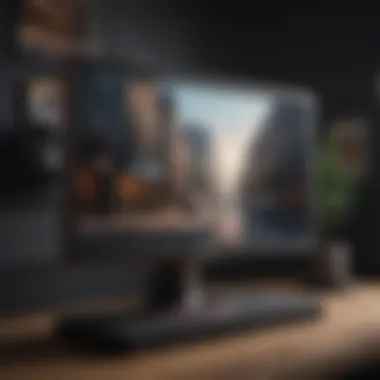

- Color Accuracy: Those in graphic design or content creation put a premium on color reproduction. Monitors like the ASUS ROG Swift, which support high color fidelity, are often referred to fondly. Users seek color spaces like sRGB and Adobe RGB, crucial for tasks where precision matters.
- Viewing Angles: In many cases, professionals don’t always work directly in front of their screens. Many users appreciate a monitor that retains quality at wider angles. It's not just about how it looks straight on but how it integrates into collaborative environments.
- Multi-Monitor Setup: Professionals often need more than one screen. A good monitor should seamlessly align with others. Users frequently discuss the benefits they experience by having multiple screens, allowing for efficient multitasking.
Feedback from professionals often finds its way into reviews and on platforms like facebook.com, helping people understand real-world performance over mere specifications.
User experiences paint a vivid picture of what the numbers mean and how they impact daily interactions with tech. With insights coming from gamers and professionals alike, a potential buyer can gauge not just what they might get but what they truly need.
"The best monitor isn't always the most expensive; it's the one that best fits your needs and style of use."
In summary, diving into user experiences reveals the importance of contextualizing specifications within actual use cases, allowing for a clearer understanding for both gamers and professionals seeking optimal performance.
Future Trends in Monitor Technology
The realm of monitor technology is ever-evolving, with new innovations hitting the market at a breathtaking pace. Keeping an eye on future trends in monitor tech isn't just a casual pursuit; it's critical for tech enthusiasts, gamers, and professionals alike. As monitors get smarter and more capable, understanding what's on the horizon can help users equip their setups with the tools that offer the best performance, value, and experience.
In this section, we’ll explore a couple of emerging technologies: Quantum Dot and Mini LED. These advancements are not merely about flashy marketing; they carry the potential to significantly enhance visual experiences and redefine user expectations.
Emerging Technologies
Quantum Dot
Quantum Dot technology has emerged as a frontrunner in display innovation. At its core, quantum dots are semiconductor nanocrystals that, when illuminated, produce vibrant colors with unparalleled precision. This impressive capacity for color reproduction is due to their unique ability to emit specific wavelengths of light when exposed to an energy source, generally from a backlight. This makes them particularly beneficial in 1440p 144Hz monitors, where color vibrancy can elevate both gaming and professional tasks.
One of the key characteristics of quantum dots is their large color gamut. Compared to traditional LED displays, monitors enhanced with quantum dots offer a more extensive range of colors, which results in a more immersive viewing experience. For gamers, this means more accurate hues and better contrasts, leading to sharper images that can heighten the overall experience.
However, while quantum dot technology has many advantages, it's not without its drawbacks. The manufacturing process can be quite complex, leading to increased costs, which may reflect in the final product price. Despite this, they are increasingly becoming a popular choice amongst consumers looking for superior image quality in their displays.
Mini LED
On the other hand, Mini LED technology is another exciting advancement gaining traction. Mini LED addresses some of the traditional limitations of previous generation backlighting systems. By utilizing thousands of tiny LEDs instead of a handful of larger ones, Mini LED displays can achieve much finer control over local dimming zones. This technology helps improve contrast ratios and enhances visibility in both dark and bright scenes.
The most significant advantage of Mini LED is its potential to bridge the gap between standard LED and OLED displays. Users can enjoy enhanced brightness and deeper blacks, which is especially important for gamers who thrive on exceptional clarity during intense gameplay.
A unique feature of Mini LED is that its price point tends to be more accessible compared to OLED technology, making it a compelling option for a wider audience. Nevertheless, it may still struggle to replicate the absolute black levels that OLED provides, which could be a dealbreaker for purists.
Predictions for Consumer Preferences
With the rapid advancements in technology, consumer preferences are likely to shift dramatically over the coming years. As these technologies continue to evolve, consumers may become more inclined to seek out displays that offer not just high resolutions but also superior color accuracy and better overall visual experiences. This inclination towards more sophisticated tech speaks volumes about a growing awareness of the role displays play in daily life, whether it be for gaming, design work, or general content consumption.
As monitors become more integrated with features that support high-refresh rates and lower response times, future buyers will almost definitely prioritize these factors when making purchases. Keeping abreast of these trends and preferences will be essential for anyone looking to make informed decisions in the tech landscape.
"Emerging technologies like Quantum Dot and Mini LED are not just about numbers; they change the way we see and experience digital content."
By staying aware of these developments and consumer inclinations, tech enthusiasts can better forecast which gadgets are likely to deliver the best return on investment in the coming years.
Finale and Recommendations
In wrapping up the exploration of the best 1440p 144Hz monitors, it’s essential to emphasize the critical role these displays have in enhancing both gaming and professional experiences. As we delve into the nuances of performance, design, and user feedback, readers should gain a thorough understanding that goes beyond mere specifications to the essence of how these monitors can elevate their setup.
When contemplating the choice of a monitor, several vital factors must be onboarded. Clarity in visuals, color accuracy, and smooth performance can significantly impact everyday use, be it for gaming marathons or productivity tasks. The right monitor contributes to a more enjoyable and effective experience, whether you’re carving out the next gaming strategy, editing photos, or even just surfing the web.
Additionally, picking a monitor is not just about aesthetics; it’s a blend of technology and personal preference. Understanding what features align with your specific needs can save you frustration down the line.
Summary of Findings
Throughout this article, we have reviewed a spectrum of 1440p 144Hz monitors, highlighting how different attributes cater to distinct users. Key findings include:
- Visual Quality: The difference in panel technology affects how colors and contrasts are displayed. IPS panels often provide better color accuracy compared to TN panels, yet may not achieve the same speed.
- Performance: Monitors that balance high refresh rates and low response times strike a chord with gamers, providing smooth gameplay and minimizing motion blur.
- User Preferences: Feedback from users across various settings reveals not just what tech enthusiasts favor, but also how professionals utilize this technology effectively.
With careful consideration of these points, it becomes clear that the selection of a monitor is as much about personal needs as it is about technical specifications.
Final Thoughts on Selecting a Monitor
As you stand at the crossroads of selecting your next monitor, keep in mind the golden rule: prioritize what matters to you. Ask yourself questions such as:
- Will I be gaming, working, or both?
- What types of games do I play, and how crucial is refresh rate and response time?
- Do I need advanced connectivity options for various devices?
Taking these aspects into account can lead you to a choice that harmonizes with both your lifestyle and your budget.
Remember, the best monitor is the one that fits snugly into your world, enhancing your experiences while delivering the tech prowess you desire.
By synthesizing the information laid out in this guide, you are better equipped to navigate the market landscape of monitors and make an informed decision that will surely pay dividends in both performance and satisfaction.







