Benefits of 32-Inch Monitors at 1920x1080 Resolution
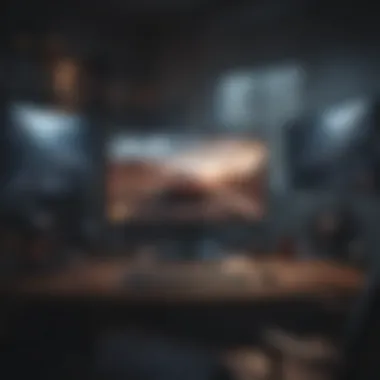

Overview
Prelude to the topic of the article
In today's fast-paced digital world, the significance of display technology cannot be understated. Among the many options available, 32-inch monitors with a resolution of 1920x1080 have carved out a notable niche. They provide sufficient screen real estate for a diverse range of applications, from enjoying high-octane gaming to managing professional tasks and indulging in multimedia experiences. This article dives into the capabilities of these monitors, aiming to offer tech enthusiasts, gadget lovers, and everyday consumers detailed insights for making informed purchasing decisions.
Brief background information
The resolution of 1920x1080, commonly referred to as Full HD, has been the go-to standard for many years. While various higher resolutions, like 4K, have become more popular, 1080p remains relevant due to its balance between visual fidelity and performance. This makes 32-inch monitors at this resolution a practical choice for a range of users. Whether you game, work, or enjoy streaming your favorite shows, understanding the nuances of 32-inch 1080p monitors is vital for optimizing your setup.
Features & Specifications
When scrutinizing 32-inch monitors, the following features and specifications stand out:
- Panel Type: Most of these monitors use either IPS or VA panels. IPS panels are known for their vibrant colors and wide viewing angles, while VA panels typically provide better contrast.
- Refresh Rate: A standard refresh rate of 60Hz can suffice for everyday use, but gamers may look for options that offer a higher refresh rate, such as 120Hz or even 144Hz, for a smoother experience.
- Response Time: Look for a low response time, generally around 5ms or lower, to minimize motion blur, especially during rapid action sequences.
- Connectivity Options: Ample ports such as HDMI, DisplayPort, and USB-C are essential for connecting to multiple devices.
- Ergonomics: Height adjustment, swivel, and tilt features can greatly enhance comfort during prolonged use.
These specifications have profound implications on the performance and usability of the monitors.
Pros and Cons
Here's a concise breakdown of the advantages and disadvantages of 32-inch monitors at 1920x1080 compared to competitors:
Advantages:
- Affordable: Generally priced lower than higher resolution monitors, making them budget-friendly.
- Adequate Size: 32 inches is a comfortable size for various tasks without overwhelming desk space.
- Versatile Usage: Can cater to different applications, from casual gaming to professional work tasks.
Disadvantages:
- Lower Resolution: Compared to 4K options, Full HD may not satisfy those needing ultra-high detail.
- Limited Gaming Features: Some models may lack advanced features like high dynamic range (HDR) or ultra-fast refresh rates.
User Experience
In the arena of user experiences, the impression left by these monitors has been mostly positive, although mixed opinions do exist.
One user remarked, "The colors are vibrant, and the size is just right for my home office. However, I do wish it had a higher refresh rate for gaming."
Reviews echo similar sentiments, often praising the monitors' balance between performance and cost, while some gamers express the need for better specifications to fit their competitive edge.
"For casual usage, it's perfect. I watch movies, and they look great, but for hardcore gaming, it might fall short at times." - a user review
Buying Guide
When considering a 32-inch monitor at a 1920x1080 resolution, keep the following suggestions in mind:
- Determine Your Needs: Assess whether you will primarily use it for gaming, work, or media consumption. If gaming is your primary focus, prioritize refresh rates and response times.
- Evaluate Brands and Models: Some reputable brands in this category include Dell, Samsung, ViewSonic, and LG. Check reviews to see which models get the highest marks.
- Price Research: Be aware of the price range for 32-inch monitors. A good deal often doesn't come with all the bells and whistles.
- Check Return Policies: Ensure the company has a clear return policy, so you can troubleshoot any issues you may encounter.
Understanding these aspects can lead potential buyers toward a satisfying purchase that aligns with their requirements.
Prelims to Monitor Resolutions and Sizes
Understanding monitor resolutions and sizes is crucial for anyone venturing into the world of display technology. In an era where every pixel counts, knowing the specifications can help consumers make informed decisions. Whether you're a gamer, a designer, or simply enjoy binge-watching shows, the right combination of resolution and size can significantly enhance your experience. This section will delve into the basic definitions and implications of monitor resolutions, particularly focusing on the popular 1920x1080 resolution, as well as the considerations surrounding monitor sizes.
Defining 1920x1080 Resolution
The term 1920x1080 refers to the number of pixels displayed on the screen. It includes 1920 pixels horizontally and 1080 pixels vertically. This is often called Full HD, and it’s widely recognized for delivering clear images and vibrant colors. For instance, in a 32-inch screen, this resolution strikes a balance between clarity and performance, where text remains crisp, and visuals do not appear too pixelated. However, this resolution's effectiveness can depend on the display size.
In larger monitors like 32 inches, 1920x1080 can sometimes appear less sharp when compared to smaller displays at the same resolution. The human eye can perceive pixelation more easily as screen size increases. This aspect is essential for those who spend considerable time in front of their screens, as eyestrain can become a significant issue. Additionally, as more content becomes available in higher resolutions, the relevance of 1920x1080 may be called into question, but for everyday usage, it still holds its ground.
It’s worth noting that the scaling capabilities can mitigate some difficulties, allowing systems to adjust and maintain a better user experience. When compared to other resolutions, like 2560x1440 or 4K UHD, the 1920x1080 resolution seems less demanding on hardware while still offering an enjoyable viewing experience.
Understanding Monitor Sizes
When we talk about monitor sizes, we are often referring to the diagonal measurement of the screen from one corner to the opposite corner, usually measured in inches. This can affect how the resolution translates to actual visual quality. A 32-inch monitor with a 1920x1080 resolution creates a pixel density of about 68 pixels per inch (PPI). While this is reasonable for casual uses, it may not be enough for detail-oriented tasks like graphic design or video editing where more pixel density can enhance the precision of the work.
Larger screens provide more physical space for multitasking, allowing users to arrange multiple windows. However, with increased size comes the necessity for a higher resolution to maintain image clarity. This can be particularly important in professional environments where detail and accuracy are paramount. It's important not just to consider how big a monitor is, but how well it meets the requirements based on the activities you plan to undertake. In essence, selecting the right size isn't simply about preference; it’s an interplay between usability and resolution capabilities.
"Choosing the right monitor size and resolution can profoundly affect productivity and enjoyment in tech usage."
The 32-Inch Monitor: An Overview
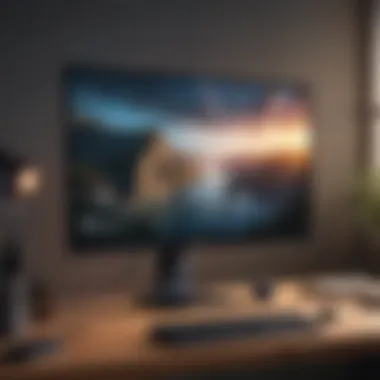

The 32-inch monitor has carved a special niche in the expansive landscape of display technology, striking a balance between size and function. As resolution demands continue to rise with various media applications, these monitors stand tall at the 1920x1080 mark, proving their worth in numerous setups. With a screen size that is not overly cumbersome yet large enough to enhance immersion, the 32-inch monitor has become a popular choice among various user groups, from gamers to professionals.
Ideal Use Cases
When thinking about the versatility of a 32-inch monitor at 1920x1080, there are numerous use cases that spring to mind. Here are some primary applications:
- Gaming: Many avid gamers appreciate the larger screen which enhances their immersive experience without overwhelming their peripheral vision. Whether you're exploring vast landscapes or engaging in fast-paced action, the extended viewing area allows for superior situational awareness while keeping detail sharp.
- Office Productivity: A monitor of this size can boost efficiency in a workstation setting. Having multiple windows open side by side becomes manageable, aiding in multitasking. This is particularly true for tasks involving data analysis or software development, where references and code lines can be continuously monitored.
- Creative Work: Graphic designers, video editors, and animators gravitate toward larger screens too. The added visual real estate facilitates better workflows, allowing creatives to manipulate designs or timelines with greater ease. Clarity is important, and the 1920x1080 resolution has enough fidelity for many of these professions.
- Home Theatre Experience: For multimedia consumption, a 32-inch display is perfect for binge-watching shows or hosting movie nights. The resolution can make visuals pop, creating a more enjoyable experience whether it’s for streaming services or gaming on various platforms.
These examples touch on the core functionalities and environments where a 32-inch monitor can really shine. Its adaptability is one of the key characteristics that contribute to its popularity among consumers.
Market Positioning
In the current market, 32-inch monitors hold a unique position, often situated between compact monitors and significantly larger displays. They tend to offer a better price-performance ratio when compared to higher-resolution options that come with hefty price tags. Here’s why this sizing strikes a chord:
- Affordability: Generally, 32-inch monitors with 1920x1080 resolution are more budget-friendly than their higher resolution counterparts. Users getting started or setting up a secondary workstation can leverage these without breaking the bank.
- Availability: The popularity of these monitors means they are widely available through various channels—from brick-and-mortar stores to online retailers. This ensures potential buyers can find suitable options quickly and easily.
- Compatibility: With many devices, such as gaming consoles and PCs, easily supporting 1920x1080, market consumers enjoy greater compatibility. This aspect drives more buyers to these monitors over products that demand more from their tech ecosystems.
- Trend Recognition: As businesses adapt to remote work and multimedia sharing becomes rampant, a market for larger, mid-range monitors like the 32-inch variant grows. Many organizations are finding that these monitors meet their needs without imposing a steep learning curve for users familiar with smaller screens.
Benefits of 32-Inch Monitors
When it comes to elevating your technology setup, the benefits of 32-inch monitors aren’t just limited to their size; they encompass the total viewing experience, productivity enhancements, and enjoyment during multimedia experiences. The combination of a large screen and 1920x1080 resolution can truly redefine how users interact with their content, whether it's for gaming, work, or watching movies. Here’s a dive into the unique perks these monitors offer that can resonate with users who value both aesthetics and functionality.
Enhanced Viewing Experience
A 32-inch monitor can enhance your viewing experience in a number of ways. First and foremost, the larger screen real estate means more room for apps, tools, and content. Imagine editing a video or designing a graphic with ample space to see every detail without squinting. It allows for multiple windows to be open side by side, making multitasking a seamless endeavor.
Moreover, the 1920x1080 resolution paired with the expansive screen is a sweet spot for visual clarity. Text is crisp, images are vibrant, and colors seem to pop just right. There’s a satisfying difference when watching a film or playing a game on a monitor that doesn’t feel cramped. You can easily immerse yourself in the world on screen, without being pulled out by pixelation or poor viewing angles.
"The value of a good monitor extends beyond mere specs; it’s about how it makes you feel, whether you're deep in productivity or wrapped up in entertainment."
In terms of ergonomics, a larger monitor can improve posture, encouraging users to sit at a distance without hunching. With adjustable stands, users can position the screen at the correct height and angle, further enhancing comfort during prolonged use.
Improved Productivity
When it boils down to work, a 32-inch monitor offers noticeable productivity boosts that are hard to ignore. Having ample display space means you can have your email open on one side and your project plan on the other without needing to toggle constantly between windows. Studies suggest that larger displays can increase productivity by 20-30%, which is significant whether one is programming, designing, or even managing large datasets.
- Task Management: Having more space allows for easier segregation of tasks.
- Visual Data Representation: Charts and graphs become instantly clearer, facilitating quicker comprehension during meetings and presentations.
- Collaboration: For teams working closely together, a large monitor can serve as a shared view, reducing back and forth communication issues that often arise with smaller screens.
In a nutshell, the decision to utilize a 32-inch monitor could mean not just an upgrade to your technology, but it could influence your daily workflow, improving your efficiency and changing how you engage with your digital environment.
Comparing 1920x1080 with Higher Resolutions
When discussing the capabilities of monitors, especially the widely popular 32-inch variety, one cannot overlook the conversation about resolution. The standard 1920x1080, often referred to as Full HD, lays the foundation, but how does it compare to the more advanced options like 2560x1440 or 3840x2160? Understanding this comparison matters significantly for various users, whether they are gamers, content creators, or casual viewers.
Cost versus Performance Analysis
Let’s face it, in today's tech-savvy world, every consumer is keen on getting the best bang for their buck. The 1920x1080 resolution offers a sweet spot between performance and cost, making it a popular choice for many budget-conscious users. You see, monitors with higher resolutions can wreak havoc on your wallet while also demanding much more from your hardware. A high-end gaming rig or a top-tier graphics card is often required to get the most out of that fancy 4K display. This isn’t to say that 1080p is inferior; rather, it’s about finding the right balance.
- Affordability: 32-inch monitors at 1920x1080 are generally more affordable compared to their higher-resolution counterparts.
- Accessibility: Consumers don’t need super expensive hardware to run games or applications smoothly at this resolution.
- Perfect for Gaming: Most gamers prioritize high frame rates over pixel density, which makes 1080p an excellent choice for enjoying a fluid gaming experience without breaking the bank.
In summary, while resourcing for higher resolutions may yield a sharper image, the performance gained often does not justify the steep increase in costs. For many, sticking with 1920x1080 is a practical approach, providing great visuals and reasonable pricing.
Rendering and Compatibility Concerns
Another dimension to consider when comparing these resolutions revolves around rendering capabilities and compatibility. Not all devices are created equal; essentially, while 4K monitors might dazzle in specifications, the actual usability might be limited if your system can’t handle the graphical demands.
- Hardware Limitations: Many existing gaming and professional setups still rely primarily on 1080p. Upgrading to higher resolution monitors can lead to a bottleneck in performance due to inadequate hardware capabilities.
- Software Compatibility: Software, especially in gaming, has various performance thresholds. Many titles are optimized for Full HD resolutions, ensuring that they run smoothly without the added complexity of upscale.
- Rendering Times: As you go up the resolution ladder, rendering tasks become more demanding. This can affect productivity in professional environments such as photography or graphic design, where the increased resolution may not correlate with a proportional bump in workflow efficiency.
"Choosing the right resolution is a juggling act between budget, hardware capabilities, and specific usage requirements."
Key Features to Consider in 32-Inch Monitors
When deciding which 32-inch monitor to invest in, it's easy to get swept away with flashy features or brand prestige. But understanding what key features to focus on can save you both time and potential buyer's regret. This section elucidates essential aspects that enhance your monitor experience, allowing informed decision-making and effective use of your investment.
Panel Technology
The type of panel technology used can profoundly affect color accuracy, viewing angles, and response times. The three primary types are TN, IPS, and VA. TN panels are typically on the lower end in terms of color depth and viewing angles, but they often boast faster response times—making them a staple for competitive gamers.
IPS panels shine when it comes to color fidelity and wide viewing angles, making them ideal for design work or anyone who values complex visuals. VA panels often strike a balance between the two, offering decent color reproduction alongside good contrast levels.
Choosing between these technologies depends on your primary activities.
- For Gaming: If you’re a pro or aiming for the top of your game, consider a TN panel.
- For Creatives: Artists or video editors may want to lean towards IPS for better color accuracy.
- For General Use: VA panels can be quite versatile, suited for both work and entertainment.


Refresh Rates and Response Times
Refresh rate refers to how many times a monitor updates with new information per second, whereas response time measures how quickly pixels can change from one color to another. For a 32-inch monitor at 1920x1080 resolution, a refresh rate of 60Hz is standard, but gaming enthusiasts might prefer 144Hz or even higher for smoother motion during fast-paced action.
Low response times are crucial to avoid motion blur, especially in gaming.
- 60Hz is usually sufficient for everyday tasks and casual gaming.
- 144Hz is favorable for serious gamers wanting that edge.
In gaming, a combination of high refresh rates and low response times leads to more fluid animation and a better competitive edge.
Connectivity Options
In a world that’s increasingly interconnected, the monitor's ports and connectivity options are vital. An ideal 32-inch monitor should offer a variety of ports, including:
- HDMI
- DisplayPort
- USB-C (for newer devices)
- Standard USB ports for peripherals.
Having multiple connectivity options allows you to connect various devices without constantly swapping cables. For example, a gaming console, a laptop, and even mobile devices can connect effortlessly, making multitasking smooth.
Moreover, make sure to verify the version of HDMI or DisplayPort. HDMI 2.0, for instance, allows for higher frame rates and resolutions, which can be a feature if you plan to upgrade other components in the future.
Ergonomics and Adjustability
A monitor's ergonomics play a critical role in comfort, especially for long hours of work or gaming. Look for features that allow you to adjust the height, tilt, and even rotate the screen. This flexibility ensures that you can position your monitor for optimal viewing and reduces strain on your neck and eyes.
- Height adjustments can help accommodate different seating positions.
- Tilt options allow for glare reduction, enhancing visibility.
- Swivel features can facilitate multi-monitor setups.
Ergonomically designed monitors contribute significantly to a healthier workspace, encouraging not just productivity but also general well-being while using your setup.
"A clear, comfortable view can make all the difference in maximizing productivity and enjoyment."
Understanding these key features helps researchers, gamers, and professionals choose the right 32-inch monitor that suits their individual needs, thereby enhancing overall user satisfaction.
Choosing the Right Monitor for Gaming
When diving into the realm of gaming, the choice of a monitor can be a game-changer—quite literally. A good monitor doesn’t just elevate your experience; it also influences your performance. With a 32-inch display set at 1920x1080 resolution, gamers can find a sweet spot that balances clarity and a broad field of view.
This section will highlight pivotal factors like input lag and gaming technologies. Understanding these can make all the difference, especially in fast-paced games where every millisecond counts. Here, we’ll explore how each element contributes to the overall gaming experience and what to keep in mind when selecting the right monitor for your needs.
Input Lag and Gaming Performance
Input lag may not be the first thing that pops into your mind when shopping for a monitor, but it can seriously impact your gameplay. This is the delay between your action—like pressing a button—and the resulting action showing on-screen. For gamers, a delay of even a few milliseconds can feel like a lifetime in competitive scenarios.
- Ideal Range: Generally, a monitor with an input lag of under 20ms is considered excellent for gaming. Many gamers aim for less than 10ms for top-tier performance.
- Calculating Response Time: Each monitor usually lists its response time in its specs. This is different from input lag but can also provide insight into performance. A lower response time typically means less ghosting, which is crucial in high-speed action games.
- Real-World Impact: A monitor may have a great resolution, but if the input lag is high, it’s like looking through a foggy window. You might see the colors pop and the details shine, but when you’re playing something intense, that delay can cost you the victory.
In essence, if you're aiming to steamroll your competition, ensure that your monitor maintains not just a sharp image but also a responsive feel to your gameplay.
G-Sync and FreeSync Technologies
In today's gaming landscape, synchronization technologies like G-Sync and FreeSync have become significant features. These two technologies can smooth out your gaming experience by reducing screen tearing and minimizing stuttering, especially during fast-moving scenes.
- G-Sync: Developed by NVIDIA, G-Sync synchronizes the refresh rates of the monitor with the graphics card. This means that if you’re running a game at 70 frames per second, your monitor will refresh at the exact same rate. It provides a seamless experience where motion feels fluid and natural, without tearing.
- FreeSync: AMD’s counterpart, FreeSync also works on the same principle. It’s designed to reduce tearing in games without adding input lag. It typically comes at a lower price point than G-Sync, making it an attractive option for budget-conscious gamers.
"Whether it’s G-Sync or FreeSync, the aim remains the same—to provide a smooth, immersive experience that draws players deeper into the world of their games."
When considering a 32-inch monitor for gaming, it’s invaluable to check whether it supports these technologies. A display that can adapt to your graphics card can make all the difference, ensuring that gameplay remains as smooth as silk while avoiding those vexing moments of stutter.
Professional Use of 32-Inch Monitors
In today’s fast-paced work environment, the tools we use can fundamentally change how we approach tasks. 32-inch monitors with a resolution of 1920x1080 have gained popularity among professionals due to their versatility and effectiveness. Their sizable screen real estate allows for easier multitasking, enabling users to open multiple applications side by side without losing detail.
Design and Editing Applications
For designers and editors, the clarity and size of a 32-inch monitor can vastly improve the quality of their work. When working on intricate designs or video editing, every pixel matters. The 1920x1080 resolution provides crisp visuals, making it easier to spot small errors or adjustments needed in a project. Designers can immerse themselves in their work without constantly zooming in and out.
Additionally, the larger display brings various palettes and tools into view, minimizing the hassle of switching between tabs or windows. They can see their entire canvas along with the editing tools without being cramped.
While color accuracy is key in design, paired with the right panel technology, these monitors can deliver vibrant colors that pop. This issue becomes critical when producing graphics or video content meant for larger audiences. The importance of having an accurate representation of colors cannot be overstated, as it directly affects the final output.
Data Analysis and Programming


In data analysis and programming, a 32-inch monitor enhances productivity significantly. Programmers often work with vast amounts of data, requiring ample space to view code while simultaneously accessing documentation or databases. A monitor that stretches wide enough allows coding in one pane and researching, debugging, or project management in another.
This setup can translate into hours saved each day. An analyst can visualize large data sets without excessive scrolling or tab-switching, leading to more accurate insights and improved decision-making. Furthermore, working in a spread-out workspace, researchers can take a step back to see the big picture, which can help when identifying trends or anomalies in data.
"A larger screen can mean the difference between merely working hard and working smart."
When it comes to viewing data visualization, a larger display offers clearer graphics and helps bring those numbers to life. The graphics are easier to interpret which is crucial during presentations, particularly to stakeholders who may not have a background in the technical intricacies of the project.
In summary, whether it’s for design, editing, data analysis, or programming, the professional use of a 32-inch monitor at 1920x1080 resolution opens up a realm of possibilities. By marrying the benefits of size with clarity, these monitors contribute significantly to enhanced productivity and efficiency.
Multimedia and Entertainment Options
In a world where entertainment is steadily evolving, the role of monitors in delivering a captivating multimedia experience cannot be understated. When we examine 32-inch monitors with 1920x1080 resolution, we get a device that strikes a balance between size, quality, and usability. This section will discuss how these monitors cater specifically to viewing movies, streaming content, and making a significant impact on music production and audio editing.
Viewing Movies and Streaming Content
Watching movies or binge-watching a new series on platforms like Netflix or Hulu is an experience many of us cherish. With a 32-inch monitor, the visuals become more immersive and engaging. But let’s dive deeper into why this matters:
- Screen Real Estate: A larger screen size means more details are visible. You can catch nuances that might go unnoticed on a smaller display. Colors pop, and scenes appear more vibrant.
- Resolution Consideration: The 1920x1080 resolution, while it may not boast the pixel density of modern 4K models, still delivers crisp images. Most streaming content is still available in Full HD; hence, the quality remains impressive for the average viewer.
- Enhanced Audio-Visual Experience: Many 32-inch monitors come with superior audio capabilities or the ability to connect to external speakers. This aspect enriches the watching experience, rendering films and videos in a way that smaller monitors simply can't achieve.
"A bigger screen isn't just about more space, it's about more immersion. You dive into the story like you're part of it."
Additionally, multiple connectivity options often allow seamless transitions between devices: laptops, game consoles, or media players can hook up and provide a smooth streaming experience.
Music Production and Audio Editing
The intersection between visual quality and sound is crucial for those involved in the creative process of music production and audio editing. For professionals and hobbyists alike, having a decent-sized screen can significantly enhance productivity.
- Visual Detail: When editing audio tracks, having a larger monitor allows for more detailed waveforms, enabling you to make minute adjustments accurately. This is especially helpful when trying to cut or blend tracks seamlessly.
- Multi-Tasking: A 32-inch display provides ample screen space to have multiple software windows open simultaneously. You could have your DAW (Digital Audio Workstation) open on one side while referencing audio plugins or tutorials on the other.
- Color Grading: If your production process involves video, the larger screen with good color accuracy aids in color grading efforts. This ensures the final product appears professional and engaging to the audience.
In summary, the multimedia and entertainment capabilities of a 32-inch monitor with a 1920x1080 resolution extend far beyond just being a larger display. It enhances the creative potential for audio editing while also elevating the home viewing experience. As entertainment mediums continue to grow, investing in a reliable monitor becomes essential for anyone serious about their content consumption or creation.
Assessing Drawbacks and Limitations
In any discussion about monitor capabilities, it’s pivotal to address the drawbacks and limitations. Even high-performing 32-inch monitors with a resolution of 1920x1080 can come with their share of issues. Understanding these pitfalls gives potential buyers a clearer picture. Here, we’ll examine two main areas: viewing angles with color accuracy and pixel density comparisons.
Viewing Angles and Color Accuracy Issues
When it comes to viewing angles, the design of the monitor plays a role in how colors shift when viewed from different positions. Most 32-inch monitors at 1920x1080 resolution are built using either IPS or VA panel technology. IPS panels are well-regarded for their superior color reproduction and wide viewing angles, making them a popular choice for graphic design and media consumption. However, not all monitors utilize this technology, leading to variability in performance.
On the flip side, VA panels, while offering better contrast ratios, often suffer from color inversion at extreme angles. Thus, if you're seated in a room where multiple people might be looking at the screen simultaneously, color accuracy could take a hit. It’s worth considering that a poor viewing angle can result in color distortion, which might be frustrating for multimedia work or gaming where precise color representation is critical.
"Color accuracy is paramount; watch your angles!"
Pixel Density Comparisons
When discussing the limitations of a 32-inch monitor at 1920x1080, pixel density becomes a significant factor. With a screen size of 32 inches, the pixel density is approximately 69 pixels per inch (PPI). While this may seem adequate for general use, those accustomed to higher DPI will likely notice that finer details aren’t as sharp as they could be when compared to smaller monitors with a higher resolution.
For instance, consider a 27-inch monitor boasting 2560x1440 resolution. It offers about 108 PPI, meaning images and text appear crisper. The lower pixel density on larger screens can lead to a slightly blurry text when viewed closely, making it less ideal for tasks that require a high level of detail, like photo editing or design work.
In summary, both viewing angles and pixel density are essential to consider when evaluating the capabilities of a 32-inch monitor with a 1920x1080 resolution. Potential buyers must weigh these factors against their specific needs, as they could determine the monitor's suitability for intended uses.
Final Thoughts on 32-Inch Monitors at 1920x1080
Understanding the scope of 32-inch monitors at a resolution of 1920x1080 is like finding a needle in a haystack. While the world is rapidly shifting towards higher pixel densities, there remains a solid argument for this monitor size and resolution. The significance of this discussion extends beyond merely what the specs detail; it taps into real-world applications, viewing comfort, and value propositions that resonate with various types of users.
In the gaming arena, the responsiveness and size of a 32-inch monitor deliver an entirely different level of immersion, helping users get lost in the virtual realm. And let’s not forget about productivity; professional tasks can really benefit from that extra screen real estate, giving users more room to breathe. This dynamic is crucial for graphic designers or data analysts, who may not have the luxury of dual monitors but still need sufficient space to work comfortably.
It's worth noting the balance between cost and performance. A well-chosen 32-inch monitor at this resolution can deliver exceptional visuals without breaking the bank. It’s all about making informed choices to get the best bang for your buck particularly at a time when every dollar counts.
Admittedly, some drawbacks do exist, including lower pixel density compared to higher resolutions like 4K. Therefore, consideration should always be given to individual needs, such as how keen one's eye is to subtle differences in clarity. This juncture calls for a thoughtful choice, weighing what’s essential against available budget and use cases.
"Quality of experience should not be undervalued; often, it’s the little things that elevate one’s daily tasks into something surprisingly rewarding."
Considerations for Potential Buyers
When contemplating a purchase, a buyer should focus on several key aspects:
- Intended Use: Clarifying how the monitor will be used—will it be for gaming, professional tasks, or casual browsing? This insight shapes all other considerations.
- Space Availability: Measure the space where the monitor will reside. It's crucial not to end up with a behemoth that dominates the room.
- Budget Constraints: Assess what’s feasible. Many excellent options exist within varying price brackets, so there’s something for everyone.
- Brand Reputation: Not all manufacturers carry the same level of quality assurance. Research the reliability and support services offered by brands before making a commitment.
- Warranties and Return Policies: Understanding these can provide a safety net in case the monitor doesn’t meet expectations.
Future Trends in Monitor Technology
The realm of display technology is always evolving. Some trends to keep an eye on include:
- Higher Refresh Rates: The new standard is shifting towards 144Hz or even higher, catering to gamers craving smoother performance.
- HDR Technology: High Dynamic Range offers enhanced color accuracy and contrasts, making images pop in ways that older technologies simply can't match.
- Curved Displays: These are gaining traction. The slight curve can enhance the viewing experience, especially on larger screens, creating a more immersive feel.
- Port Connectivity: As tech evolves, the ports on monitors must keep pace; USB-C and other modern interfaces will redefine how we connect devices.
- Artificial Intelligence: Adaptive features powered by AI, aimed at improving user experience, might just become commonplace in future displays, adjusting settings based on user preferences.
By keeping these considerations and trends in mind, potential buyers can be well-prepared when stepping into the market for a 32-inch monitor with 1920x1080 resolution. The blend of form and function in these displays presents a compelling case for their continued relevance in our tech-driven lives.







