The Definitive Guide to AMD Ryzen Mini Gaming PCs
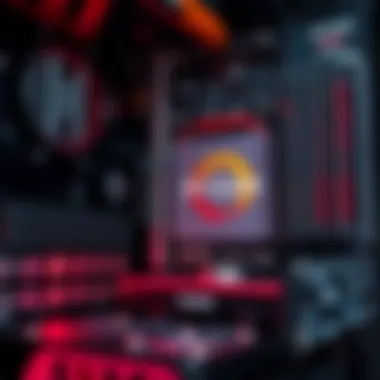

Overview
Intro to the topic of the article
In the ever-evolving landscape of personal computing, mini gaming PCs powered by AMD Ryzen technology stand out as a remarkable fusion of size and performance. Many gamers are turning their heads towards these compact systems that promise to deliver a high-quality gaming experience without forcing players to sacrifice precious real estate on their desks or in their living rooms. This article aims to explore the compelling features, performance metrics, and user experiences associated with AMD Ryzen mini gaming PCs, enabling potential buyers to make informed decisions.
Brief background information
The term "mini gaming PC" refers to a category of computers that prioritize compactness while aiming to provide the power typically associated with traditional desktop gaming rigs. The introduction of AMD Ryzen processors, known for their efficiency and robust performance, has invigorated this segment. With their ability to handle even demanding games seamlessly, these systems have gained traction in recent years. As gaming enthusiasts seek more efficient and space-saving setups, the role of AMD Ryzen mini PCs becomes all the more crucial in addressing the needs of both casual and hardcore gamers alike.
Preface to Mini Gaming PCs
In recent years, mini gaming PCs have crept into the spotlight, shifting the dynamics of the gaming landscape. This new breed of computers breaks traditional norms, offering gamers a compact yet powerful option for their gaming needs. As many players seek powerful solutions that don’t require a small room to accommodate them, mini gaming PCs serve to meet that demand efficiently. They leave behind the bulk and the tangles of wires that often accompany conventional gaming setups, with their sleek designs and space-saving layouts.
What makes these devices particularly enticing is how they manage to squeeze high-performance components into a small form factor, leading one to wonder just how much power these pint-sized machines can wield. Moreover, these systems often come with a degree of customization that allows gamers to tailor their setups according to personal preference and budget, giving rise to a community invested in building the perfect mini gaming PC.
People often wonder if going mini means sacrificing power or performance. Spoiler alert: it doesn’t. Beyond affordability, mini gaming PCs punch above their weight, often rivalling and occasionally outpacing their larger counterparts while sipping less energy and taking up less space. Moreover, they generally offer flexibility for upgrades, which keeps the machine relevant for longer periods.
As we delve into the details of AMD Ryzen mini gaming PCs, understanding the input and output potential mechanisms becomes crucial. Knowing how decisions, from component choice to design, impact performance in this compact format is essential for any enthusiast or gamer looking to dive into the world of mini gaming.
Defining Mini Gaming PCs
At its core, a mini gaming PC is a smaller variant of a traditional desktop rig, designed specifically for gaming while taking up minimal real estate. These machines range in size from small form factor boxes that measure just a few inches on each side to slightly larger systems that resemble typical towers, albeit more compact. It’s important to note that being “mini” does not inherently equate to being less capable. Many mini gaming PCs house robust processors, ample RAM, and even dedicated graphics cards.
A significant selling point for mini gaming PCs is their versatility. Users can find models suitable for casual gaming, competitive play, or even multimedia applications. Performance tuning options like overclocking and the ability to swap components are typical features that tech enthusiasts appreciate.
In summary, mini gaming PCs emerge as a remarkable marriage of creativity and functionality. They push the boundaries of what gamers can expect from a desktop experience and open the door for those working with limited space while still craving a high-performance machine.
Historical Context
The journey of mini gaming PCs traces back to the early 2000s, with the first small form factor PCs emerging during a time when gaming was primarily dominated by larger, more powerful machines. These early models, though limited in power, marked the beginning of a shift. As technology advanced, components became more efficient, allowing for high-performance gaming in smaller spaces.
Fast forward to the advent of AMD's rise in popularity. AMD began producing more compact and efficient chips that offered a great balance of power and price, thus fueling further innovations in mini PC designs. With the release of the Ryzen series, gamers and builders alike recognized an opportunity to create compact systems without sacrificing performance.
Over the years, the mini gaming PC market has matured significantly. Companies began to focus on offering pre-built solutions, which ultimately paved the way for a new era of gaming devices accessible to the average consumer. The modernization of cooling systems and graphics technology further contributed to the evolution of mini gaming PCs, cementing their place in the gaming community.
As gaming becomes more mainstream, it’s clear that consumers are no longer content with merely desktops that require entire desks for setup. Instead, there’s a growing appreciation for the craftsmanship involved in tailoring PCs that can seamlessly fit into any environment. This evolution encapsulates a journey from bulky machines to sleek and powerful mini gaming PCs, making it a pivotal chapter in gaming history.
Why Choose AMD Ryzen?
Choosing the right hardware for a gaming PC isn't just about grabbing the latest components off the shelf. It's about understanding the ecosystem, the performance specifics, and how well different parts work together. This is where AMD Ryzen shines, making it a compelling choice for gamers venturing into the realm of mini gaming PCs.
Overview of Ryzen Architecture
AMD took a giant leap with its Ryzen architecture, redefining what users can expect from CPUs. At the heart of it is the Zen microarchitecture, a design that promotes efficient multi-core processing. With Ryzen, users can benefit from an architecture tailored for multitasking, ensuring smoother performance even when running resource-heavy applications. The small form factor of mini PCs doesn’t limit the power that Ryzen processors can deliver.
- Core Count: Ryzen CPUs typically come with a higher number of cores compared to competitors. This enables better parallel processing, essential for gaming and streaming. For instance, a Ryzen 7 5800X features 8 cores, ensuring that heavy titles run seamlessly.
- DDR4 RAM Compatibility: The architecture supports faster memory speeds that enhance overall performance, which is particularly vital in mini setups where every bit of performance counts.
- Process Technology: Built on a 7nm process, Ryzen processors offer higher efficiency and more power in less space. For a mini gaming PC, this is crucial as it keeps thermal output manageable, allowing effective cooling solutions.
In short, when you’re opting for Ryzen, you’re selecting advanced technology — built for today but future-proofed for tomorrow.
Performance Metrics
When dissecting the performance metrics of AMD Ryzen, one can’t overlook the benchmarks that showcase its capability against rivals. Here are some areas where Ryzen distinctly excels:
- Gaming Performance: Benchmarks consistently show Ryzen rivaling, and in some instances, surpassing competitors in gaming scenarios. This isn’t merely about frames per second; it’s about delivering a rich, immersive experience even at high resolutions.
- Thermal Management: Ryzen processors have notably good thermal profiles. Thanks to innovations like Precision Boost and Precision Boost Overdrive, they adapt to workloads dynamically, maintaining cooling efficiency while maximizing performance. In the tight confines of a mini PC, this becomes essential to avoid overheating.
- Background Performance: Gamers often run various applications simultaneously—streaming, chatting, or recording. Ryzen’s performance in multi-threaded applications shines here. Users have noted fewer slowdowns and frame drops, a testament to well-optimized processing.
Cost-Effectiveness
When stacking up specifications, it’s easy to forget about the price tag. The cost-effectiveness of AMD Ryzen is remarkable, especially for gamers wanting to build a mini PC without breaking the bank.
- Affordable Pricing: In terms of price-per-performance ratio, AMD often beats its competitors. Higher core count and better multi-threading capabilities come at a lower cost.
- Long-Term Value: Investing in Ryzen means building a foundation for future upgrades. Many Ryzen CPUs support the AM4 socket, allowing for easy upgrades as technology evolves without needing a complete overhaul of the system.
- Minimal Additional Costs: Thanks to effective power consumption and integrated graphics in some Ryzen models, users can save on cooling solutions or additional graphics cards initially. This ability to reduce upfront costs can be a difference-maker during your build.
"In a world full of choices, Ryzen stands as a beacon for gamers wanting performance without the fuss."
For further resources, consider visiting Wikipedia and Reddit to engage with communities discussing their experiences with Ryzen and mini gaming PCs.


Key Components of an AMD Ryzen Mini Gaming PC
Choosing the right components is absolutely crucial when it comes to building a mini gaming PC based on AMD Ryzen processors. The beauty of these compact systems lies not only in their size but also in their ability to channel significant power into a small footprint. Each component contributes uniquely to the overall performance and reliability of the machine. Hence, understanding the core components can help users make informed decisions that align with their gaming aspirations and practical needs.
Motherboard Choices
The motherboard serves as the backbone of any PC. In a mini gaming PC, this element becomes even more pivotal due to size constraints and compatibility requirements. AMD Ryzen processors are compatible with a myriad of motherboards, specifically the AM4 socket type. Among the popular choices are the ASUS ROG Strix series and MSI B450 boards, which not only fit the bill but also come with additional features like enhanced cooling solutions and RGB lighting.
When selecting a motherboard, users should pay particular attention to:
- Chipset Performance: Opt for B450, B550, or X570 chipsets for better overclocking potential and future upgrade paths.
- Form Factor: Mini-ITX boards offer the best compactness without sacrificing essential features.
- Connectivity: Ensure you have enough USB ports and M.2 slots for additional storage options and peripherals.
A well-chosen motherboard can set the stage for a seamless gaming experience, making it foundational to the build.
Graphics Card Options
Graphics play a significant role in gaming performance. For mini gaming PCs outfitted with AMD Ryzen CPUs, pairing them with capable graphics cards is paramount. The AMD Radeon RX series offers compelling options like the RX 6800 XT or the more budget-friendly RX 6600 XT which maintains good performance without hogging too much space.
Here’s what to consider when selecting a graphics card:
- Size and Compatibility: Ensure the card fits within the compact case you choose and doesn’t overshadow other components.
- Cooling Solutions: Look for models with efficient cooling designs, as space can become cramped in mini setups.
- Performance Metrics: Check benchmarks for gaming at your desired resolution and settings. Compare graphics-intensive games and their performance on different cards.
Choosing the right graphics card is not just about horsepower but also about how it synergizes with the rest of your build.
Cooling Solutions
Cooling is often an afterthought, yet it is vastly important, especially in mini gaming PCs where airflow can be restricted. Effective cooling solutions can enhance the longevity of your components. Here are a few cooling approaches:
- Air Coolers: Compact air coolers can do the trick; look at models from Noctua or Be Quiet! for high performance in a small footprint.
- AIO Liquid Coolers: For those willing to venture into liquid cooling, AIO setups from brands like Corsair or NZXT offer excellent thermal performance. Ensure that the radiator fits your case’s specifications.
With the right cooling, you can maintain optimal temperatures even during long gaming sessions, ensuring all components run smoothly without overheating.
Power Supply Considerations
A dependable power supply is essential for any gaming rig, more so in compact builds. The PSU needs to provide adequate wattage while fitting snugly into a smaller case. Seasonic and Corsair offer modular PSU options that allow you to use only the cables you need, reducing cable clutter inside your mini gaming PC.
- Wattage Requirements: Calculate the total wattage your components consume, and add a cushion for future upgrades.
- Efficiency Ratings: Look for an 80 Plus Gold or Platinum rating to ensure efficient power consumption and longevity.
- Physical Size: Mini-ITX cases often use SFX power supplies, so check for compatibility.
Picking the right power supply can prevent potential damage to valuable components from power failures or insufficient wattage.
Storage Solutions
In today’s gaming landscape, having the right storage solution is as crucial as the other components. An AMD Ryzen mini gaming PC can benefit significantly from an NVMe SSD, providing blazingly fast load times that traditional HDDs simply cannot match.
Consider the following:
- SSD vs HDD: Prioritize an NVMe SSD for the operating system and frequently played games, while reserving an HDD for additional storage if needed.
- Capacity Needs: Depending on the number of games you plan to play and install, choose an SSD that's at least 500GB or more.
- Future-proofing: Opt for an expanding storage option to account for new game acquisitions and software.
Ultimately, well-selected storage not only enhances performance but also ensures the system is functional and ready for action.
Investing in the right components lays the groundwork for an exceptional gaming experience. In choosing wisely, mini gaming PC builders can create a compact powerhouse tailored to their needs.
Performance Benchmarking
Performance benchmarking serves as the cornerstone for evaluating the capabilities of AMD Ryzen mini gaming PCs. In the realm of compact computing hardware, understanding how these machines stand up under different gaming conditions is paramount for enthusiasts. Not only does it help in knowing the optimal usage of resources, but it also informs potential buyers and builders about what they can truly expect from their investment. Factors such as frame rates, thermal performance, and power consumption all play a crucial role in the comprehensive assessment of any gaming setup.
Gaming Performance Tests
Conducting gaming performance tests allows users to gauge how well an AMD Ryzen mini gaming PC will perform in practical gaming scenarios. Here are some elements that are typically monitored during these tests:
- Frame Rate (FPS): This is a direct measurement of how smooth a game will run. Higher FPS translates to a more fluid visual experience. Mini PCs equipped with AMD Ryzen processors, especially with integrated graphics or paired with discrete graphics cards, can achieve high frame rates in various genres like action, strategy, and role-playing games.
- Resolution Testing: Different games provide various levels of graphical fidelity, and testing at multiple resolutions (1080p, 1440p, 4K) is vital. The Ryzen processors are known for their impressive performance across different resolutions, offering good scalability.
- CPU and GPU Load: By monitoring the workloads on the CPU and GPU, one can see how effectively the mini PC handles graphical demands. AMD's architecture tends to excel when it comes to multitasking, particularly in scenarios where both CPU and GPU performance are taxed.
- Thermal Performance: Mini gaming PCs are compact and thus susceptible to thermal issues. Assessing how the system handles heat under load is crucial for longevity and performance stability.
- In-Game Settings Adjustments: Another vital aspect of performance testing is the ability to tweak in-game settings. AMD Ryzen systems generally allow for a good degree of customization—higher settings may suit some games while others may require lowering options to maintain playability.
These tests not only highlight the strengths of AMD Ryzen but also showcase how these mini PCs stack up against competitors in similar price brackets.
Comparison with Traditional PCs


When comparing AMD Ryzen mini gaming PCs with traditional desktops, several key differences become apparent. Traditional PCs often provide more upgrade options and superior cooling mechanisms due to their larger physical dimensions.
- Portability: Mini PCs, as the name suggests, are significantly smaller and lighter, making them ideal for users who prioritize mobility. Many gamers might find these setups easier to transport to LAN parties or competitive events.
- Space Efficiency: For users with limited desk space, AMD Ryzen mini gaming PCs can fit where bigger towers would struggle to squeeze in. This compactness doesn't necessarily mean sacrificing power; rather, one can achieve a balance between form factor and functionality.
- Cost Considerations: Traditional desktops, especially high-end models, can become quite the financial investment. Mini PCs generally fit into a more budget-friendly range while still delivering ample performance for most gaming needs. However, this comes with the trade-off of limited upgrade options.
- Heat Management: Traditional PCs often have superior cooling solutions, thanks to larger cases and more airflow. However, advancements in mini PC cooling have significantly improved heat management, particularly for Ryzen models. Advanced thermal designs help maintain performance even under load.
"In the world of tech, size doesn't always dictate power. The AMD Ryzen mini gaming PC tells this story well, balancing performance and portability like few others can."
In summary, performance benchmarking is vital for understanding the real capabilities of AMD Ryzen mini gaming PCs. Whether it's for casual gaming or demanding scenarios, being aware of the performance metrics allows users to make informed decisions about their setups.
Build Your Own AMD Ryzen Mini Gaming PC
Building your own AMD Ryzen mini gaming PC can be an incredibly rewarding endeavor. Not only does this process allow you to tailor your setup to fit your personal preferences and gaming needs, but it also encourages a deeper understanding of how each component works in tandem. The flexibility in selecting components makes it easier to balance performance and budget, providing a customized solution that traditional pre-built PCs often can’t match.
This section will focus on the essential elements of building your own mini gaming rig, detailing benefits and important considerations. Whether you're a newcomer or a seasoned builder, understanding the nuances of the assembly process can empower you to create a compact powerhouse of a gaming PC.
Selecting Components
The heart of your build lies in the components you choose. Each part plays a significant role in defining the performance and efficiency of your mini gaming PC.
- CPU: Generally speaking, the AMD Ryzen processors are known for their strong performance in both gaming and multitasking. Opt for the latest Ryzen 5000 series for excellent results.
- Motherboard: Look for a mini-ITX or micro-ATX motherboard that supports Ryzen, ensuring compatibility and sufficient features. Make sure it has the ports you need, such as USB 3.0 or HDMI outputs.
- Graphics Card: Depending on your desired performance, cards like the AMD Radeon RX can provide great gaming capabilities. It’s crucial to consider the size, especially since space is at a premium in mini cases.
- Cooling: Efficient cooling solutions are vital for performance. Invest in compact air coolers or all-in-one liquid coolers that fit in your case. Keeping your components cool extends their life.
- Power Supply: A high-efficiency power supply is essential, especially for compact builds where heat management is critical. Look for a certified 80 Plus unit with a modular design for a cleaner build.
- Storage: SSDs are faster and reduce load times, but integrating an HDD can provide additional space for games and media without breaking the bank.
Selecting high-quality components will save you from headaches down the line. You want part compatibility and future upgrade potential to ensure your rig remains relevant for years.
Assembly Process
Once you’ve gathered your components, it’s time to bring your build to life. Here’s a simple step-by-step guide to help you along the way:
- Prepare Your Workspace: Find a clean, static-free environment to work in. You might want to use an anti-static wrist strap to protect sensitive components.
- Install the Motherboard: Start by placing the CPU in the motherboard's socket, followed by the RAM sticks. Be sure to lock them in place. After this, mount the motherboard into the case using screws provided in the case kit.
- Install the CPU Cooler: Whether you selected an air cooler or liquid cooler, follow the manufacturer's guidelines for installation to ensure proper thermal transfer.
- Add the Graphics Card: Insert your graphics card into the appropriate PCIe slot. Ensure that it’s seated correctly and secure it to the case with screws.
- Connect the Power Supply: Plug in the necessary power cables to the motherboard, graphics card, and other components securely.
- Install Storage: Place your SSD and/or HDD in their respective slots, making sure to connect them to the motherboard.
- Cable Management: Organize your cables neatly to improve airflow and aesthetics.
- Final Checks and Booting: Double-check all connections before powering on the system. If all goes well, you should see your BIOS screen shortly after turning it on.
Building your mini gaming PC from scratch can open doors to a world of customization and knowledge that goes beyond merely purchasing a pre-built option.
Troubleshooting Common Issues
Despite meticulous planning, issues can still arise during or after your build. Here are common hiccups and their solutions:
- No Power: Ensure that all connections are secure, especially the power supply to the motherboard. Sometimes, flipping the switch on the PSU can be overlooked.
- Overheating: If your CPU or GPU runs too hot, check your cooling setup. Verify that fans are operational and that thermal paste is applied correctly.
- Boot Failure: If your system doesn’t boot, try reseating RAM and graphics cards. Sometimes, compatibility issues or installation missteps can lead to this problem.
- Blank Screen: Ensure that your monitor is connected to the graphics card, rather than the motherboard’s video output. Check if the graphics card is properly seated.
"Do not worry if you encounter problems at first. Troubleshooting is an invaluable skill in the PC building journey that will serve you well in the long run."
Being prepared to face unexpected challenges can significantly enhance your overall experience, making the process not only simpler but also more enjoyable as you navigate through the exciting world of custom PC builds.
Real-World Applications and Use Cases
When diving into the realm of mini gaming PCs, particularly those powered by AMD Ryzen, understanding their practical applications becomes crucial. Unlike traditional setups, mini gaming PCs offer a plethora of use cases that cater to diverse audiences, enhancing their relevance in today’s tech landscape. These compact systems beckon gamers and creators alike, promising not just portability but also augmented functionality.
The real-world functionality of AMD Ryzen mini gaming PCs stems from several areas:
- Space Efficiency: With most setups requiring a desk's worth of space, mini PCs are a game-changer, providing power without taking up your entire workspace.
- Versatility: They can adapt to various needs, be it gaming, streaming, or content creation.
- Portability: For those who move around—like students or remote workers—these devices facilitate easy transportation.
Casual Gaming
In the realm of casual gaming, the AMD Ryzen mini gaming PC shines bright. Players who indulge in lighter gaming experiences, whether it is a quick session of Stardew Valley or Among Us, benefit from the efficiency of Ryzen processors. They pack enough punch to handle most games smoothly while remaining quiet and energy-efficient.
Consider this: The weekend gaming buddy who swings by. They want to connect to your setup without fussing over compatibility issues or extensive setup time. With a mini PC, it's as easy as plug-and-play. Plus, titles like Overwatch or Fortnite run effortlessly, producing visually appealing graphics that don’t compromise on quality. The performance coupled with compact size makes it a fantastic option for impromptu gaming gatherings.
eSports and Competitive Gaming
Moving up the ladder, eSports and competitive gaming presents a whole new ballgame. The bar is set high here, where split-second decisions and reaction times determine outcomes. Mini gaming PCs using AMD Ryzen processors boast high core counts and impressive clock speeds, ensuring minimal lag. Many competitive titles such as CS:GO and League of Legends thrive in this environment.
However, it’s essential to pair these systems with potent GPU options. An AMD Ryzen setup can support graphics cards like the NVIDIA GeForce RTX 3050, making intense gaming experiences seamless. In such a high-stakes setting, even the tiniest frame drop can cost a match. Therefore, investing in a Ryzen-powered mini PC becomes not just a choice, but a strategic necessity for serious gamers aiming for the top.
Multimedia and Content Creation
The third significant application lies in multimedia and content creation. Here, Ryzen’s architecture shines with its multi-threading capabilities. Whether it’s video editing, streaming, or graphic design, the tasks demand robust processing power. For creators, a mini gaming PC offers the flexibility to juggle demanding software like Adobe Premiere Pro or DaVinci Resolve while maintaining a compact workspace.
Importantly, these systems often come equipped with various expansion options to cater to different storage needs. A creator who prefers using external storage can choose to optimize their setup without sacrificing performance. Moreover, real-time streaming demands high processing capabilities; Ryzen-powered devices allow for encoding and rendering simultaneously, giving content creators the edge they need.


"The ability to perform multiple tasks without breaking a sweat is a hallmark of AMD Ryzen, making it a darling among creators and gamers alike."
Ultimately, the real-world applications and use cases for AMD Ryzen mini gaming PCs highlight their adaptability, efficiency, and power. Whether you are a casual gamer, a hardcore eSports contender, or a creative professional, there's a tailored experience waiting in this compact form factor. By embracing the strengths of Ryzen, users can unlock a treasure trove of possibilities crafted for their unique gaming and creative needs.
Upgrading Your Mini Gaming PC
When it comes to keeping your AMD Ryzen mini gaming PC relevant and performing at its best, upgrading is not merely an option but rather a necessity. Technology continuously evolves, bringing forth new hardware, drivers, and benchmarks that could enhance your gaming experience substantially. Whether it's a slight performance dip or newfound gaming titles demanding more horsepower, an upgrade can breathe new life into your setup. Let's dive deeper into the importance of upgrading and how to identify potential bottlenecks in your system.
Identifying Bottlenecks
The first step before considering any upgrades is to figure out where the weak links in your setup lie. Bottlenecks can occur when one component outpaces the others, causing lag or constraints in performance. Here are common signs and approaches to identify bottlenecks:
- Frame Rate Drops: If you notice frame rates dropping significantly in games you've played without issues before, it may indicate that your CPU or GPU is strained.
- High CPU or GPU Usage: Utilize monitoring software, such as MSI Afterburner or HWMonitor, to track component usage during gameplay. Consistently high usage, particularly above 85%, suggests a bottleneck.
- Load Times: If your game or system is taking longer to load, it may indicate insufficient storage speeds. An upgrade to a faster SSD can vastly improve this.
Identifying the right component bottleneck ensures that your upgrades will be effective and address your actual problem areas.
Pathways for Upgrades
Once the bottlenecks have been diagnosed, consider the following pathways for upgrading your AMD Ryzen mini gaming PC:
- Graphics Card Upgrade: If your current graphics card is struggling, consider investing in a newer model. For instance, moving from AMD's Radeon RX 500 series to the RX 6000 series could yield noticeable improvements in gaming performance.
- Increasing RAM: If you're running on 8GB or less, consider upgrading to at least 16GB. This increase helps in multitasking and can prevent stuttering in more demanding games.
- Cabinet Airflow Improvements: In smaller builds, airflow can be a concern. Upgrading cooling solutions with better fans or even an AIO cooler can stabilize temperatures and improve overall performance.
- SSDs: Migration from traditional HDDs to NVMe SSDs can reduce load times significantly. It’s a cost-effective upgrade worthwhile for both gaming and system speed.
- Motherboard Refresh: If you still possess an older motherboard, upgrading to a more modern model can not only support faster RAM and CPUs but also assist in upgrading other potential bottlenecks down the road.
To sum up, frequent upgrades elevate the capabilities of your AMD Ryzen mini gaming PC, ensuring that you stay ahead in the gaming landscape. Custom upgrades tailored to the components constrained by performance can significantly enhance your gameplay, making each gaming session smoother and more enjoyable.
"Upgrading is not just about replacing old parts; it’s about increasing your potential for innovation and performance."
For additional information and community discussions on upgrading your mini gaming PC, you might want to visit Reddit’s PC Gaming community. Also, resources like Tom's Hardware can provide more in-depth reviews and upgrade breakdowns.
Comparison with Competitors
When discussing AMD Ryzen mini gaming PCs, it’s imperative to weigh their capabilities against competitors. Understanding these comparisons helps consumers make informed choices, ensuring they select a system that meets their needs without overstepping their budgets. The mini PC market thrives on dynamic competition, with AMD Ryzen and Intel being two prominent titans in this field, each bringing their own strengths to the setup.
Intel vs. AMD in Mini PCs
In the realm of mini PCs, the rivalry between Intel and AMD is akin to a well-seasoned contest of titans. At the core of this battle lies the architectural differences that define their performance metrics. Intel processors are often recognized for their single-threaded performance, making them quite effective for many applications. On the flip side, AMD Ryzen has reigned supreme in multi-threaded tasks, which is gold for gamers who require more processing power for the latest AAA titles.
Consider this:
- Price Point: AMD typically offers more bang for your buck with its Ryzen series. You can get high-performance CPUs without breaking the bank. This makes Ryzen particularly attractive to gamers who want to invest more in peripherals, like monitors or high-speed internet connections.
- Integrated Graphics: Depending on the specific model, some AMD Ryzen processors deliver pretty decent integrated graphics. This can be a boon for those who prefer a mini build without an additional graphics card, saving space and power.
- Power Efficiency: While both sides have made strides in energy efficiency, AMD has made particular gains with their newer Zen architecture, leading to less heat production and longer battery life in portable mini setups.
Many tech enthusiasts often find their hearts split between the two brands. However, an increasing number of users with gaming aspirations favor AMD for its robust performance in multitasking and diverse workloads.
Other Mini PC Brands
Apart from the well-publicized rivalry between AMD and Intel, various other notable brands have stepped into the mini PC arena. Manufacturers like ASUS, MSI, and Gigabyte have crafted systems powered by either of the two competitors. Each brand brings unique benefits to the table:
- ASUS: Known for innovative designs and effective cooling solutions. Their compact models often boast promising gaming performance paired with aesthetic flair.
- MSI: A go-to for gamers who value a cohesive ecosystem. They specialize in offering systems pre-configured with gaming-centric features, making setup a breeze.
- Gigabyte: Offers excellent balance between quality and price. Their mini PCs frequently incorporate high-performance components, catering to budget-conscious consumers who don’t skimp on efficiency.
While AMD Ryzen stands tall on its own, evaluating these brands broadens the context. Some might find that a specific brand's offering, paired with an Intel chip, ends up meeting their needs better than an all-Ryzen rig. At the end of the day, it’s about finding a mini gaming PC that aligns with one’s gaming style, preferences, and budget.
"It’s not just about the processor; the whole package matters when choosing a mini gaming PC."
Finale
As we bring this exploration of AMD Ryzen mini gaming PCs to a close, it’s essential to recognize the significant factors that make these systems a compelling choice for gamers and tech enthusiasts alike. The journey through the various components, performance metrics, and real-world applications has shown that mini gaming PCs are not simply smaller versions of their traditional counterparts; they pack a surprising amount of power and versatility into compact frameworks.
Summarizing Key Insights
In summarizing our discussion, a few key insights emerge:
- Compact Power: The AMD Ryzen architecture delivers robust performance while accommodating space constraints. This makes it especially suitable for those who may not have the luxury of a dedicated gaming room or want an aesthetic addition to their home.
- Customization Potential: One of the standout features of building a mini gaming PC is the ability to tailor every aspect according to personal preferences—whether it's selecting top-tier cooling solutions or optimizing storage configurations. This level of personalization allows each user to ensure their system meets specific gaming or multitasking demands.
- Cost-Effectiveness: Incorporating Ryzen technology often translates into better bang-for-your-buck compared to alternatives. The competitive pricing of Ryzen processors, alongside energy efficiency, often results in lower long-term operating costs.
- Future-Proofing: Investing in AMD Ryzen technology not only caters to current gaming needs but also positions the user well for future advancements in gaming graphics and software, maintaining usability as games continue to evolve.
Future Outlook for Mini Gaming PCs
The future looks bright for mini gaming PCs, particularly those powered by AMD Ryzen technology. With the continued focus on optimizing performance within smaller form factors, we can expect to see:
- Technological Advancements: Innovations in hardware will drive improvements in temperature management, graphics capabilities, and processing speeds, making mini PCs even more compelling for high-octane gaming.
- Increased Popularity: As more gamers and general consumers lean towards minimalist and efficient setups, the demand for compact gaming solutions is likely to rise, encouraging manufacturers to innovate further.
- Broader Adoption in eSports: Given the growing acceptance of mini PCs in competitive gaming circles, we may see major tournaments accommodating these setups, highlighting their reliability and performance under pressure.
"The evolution of technology often springs from the desire for both efficiency and effectiveness, and mini gaming PCs equipped with AMD Ryzen is a prime example of this trend."
Overall, AMD Ryzen mini gaming PCs stand at the intersection of power and practicality. They not only challenge the traditional norms of gaming setups but also pave the way for a generation of gamers who value efficiency just as much as performance.







